Reduce/enlarge, 2 sided, Output – Xerox WorkCentre M118i-6288 User Manual
Page 135: Reduce/enlarge 2 sided output
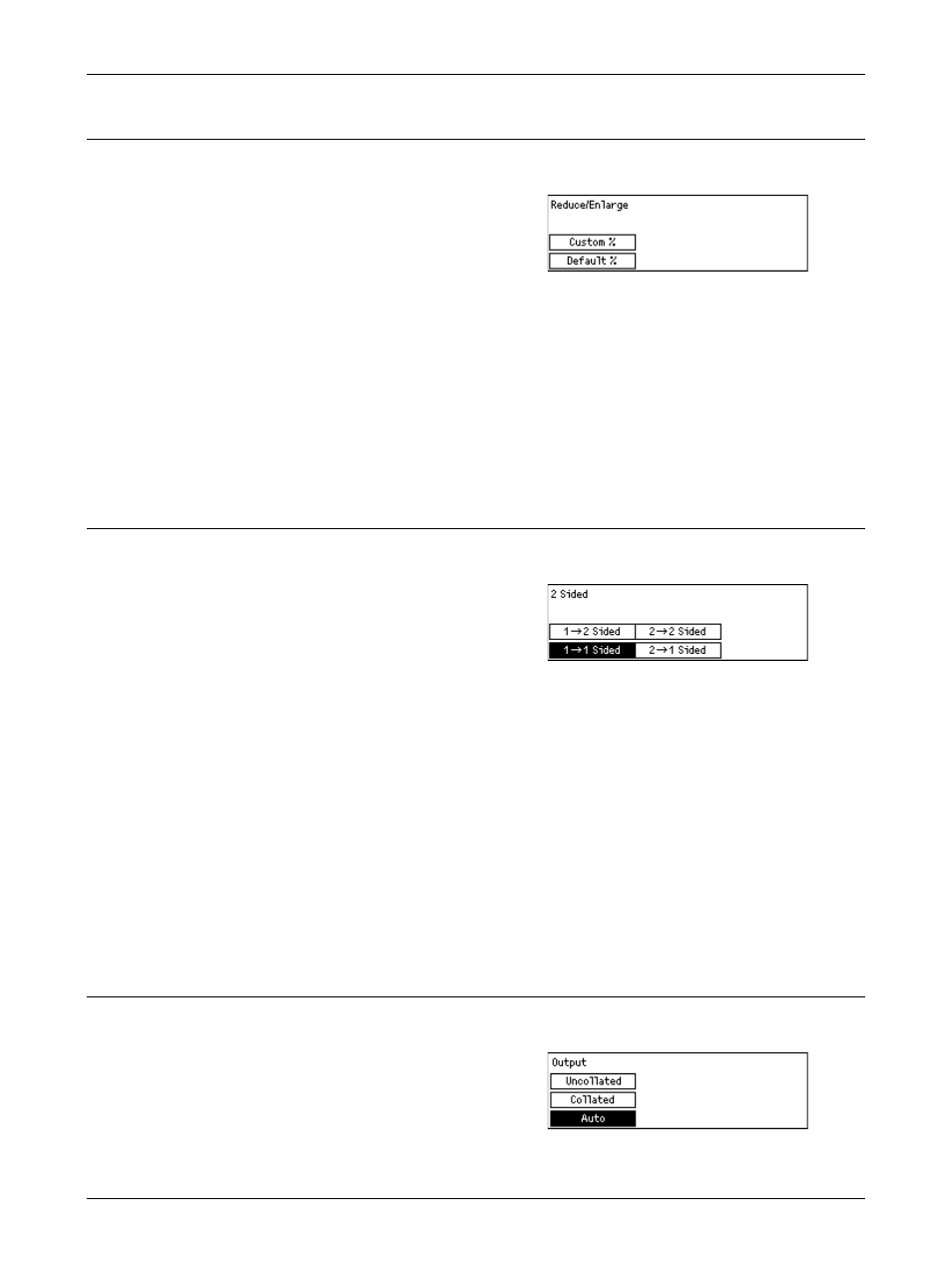
Copy Settings
Xerox CopyCentre/WorkCentre 118 User Guide
135
Reduce/Enlarge
Use this feature to configure the default settings for the reduction/enlargement ratio for
copying.
Default %
Select the default reduction/enlargement ratio.
Custom %
Allows you to specify a reduction/enlargement ratio as a preset. Specify the required
ratio using the or
to clear the entered value, and then enter the reduction or enlargement ratio using the
numeric keypad on the control panel.
2 Sided
Use this feature to specify the default setting to automatically make double-sided
copies from single-sided or double-sided documents.
1 J 1 Sided
Produces single-sided copies from single-sided documents.
1 J 2 Sided
Produces double-sided copies from single-sided documents.
2 J 1 Sided
Produces single-sided copies from double-sided documents.
2 J 2 Sided
Produces double-sided copies from double-sided documents.
Output
Use this feature to specify the default method of sorting copy outputs when you make
multiple sets of copies.
- WorkCentre M118i-4254 WorkCentre M118-M118i-4181 WorkCentre M118-M118i-6215 WorkCentre M118-6147 WorkCentre M118-4113 WorkCentre M118-M118i-2912 WorkCentre M118i-2985 WorkCentre M118-2844 WorkCentre M118-4133 WorkCentre M118i-6308 WorkCentre M118i-4274 WorkCentre M118-M118i-6242 WorkCentre M118i-3005 WorkCentre M118-6167 WorkCentre M118-M118i-4208 WorkCentre M118-M118i-2939 WorkCentre M118-2864
