Original type, Lighten/darken, Paper supply – Xerox WorkCentre M118i-6288 User Manual
Page 134: Original type lighten/darken paper supply
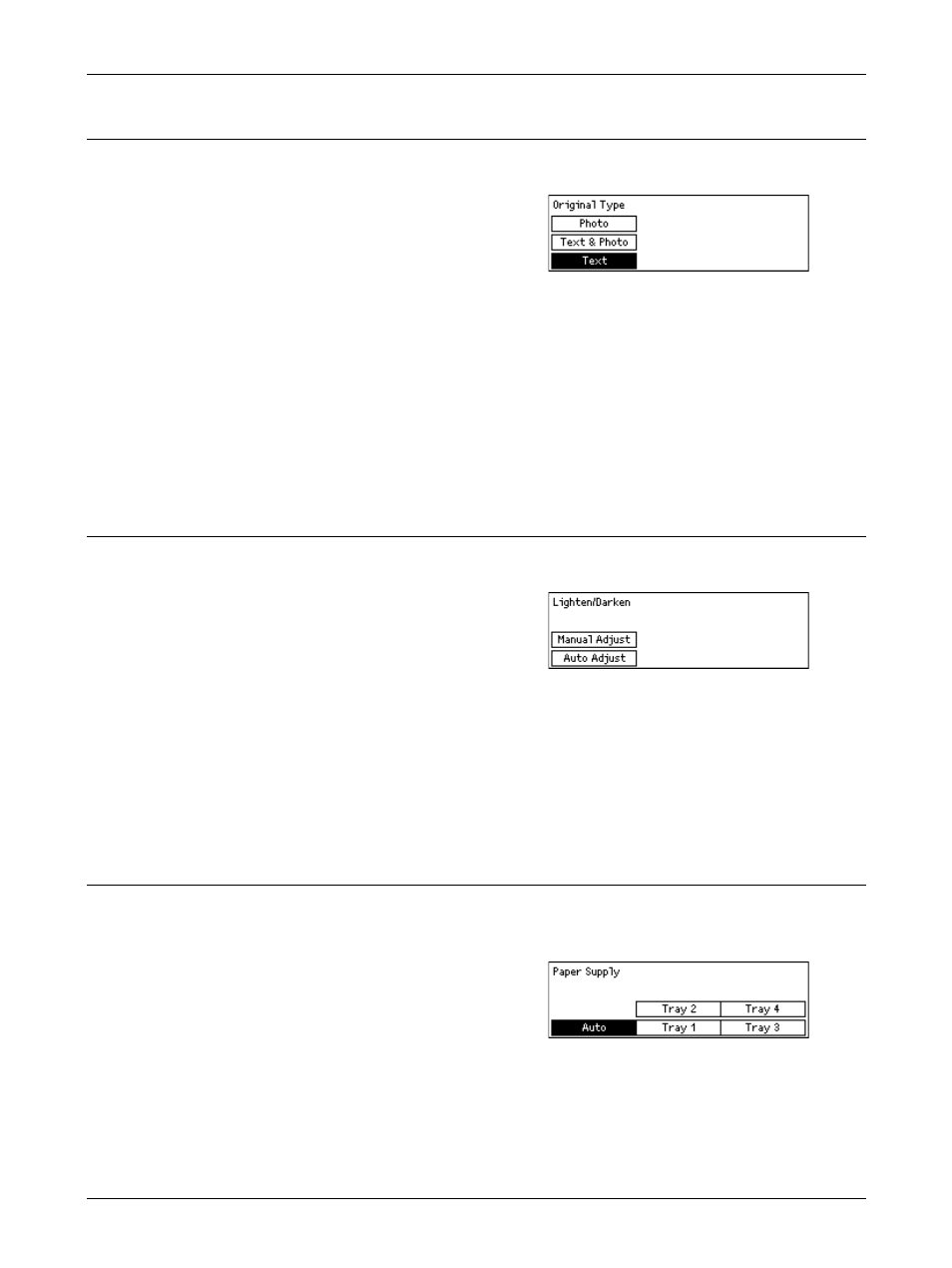
9 Setups
134
Xerox CopyCentre/WorkCentre 118 User Guide
Original Type
Use this feature to adjust the density when [Lighten/Darken] is set to [Auto] for copying
documents, or to specify the default density for copying documents.
Text
Use this option to copy documents that contain text only.
Text & Photo
Use this option to copy documents with a mixture of text and photographs.
Photo
Use this option to copy documents that contain photographs only.
Lighten/Darken
Use this feature to adjust the density when [Lighten/Darken] set to [Auto] for copying
documents, or specify the default density for copying documents.
Auto Adjust
Select lighten or darken the image for copying when [Lighten/Darken] is set to [Auto]
for copying documents.
Manual Adjust
Specify the default density for copying documents.
Paper Supply
Specify which tray is to be used initially for copy jobs. If you select [Auto], the machine
automatically selects an appropriate tray according to the document size, amount of
reduction or enlargement.
- WorkCentre M118i-4254 WorkCentre M118-M118i-4181 WorkCentre M118-M118i-6215 WorkCentre M118-6147 WorkCentre M118-4113 WorkCentre M118-M118i-2912 WorkCentre M118i-2985 WorkCentre M118-2844 WorkCentre M118-4133 WorkCentre M118i-6308 WorkCentre M118i-4274 WorkCentre M118-M118i-6242 WorkCentre M118i-3005 WorkCentre M118-6167 WorkCentre M118-M118i-4208 WorkCentre M118-M118i-2939 WorkCentre M118-2864
