Properties features – Xerox WorkCentre M118i-6288 User Manual
Page 103
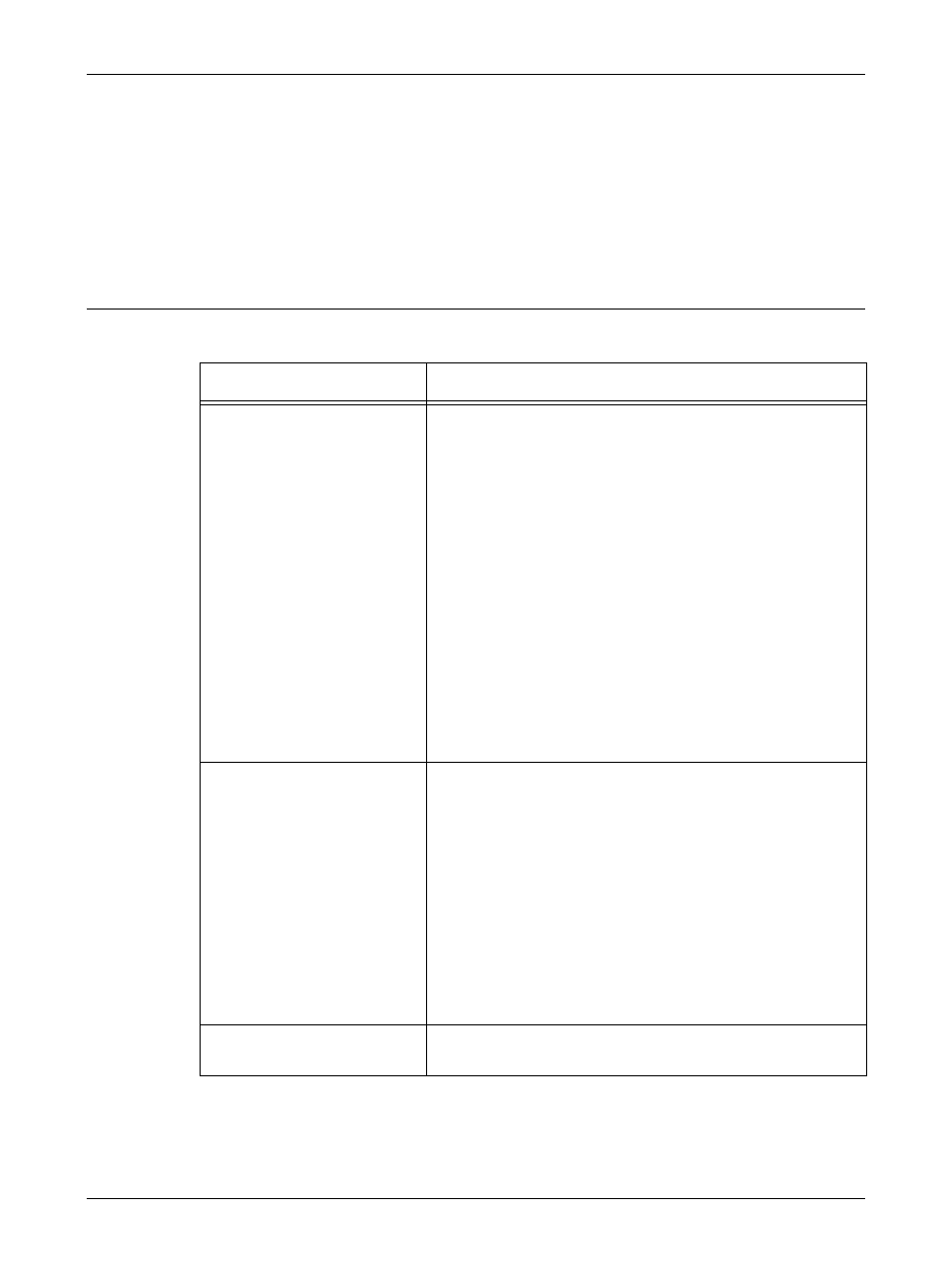
Properties
Xerox CopyCentre/WorkCentre 118 User Guide
103
• To cancel any changes you have made, click [Restore Settings].
• To display the current machine settings, click [Refresh Status].
Depending on the selected items, you may be required to enter the Key Operator name
and password. The default name is “admin” and the default password is “x-admin”.
Some settings will be only available after you reboot the machine from CentreWare
Internet Services or after the machine is switched off and on.
Properties Features
The following table displays the setting items available within this page.
Feature name
Setting items
Machine Details
Product Name
Indicates the name of the product. This is a display-only
item.
Serial No.
Indicates the serial number of the machine. This is a display-
only item.
Name
Enter the name of the machine.
Location
Enter the location of the machine.
Contact Person
Enter the name of the Key Operator. Up to 255 characters
can be entered.
Administrator E-mail Address
Enter the e-mail address for the Key Operator. Up to 64
bytes can be entered.
Comment
Enter a comment about the machine.
Configuration
Memory
Displays the size of the RAM, each enabled port as well as
the emulation in use.
Available Printer Language
Displays the printer language used by the machine and its
version number.
Software
Displays the software version and status installed on the
machine.
Options
Displays the print area of the optional RAM.
Hardware
Displays the hardware installed, such as the ethernet port.
Counters
Displays the Total Impressions (printed documents only,
copies and faxes are not included).
- WorkCentre M118i-4254 WorkCentre M118-M118i-4181 WorkCentre M118-M118i-6215 WorkCentre M118-6147 WorkCentre M118-4113 WorkCentre M118-M118i-2912 WorkCentre M118i-2985 WorkCentre M118-2844 WorkCentre M118-4133 WorkCentre M118i-6308 WorkCentre M118i-4274 WorkCentre M118-M118i-6242 WorkCentre M118i-3005 WorkCentre M118-6167 WorkCentre M118-M118i-4208 WorkCentre M118-M118i-2939 WorkCentre M118-2864
