01_eng_13_02_fre_00.pdf, Manuel de l'utilisateur, I-nap – Astone Holdings Pty i-NAPAll-in-one iPod Docking Station User Manual
Page 9
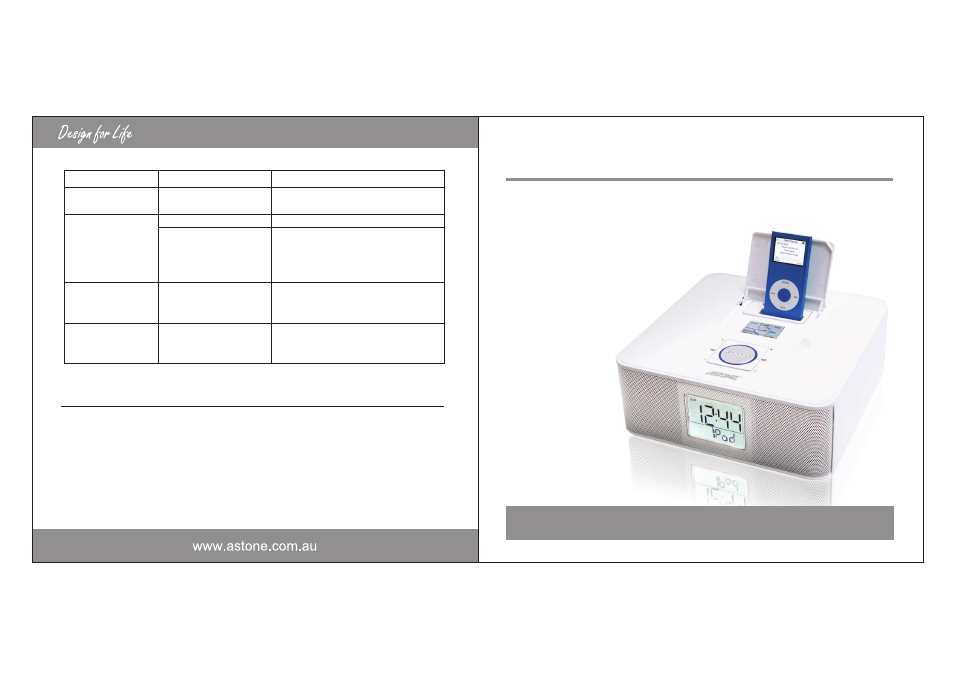
Sound is distorted
Clock reset / changed
times
Can't hear headphones
/ speakers attached to
line out jack
extended play
at high volume
Volume level is set too high
Sound source is distorted
Line out jack is not meant
for headphones. Speakers
need a power source
Electrostatic charge from
line-in cord
Decrease the volume.
If the iPod original sound source is old or of
poor quality, distortion and noise are easily
noticed with high-power speakers. Try a
different audio source such as a music CD.
The signal from the line out jack need
amplification. Use powered speakers /
monitors or other amplified audio device.
Store the end of the line-in cord properly
away in provided plug holder on back of unit
when not in use. Adjust clock to proper time.
Symptom
Possible Problem
Solution
• Place the unit on a level surface away from sources of direct sunlight or excessive heat.
• Protect your furniture when placing your unit on a natural wood and lacquered finish. A cloth or
other protective material should be placed between it and the furniture.
• Clean you unit with a soft cloth moistened only with mild soap and water. Stronger cleaning agents,
such as Benzine, thinner or similar materials can damage the surface of the unit.
Maintenance
13
i-NAP
ALARME • HORLOGE • RADIO
i-NAP
Manuel de l'utilisateur
ALARME • HORLOGE • RADIO
FRANCAIS
Station d'accueil iPod multi fonctions
