01_eng_11-12.pdf, Troubleshooting – Astone Holdings Pty i-NAPAll-in-one iPod Docking Station User Manual
Page 8
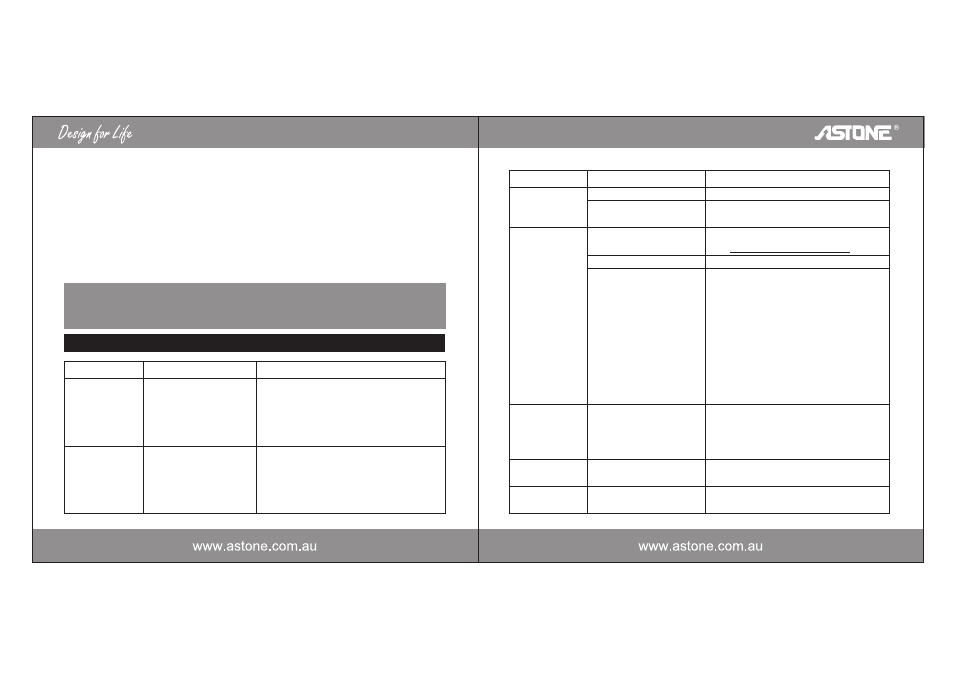
iPod didn't
charge up
iPod does not
respond to the
unit / iPod is
Playing but no
sound comes
out
Unit / iPod
performance is
erratic
No sound from
the unit
Unit / adaptor
gets warm after
iPod is not installed properly
iPod is locked up / frozen
iPod battery has problem
Your iPod software is too old
iPod is not installed properly
iPod is locked up / plays but
no sound comes out
The unit is reacting to
external interference
Volume is set too low
This is normal
Check for obstruction on your iPod.
Please refer to your iPod manual for details.
Check for obstruction on your iPod.
Check the volume setting. Please refer to
you iPod manual for details. See above for
software upgrade information. You may
need to reset you iPod. To do so:
1. Toggle the Hold switch to hold position,
then off.
2. Press and hold the Menu and center
Select buttons at the same time until
Apple logo appears. You may need to
repeat this step.
Move unit away from potential sources of
external interference such as computers,
modems, wireless devices(routers) or
fluorescent light.
Make sure volume is turned up.
Turn unit off for awhile or lower volume.
Upgrade software on you iPod. For details
visit
Symptom
Possible Problem
Solution
http://apple.com/ipod/download
11
12
D. The unit has been dropped or the enclosure damaged.
E. The unit exhibits a marked change in performance or does not operate normally.
Antenna - Do not connect an external antenna to the unit (other than that provided).
Periods of Nonuse - If the unit is to be left unused for an extended period of time, such as a
month or longer, the power cable should be unplugged from the unit to prevent damage or
corrosion.
Servicing - The user should not attempt to service the unit beyond those methods
described in the user's operating instructions. Service methods not covered in the operating
instructions should be referred to qualified service person
ESD Remark (II):
In case of malfunction due to electrostatic discharge just reset the product (reconnect of
power source may be required) to resume normal operation.
Unit does not
turn on
Unit doesn't
respond
AC adaptor isn't plugged
into a working wall
socket or not plugged
into the power supply
jack on back of the unit
The unit requires a reset
Plug the AC adaptor into wall socket and
plug the connector into the supply jack on
the unit.
If unit is plugged in and doesn't respond, try
resetting the unit by following these steps:
a) unplug unit from power source
b) remove back up batteries
c) wait 1 hour, then resume use
12.
13.
14.
TROUBLESHOOTING
Symptom
Possible Problem
Solution
