Viewing printer status 169 – Konica Minolta Magicolor 7450 User Manual
Page 187
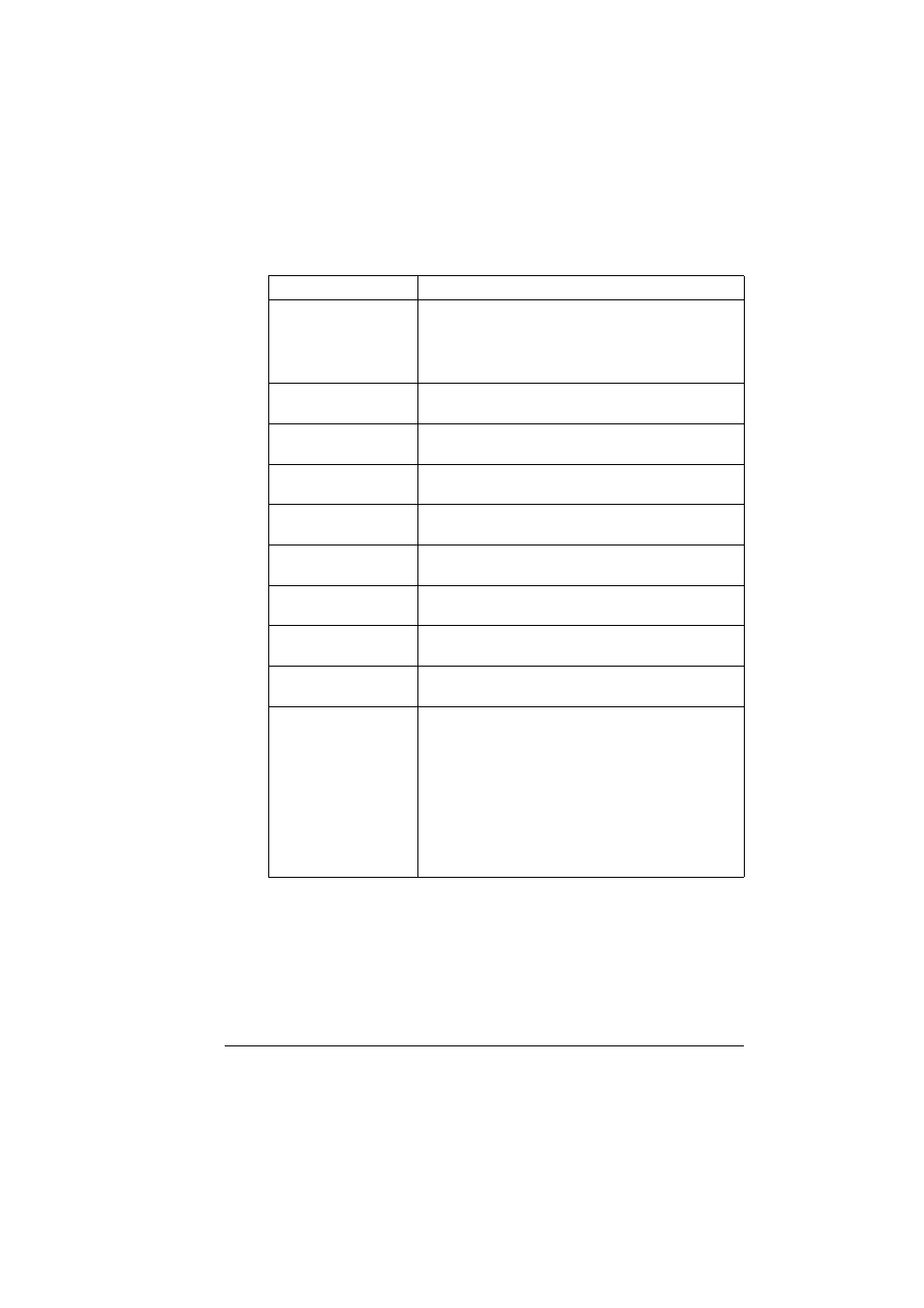
Viewing Printer Status
169
The Print - Default Settings - Camera Direct Settings window provides the
following information.
Item
Description
Camera Direct Print
If Enable is indicated, camera direct printing is
enabled.
If Disable is indicated, camera direct printing is dis-
abled.
Paper Source
Indicates the paper tray used for camera direct print-
ing.
Layout
Indicates how many successive pages are printed in
a sheet with camera direct printing.
Paper Margin
Indicates the size of the paper margin with camera
direct printing.
Brightness
Indicates the brightness for camera direct printing.
(+15%,+10%,+5%,0,-5%,-10%,-15%)
Contrast
Indicates the contrast for camera direct printing.
(+15%,+10%,+5%,0,-5%,-10%,-15%)
RGB Source
Identifies the color space for RGB data with camera
direct printing.
RGB Intent
Indicates the color intent to be used when the printer
converts RGB to CMYK with camera direct printing.
RGB Gray Treatment
Indicates the method for reproducing RGB, black
and gray in images with camera direct printing.
Halftone
Indicates how halftones are reproduced with camera
direct printing.
If Line Art is indicated, halftones are reproduced
with high precision.
If Detail is indicated, halftones are reproduced with
detail.
If Smooth is indicated, halftones are reproduced
with smoothness.
