Acs45.2 setup instructions – Altec Lansing ACS45.2 User Manual
Page 3
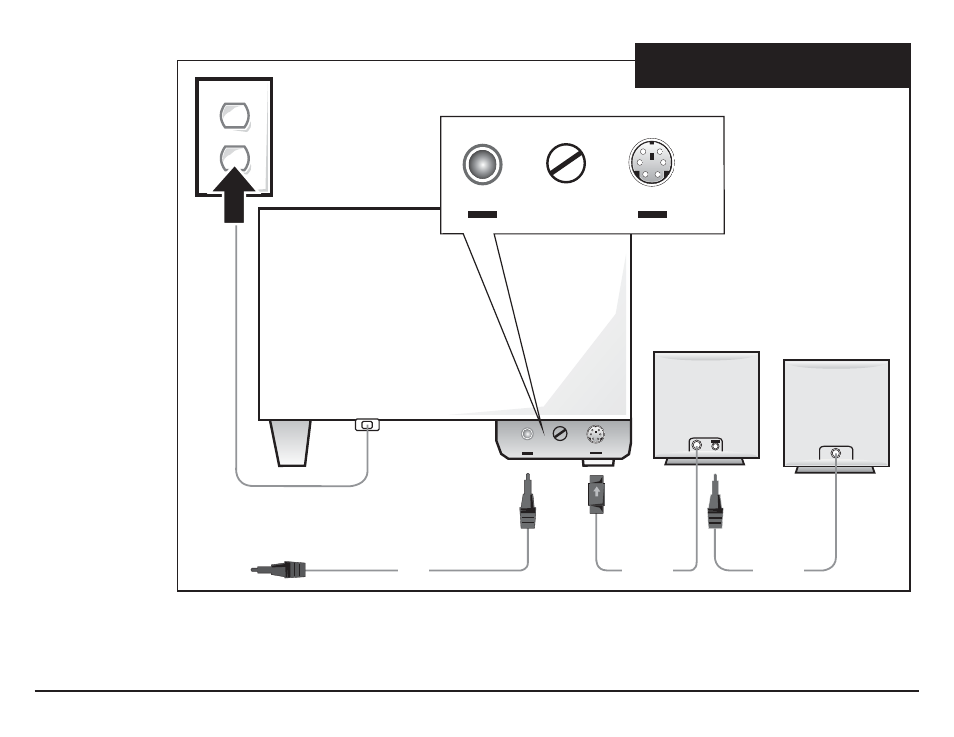
A C S 4 5 . 2
Setup
Instructions
Do not put the
power plug into
an AC outlet
before all
connections are
made.
For easy insertion
of the DIN
connector, notice
that the arrow
must face up.
Use of
Controls
(See Figure
2 )
• Subwoofer
Volume Control
(Bass Level):
With the
subwoofer in the
desired location,
the volume control
is used to mix the
ACS45.2 Setup Instructions
INPUT
RIGHT SPEAKER
SUB VOLUME
INPUT
RIGHT SPEAKER
Figure 2
SUB VOLUME
LIME
ORANGE
BROWN
See also other documents in the category Altec Lansing Acoustics:
- 605B (2 pages)
- 3154 (2 pages)
- 515-G (4 pages)
- 8000 Series (2 pages)
- ACS33BW (18 pages)
- VS232 (8 pages)
- iMX2 (10 pages)
- 9845A (2 pages)
- 418-8H (4 pages)
- iMT525 (2 pages)
- CommStar SV6 (2 pages)
- inMotion SoundBlade (2 pages)
- XA3051 (5 pages)
- CS21 (44 pages)
- PT6021 (20 pages)
- SR4021 (12 pages)
- IM11 (9 pages)
- DTS645-8AF (4 pages)
- AVS300 (3 pages)
- 15 Oak (4 pages)
- AB8500 (4 pages)
- FX5051 (2 pages)
- 1230C (2 pages)
- 1233 (2 pages)
- 1204A (2 pages)
- 403A (2 pages)
- 902-16A (2 pages)
- 620B (2 pages)
- 2100 (7 pages)
- 2100 (16 pages)
- VS2420 (2 pages)
- VS4121 (46 pages)
- 938-8AD (6 pages)
- 291-16L (2 pages)
- IM413 (12 pages)
- 414-8C (2 pages)
- Duplex 9864A (4 pages)
- Duplex DTS200PI (6 pages)
- MX5021wht (2 pages)
- 401C (2 pages)
- IN MOTION IMT520 (76 pages)
- BXR1220 (2 pages)
- 620A (2 pages)
- 1219B (2 pages)
- DTS200PIX (6 pages)
