English – Konica Minolta PagePro 1380MF User Manual
Page 5
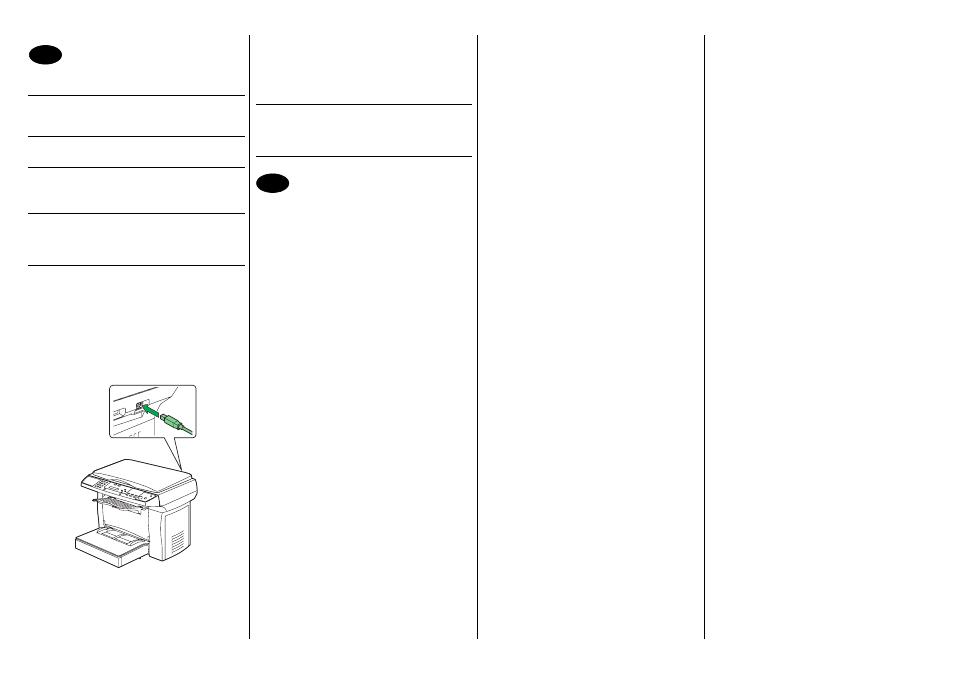
English
Install LinkMagic, the TWAIN Driver and the Printer
Driver
CAUTION
Do not connect the interface cable to your PagePro
1380 MF until instructed to do so.
NOTE
The shipment does not include an interface cable.
1. Insert the PagePro 1380 MF Utilities & Documen-
tation CD-ROM into your CD-ROM/DVD drive.
2. The CD-ROM Installer automatically starts.
CAUTION
If the Installer doesn’t automatically start, use Win-
dows Explorer to browse the CD-ROM and double-
click setup.exe.
3. Select the desired language, and then click OK.
4. Follow the instructions on the screen.
When instructed to do so, connect your PagePro
1380 MF to your computer by means of a USB
cable:
i. Connect one end of the USB cable to your com-
puter.
ii. Connect the other end to the USB port of your
PagePro 1380 MF.
5. The ‘Found New Hardware’ (Windows XP/2000) or
the ‘Add New Hardware’ (Windows Me/98SE) wiz-
ard on your computer shows up.
6. Follow the instructions on the screen.
7. After the printer driver and utilities are installed,
remove the CD-ROM and store it in a safe place.
Note
Depending on the operating system being used,
you may be required to insert the Windows CD-
ROM during installation.
Set the Printer Driver Defaults
1. From the Windows menu bar, select (Windows
2000/Me/98SE): Start - Settings - Printers.
(Windows XP): Start - Printers and Faxes.
2. Right-click on the PagePro 1380 MF printer icon.
3. From the dropdown menu, select Properties.
4. Select (Windows Me/98SE): Printer Properties.
(Windows XP/2000): Printing Preferences.
5. Select the Paper tab.
6. Select the printer defaults you use, like the media
size, the orientation of your media, etc.
7. Click on Apply.
8. Click on OK and close all subsequent windows.
Note
Examine the PagePro 1380 MF User’s Guide (in PDF
format on the PagePro 1380 MF Utilities & Documen-
tation CD-ROM) for detailed information about using
the printer driver, copying, scanning, using media,
replacing consumables, maintaining the printer, trou-
bleshooting and printer specifications.
The Quick Guide describes the basic functions of your
PagePro 1380 MF.
The General Information Guide lists worldwide
sources of service and support.
Note
Before transporting your PagePro 1380 MF to a differ-
ent location, slide the shipping lock, unlocked in step 2,
back to the lock position.
(4558-7768-02A)
12
13
