ALESIS MULTIMIX USB2.0 User Manual
Page 36
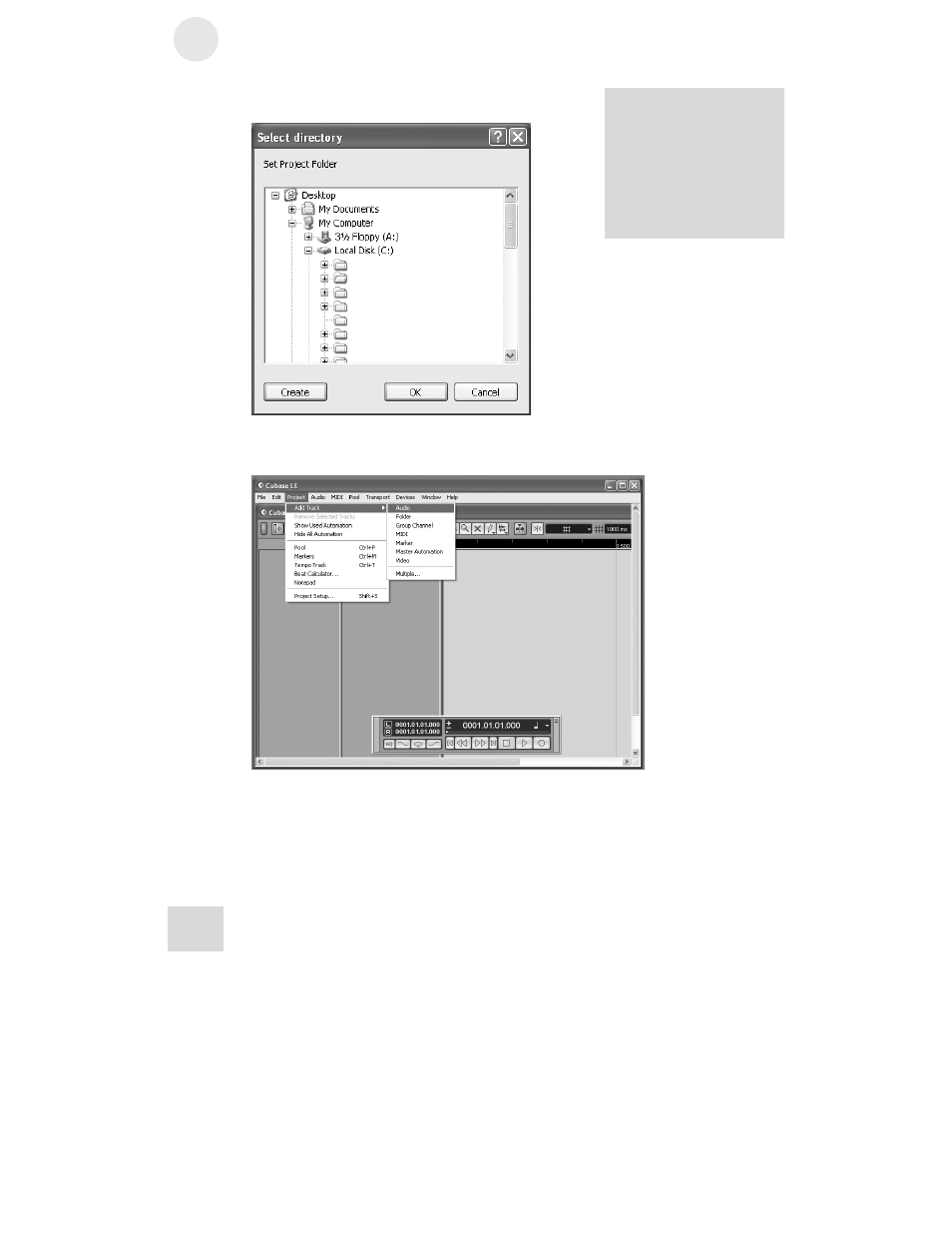
5
USB2.0 Recording
34
3. Cubase needs to know where to place audio. Choose a
directory here.
4. Now, you have a blank project. Add an audio track for
recording by choosing “Project” | “Add Track” | “Audio.”
An excellent scheme for
storing your projects is to
create a directory called
“audio projects.” Then,
within that folder, create a
new folder for each song you
work on. Cubase will store
your song file and all
associated audio files in that
same folder.
