Service software, Reset timer, Color grouping – Konica Minolta KIP C7800 User Manual
Page 18: Kip c7800 touchscreen software
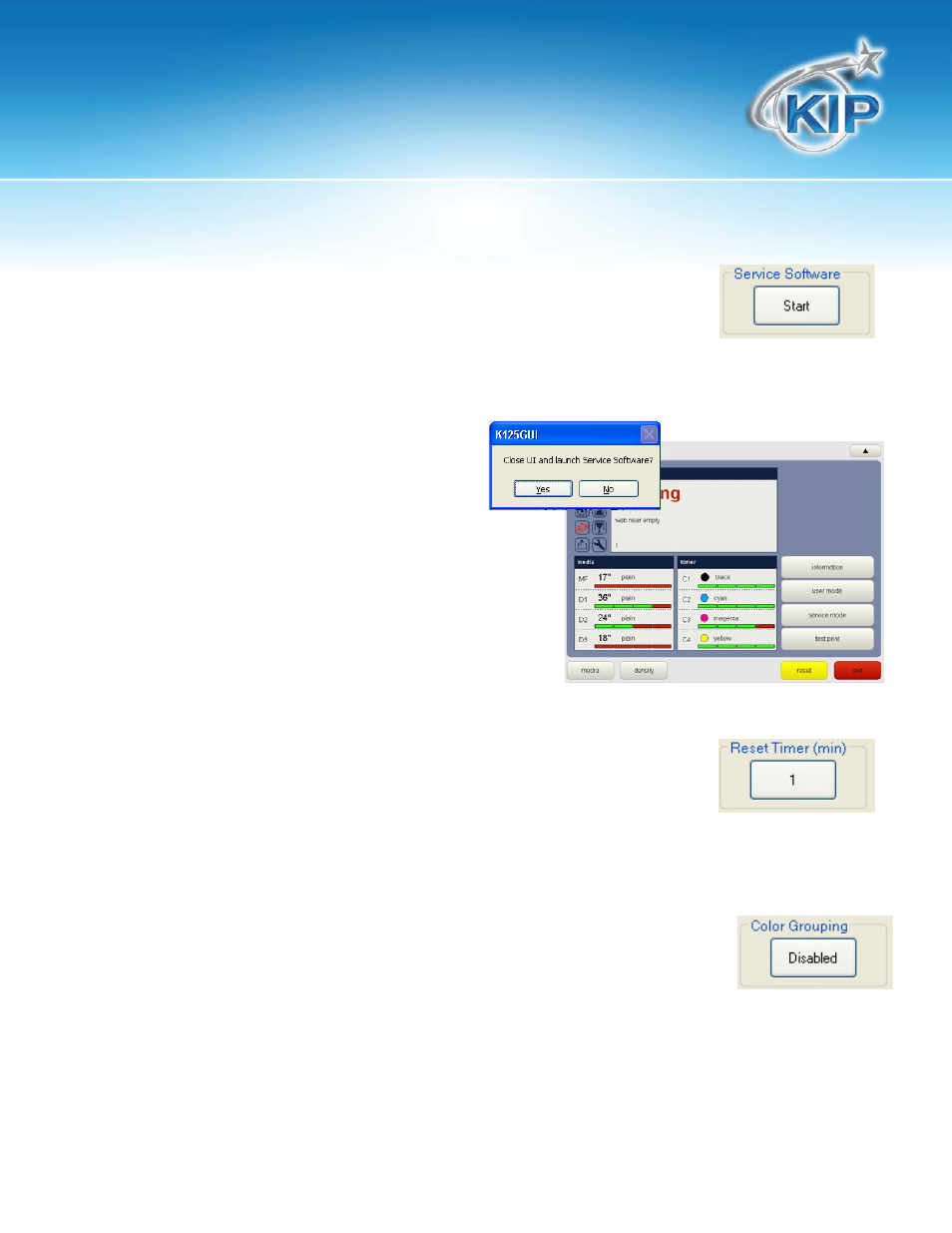
KIP C7800 Touchscreen Software
This information is solely for use of KIP Personnel and KIP Authorized Dealers. No part of this publication may be copied,
reproduced or distributed in any form without express written permission from KIP. 2012 KIP. vii_iv
15
Service Software
The KIP Service software is used by a trained technician and is built into the
User Interface for ease of use and convenience.
When the Service Software button is selected the following message will appear. If “Yes” is select the
following service window will open.
This will allow the technician to perform service
functions.
Reset Timer
KIP systems can be configured to revert to the Log-In screen after a
predetermined period of inactivity. From this screen, users must enter a
username and password before use (if required by system administrator).
Color Grouping
Color Grouping can be either Enabled or Disabled. When Color Grouping is
Enabled Jobs that arrive in the queue that have mixed sets (monochrome and
color files) will be sorted and all color files will be printed first followed by the
monochrome files.
When Color Grouping is disabled Jobs that arrive in the queue that have mixed sets (monochrome and
color files) will be printed as they were sent.
