2 changing user registration, Changing user registration -26 – Konica Minolta bizhub PRESS 2250P User Manual
Page 33
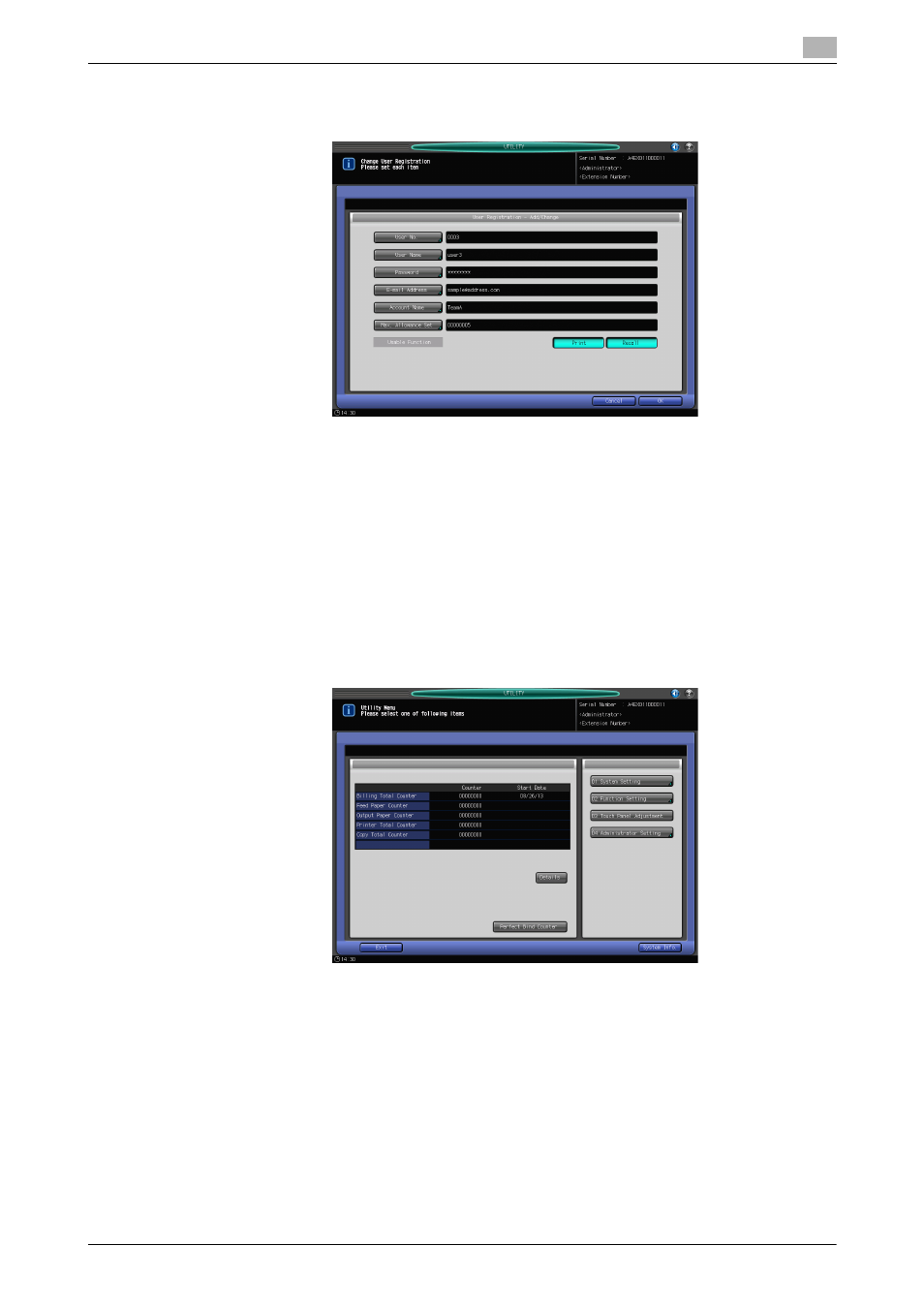
bizhub PRESS 2250P
2-26
2.4
User Authentication in Enhanced Security Mode
2
14
Press [Print] or [Recall] on the right of [Usable Function] to select function(s) of the machine available to
the user.
15
Press [OK].
% When settings are completed, press [Return] on the User Registration Screen.
The User Authentication Setting Menu Screen will be restored.
2.4.2
Changing User Registration
Follow the procedure below to change the user name and password to be required for user authentication in
Enhanced Security mode.
1
Press Utility/Counter on the control panel to display the Utility Menu Screen.
2
Press [04 Administrator Setting].
A password entry screen will be displayed.
3
Enter the administrator password.
Use the touch panel keypad to enter the administrator password consisting of 8 alphanumeric charac-
ters and symbols, then press [OK].
% The alphabetic characters are case-sensitive.
% If a wrong password or fewer than 8 alphanumeric characters/symbols are entered and [OK] is
pressed, the warning message [Incorrect password / Please wait for a while] will appear, and no key
will work for five seconds. Enter the correct password after five seconds.
