Selecting the paper for copying, Selecting the paper for copying -3, Copying to paper in a cassette – Konica Minolta bizhub 25 User Manual
Page 8
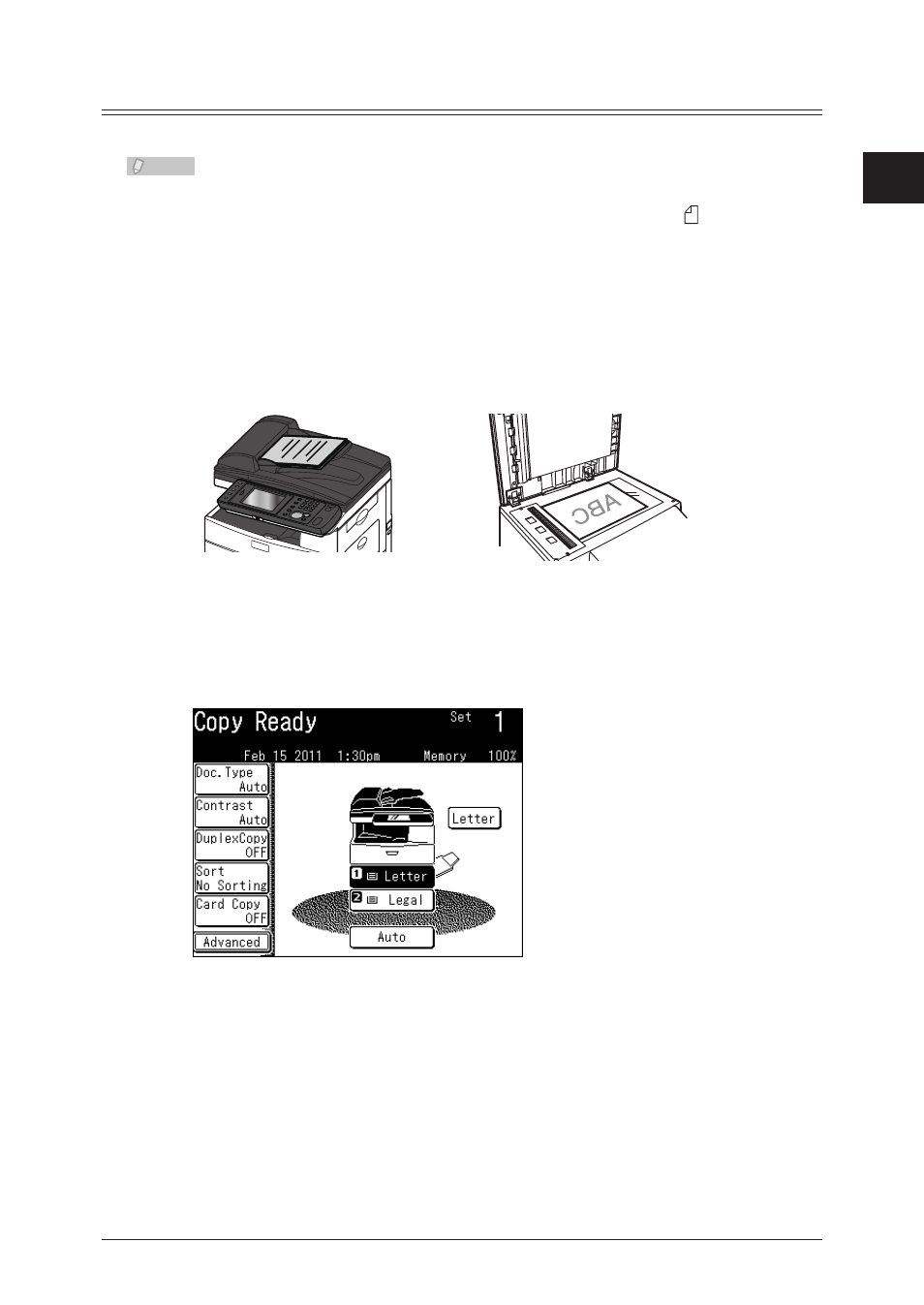
1
Basic Copy Functions
Basic Copying 1-3
Selecting the Paper for Copying
You can select the paper that you want to copy to.
Note
When the paper size is set to auto, paper is automatically selected according to the
size of the document. The paper sizes selected are Letter, Half-letter , and Legal.
Other paper sizes will not be automatically selected.
If the paper size is not automatically selected, press the touch panel to select the
cassette or bypass tray containing the paper you want to copy on.
Copying to Paper in a Cassette
Load the document, and press
1
For details on loading documents, refer to Chapter 1, “Loading Documents” in the User's
•
Guide.
Set the document type
•
, as necessary.
Select the cassette containing the paper you want to use for copying.
2
The screen indicated here is displayed when the optional 500-sheet 2nd cassette is installed.
Use the numeric keys to enter the number of copies.
3
You can set 1 to 99 copies.
•
When the number of copies is not set, one copy will be made.
•
Press
4
