To select a destination from the address book, To select a destination from the address book -9 – Konica Minolta BIZHUB C252 User Manual
Page 96
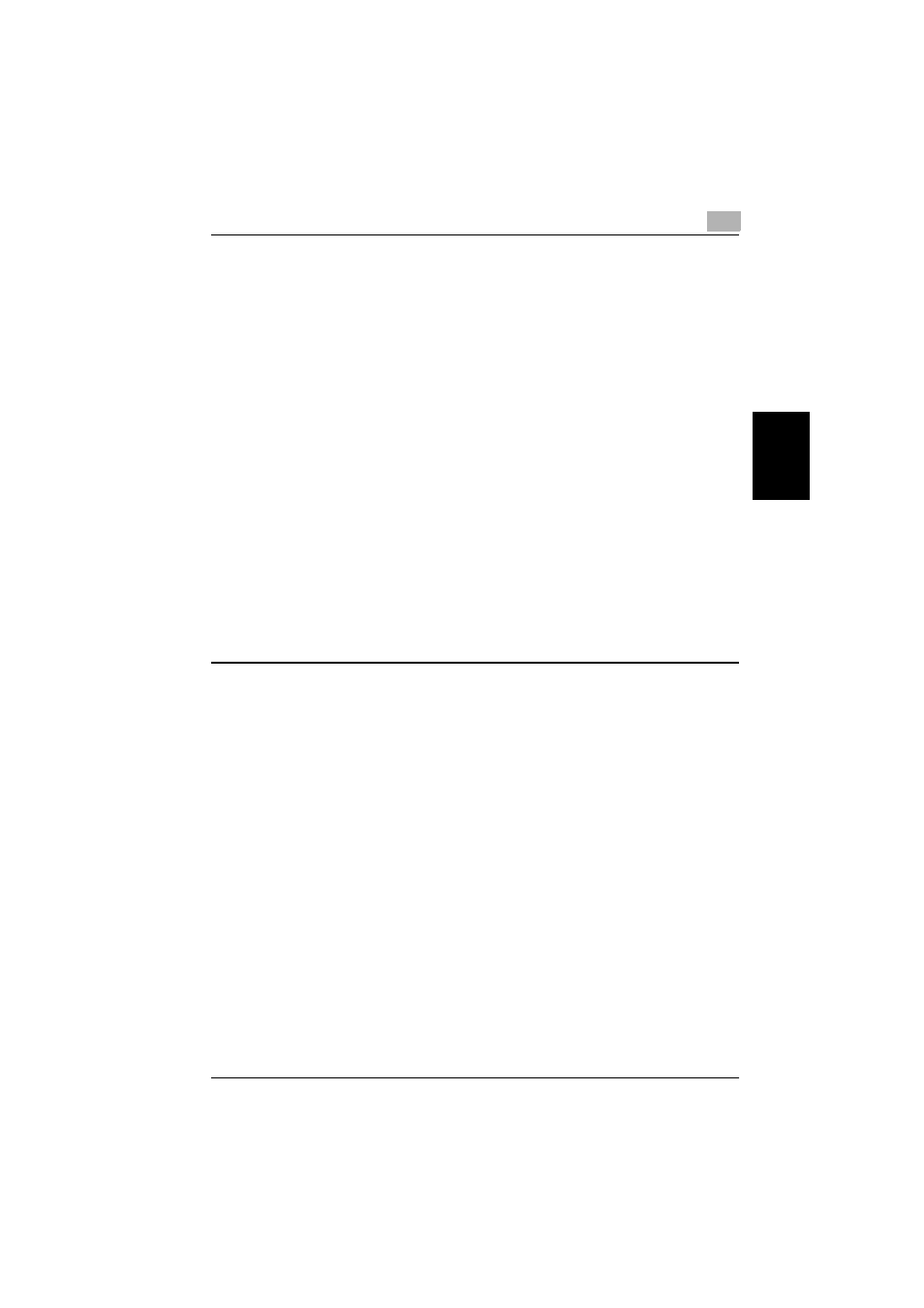
Using scan functions
3
C252
3-9
Usin
g sca
n
fu
nct
ions
Chapter 3
– To clear all of the selected destinations, press the
[Reset] key.
– To check/delete the specified destination, press
the [Mode Check] key. For details on checking/
deleting destinations, refer to “Checking the
settings (Mode Check)” on page 5-10.
– The letter at the beginning of the button name
indicates the following information registered in
the address book.
E: E-mail destination
F: FTP destination
S: SMB destination
B: Box destination
– To cancel changes to the settings, touch
[Cancel].
4
Touch [OK].
– Additional destination addresses can be added
from group destinations or from the address
book.
To select a destination from the address book
“Address book” refers to the collection of destination
addresses that have been registered in advance. The
following procedure describes how to send data by
selecting a destination from the address book.
Multiple destinations can be selected from the address
book at the same time.
