Inserting variable data – Konica Minolta bizhub 200 User Manual
Page 16
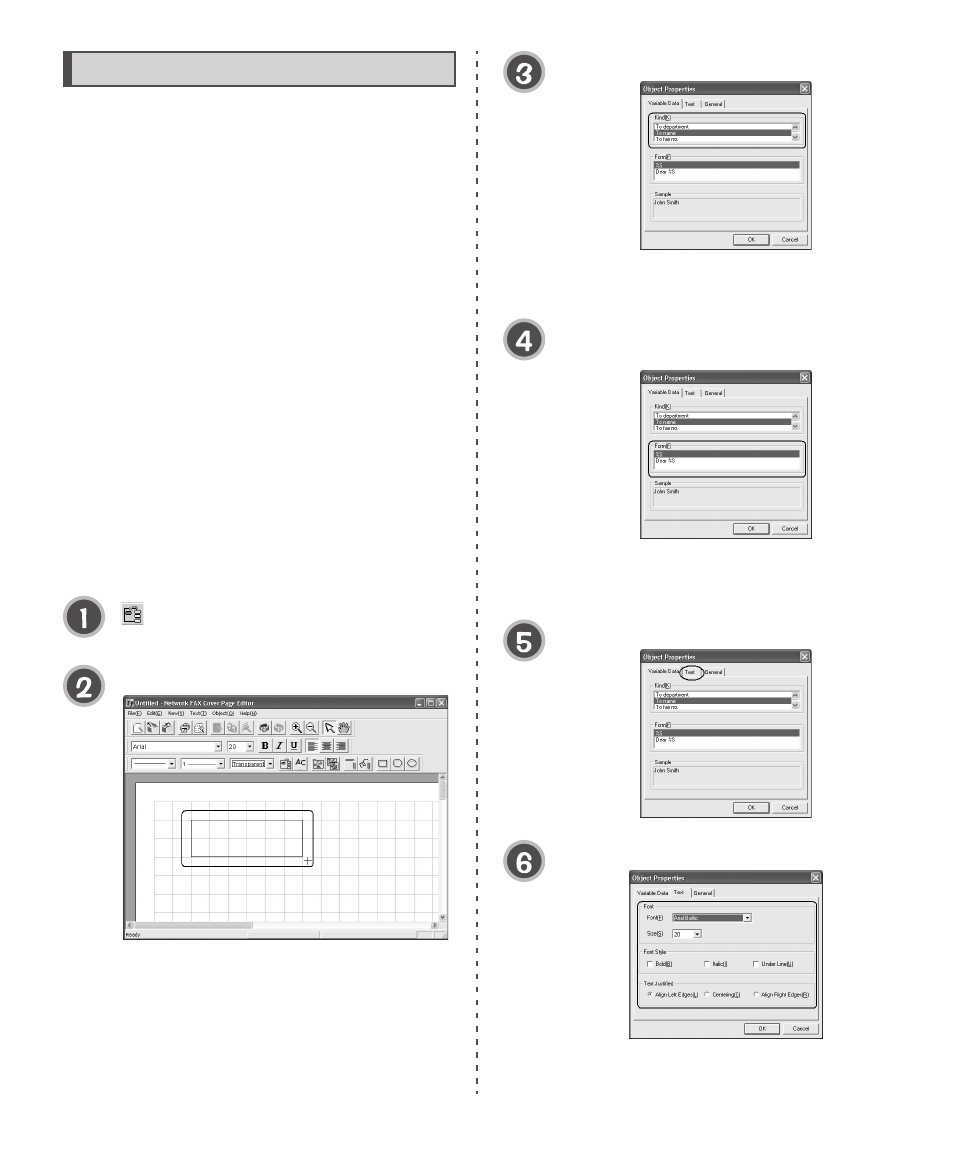
16
Inserting variable data
With “Network FAX”, the contents specifi ed with “Net-
work FAX Cover Page Editor” can be automatically
inserted during FAX transmissions.
■ Contents that can be inserted
– Transmission date
– To address
– To company name
– To department
– To name
– To FAX number or To email address
– To phone number
– From address
– From company
– From department
– From name
– From FAX number
– From phone number
– From email address
– Transmission number of pages
– Memo
Click this button.
Also select [Object]
→[Variable data].
Drag the range to insert text.
3
A variable data frame will be created and the [Object
Properties] screen will be shown.
Select the category to insert from “Kind”.
3
The format corresponding to the selected type will be
shown on the right.
Select the format of the text to attach before
and after the category with “Form”.
• The selected format will be shown in the sample in
“Sample”.
Click the [Text] tab.
Specify “Font”, “Font Style”, and “Text Justifi ed”.
• Refer
to
“Object Attributes” (
styles.
