Konica Minolta bizhub C35 User Manual
Page 3
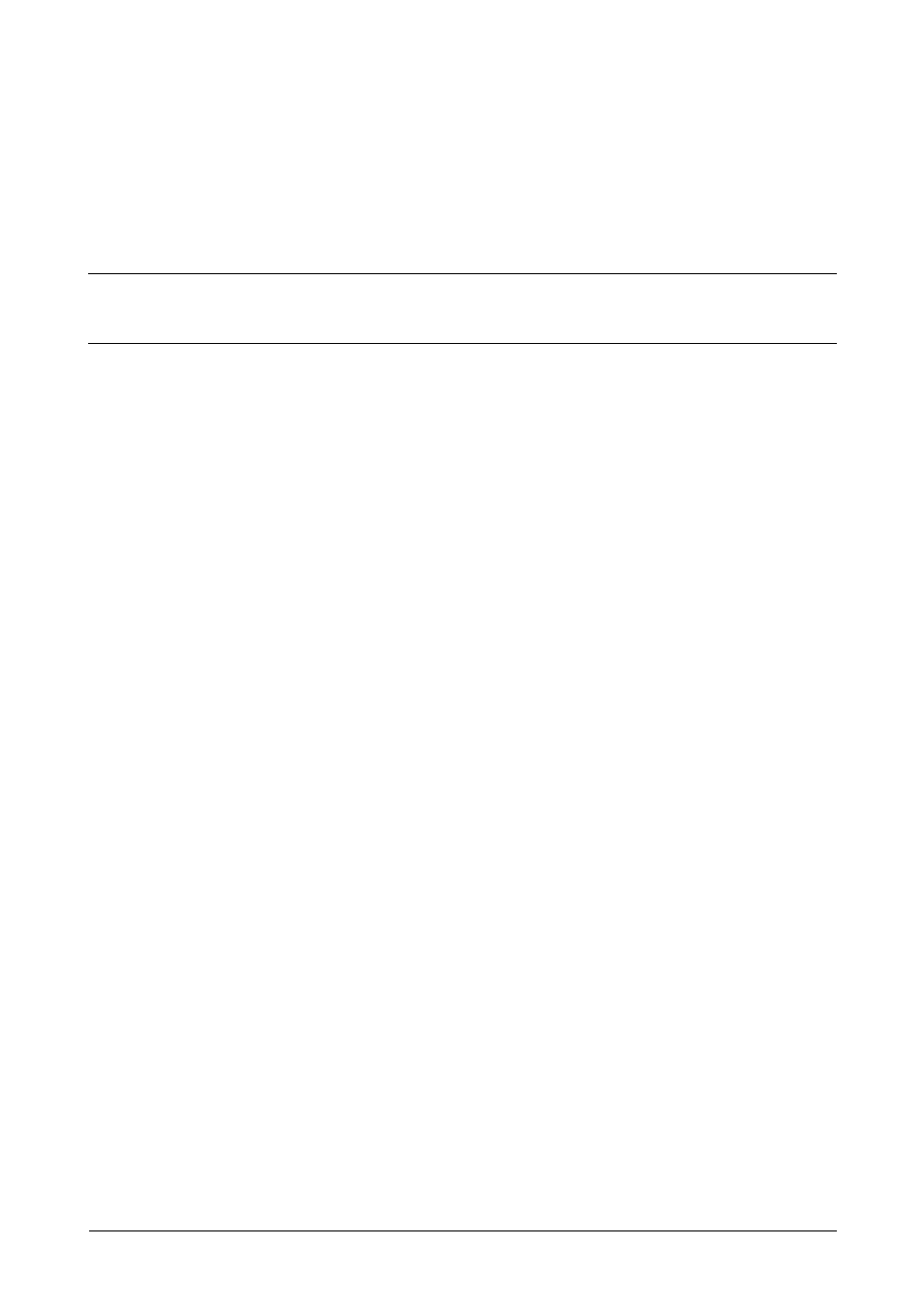
Contents
Contents
x-1
Introduction to the Documentation CD/DVD............................................................................................................................ 1-2
Available features ...................................................................................................................................................................... 1-3
Control panel.............................................................................................................................................................................. 1-4
Help function ............................................................................................................................................................................. 1-5
Replacing the toner cartridge..................................................................................................................................................... 2-2
Replacing the imaging unit ........................................................................................................................................................ 2-4
Zoom.......................................................................................................................................................................................... 3-3
Collate........................................................................................................................................................................................ 3-3
N-up ........................................................................................................................................................................................... 3-3
Poster ......................................................................................................................................................................................... 3-4
Booklet....................................................................................................................................................................................... 3-4
Duplex........................................................................................................................................................................................ 3-4
Binding Position/Binding Margin.............................................................................................................................................. 3-5
Image Shift................................................................................................................................................................................. 3-5
Cover Page/Separator Page........................................................................................................................................................ 3-5
Watermark ................................................................................................................................................................................. 3-6
Overlay....................................................................................................................................................................................... 3-6
Copy Protect .............................................................................................................................................................................. 3-6
Select Color................................................................................................................................................................................ 3-6
Quick Color................................................................................................................................................................................ 3-7
