2 installing the twain driver, 1 installation procedure, To install the software – Konica Minolta BIZHUB C552 User Manual
Page 8: 2 uninstalling, Installing the twain driver, Installation procedure -1, To install the software -1, Uninstalling -1, 2installing the twain driver
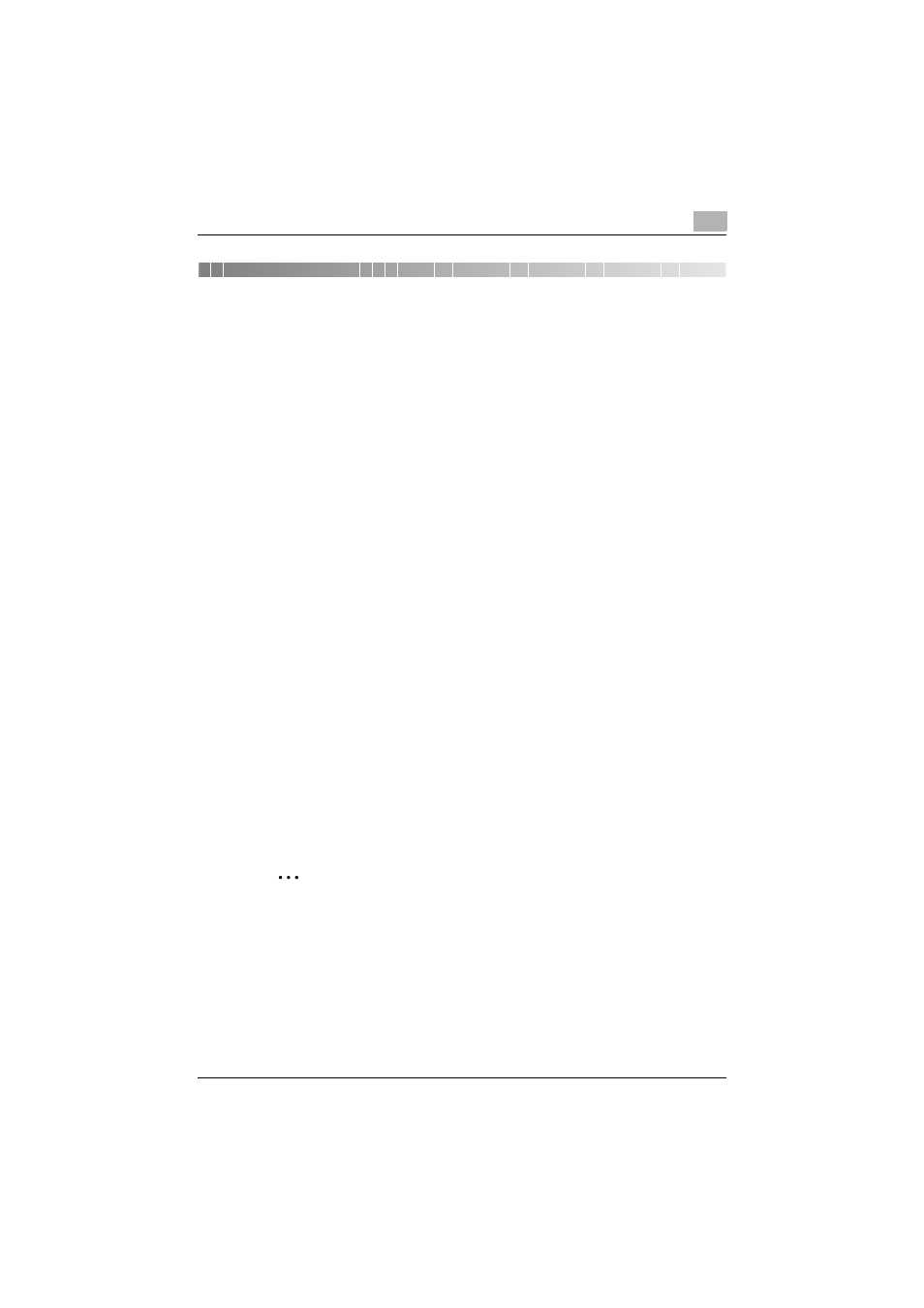
Installing the TWAIN Driver
2
TWAIN driver
2-1
2
Installing the TWAIN Driver
Follow the procedure described below to install the TWAIN driver.
The enclosed User Software CD-ROM is required to install the software.
2.1
Installation procedure
To install the software
1
Turn the computer on and start Windows.
2
Insert the User Software CD-ROM into the computer’s CD-ROM drive.
–
The CD menu is displayed.
3
Select "TWAIN Driver" from "Scanner Install" and follow the instruc-
tions on the screen.
Installation begins and the necessary files are copied to the computer.
When all of the necessary files have been copied to the computer, the
Installation Completed dialog box appears.
4
Click [Finish].
The installation of the TWAIN driver is complete.
2.2
Uninstalling
The TWAIN driver can be uninstalled using either of the following two meth-
ods.
-
Using "Add or Remove Programs" ("Add/Remove Programs" with Win-
dows 2000)
-
Using Setup.exe again
2
Note
Before uninstalling, quit the TWAIN driver.
