Troubleshooting – Konica Minolta Di650 User Manual
Page 7
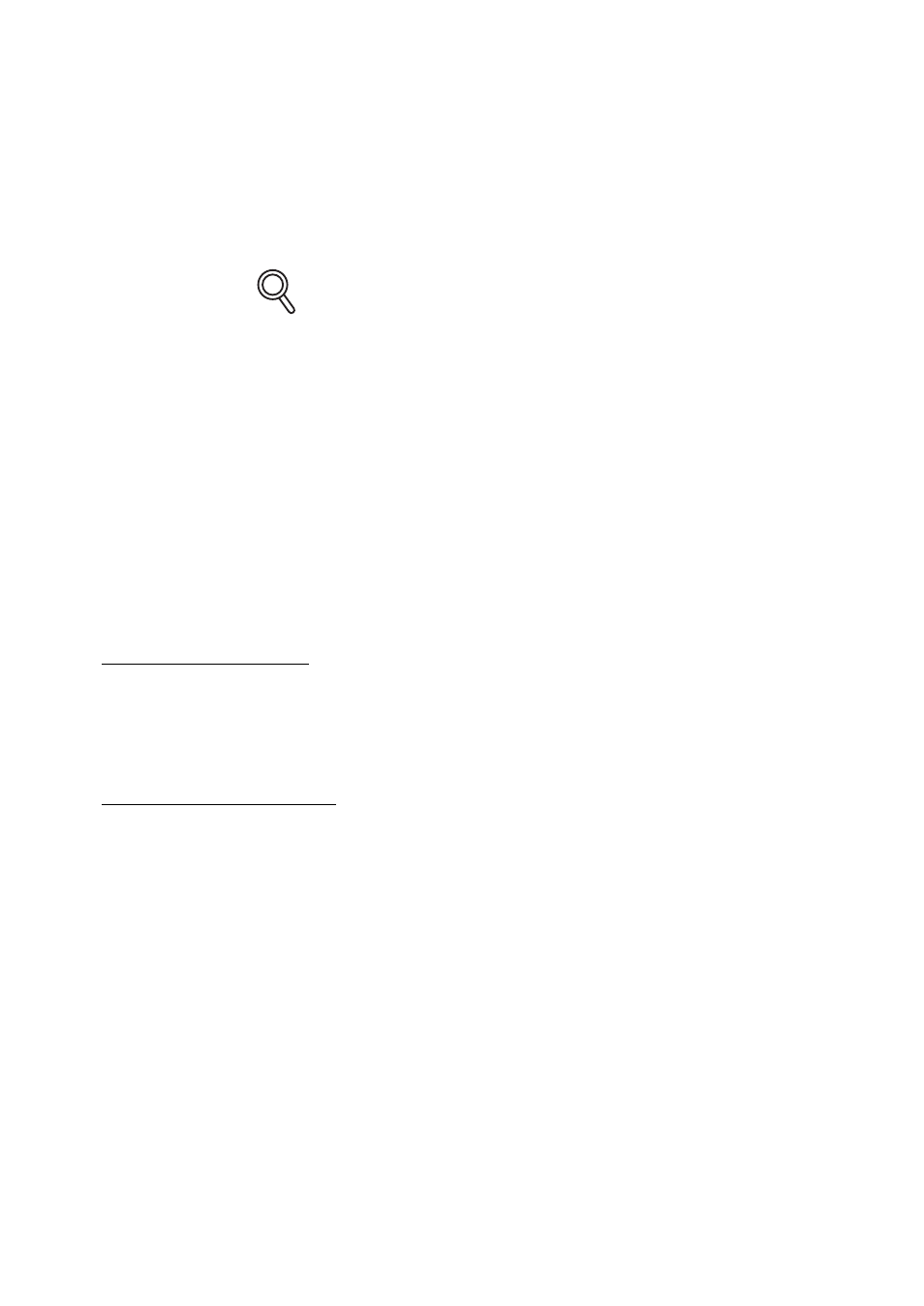
7
Troubleshooting
Copying with the Allocation recovery mode:
The Allocation recovery mode enables you to complete your copying job
even when trouble occurs in either the primary or secondary copier, such as
a paper jam.
In that case, the copier that is trouble free completes the job.
FOR DETAILS
The copier is initially set to activate this function. Contact your service
representative, if you do not require this function.
When a paper jam, SC-code (E-code, F-code) trouble or unloaded
paper occurs on either the primary or secondary copier:
The copier that is trouble free handles the remaining print quantity and
completes the job.
When the job is completed, take the appropriate troubleshooting measures
to correct the problem.
When memory overflow occurs on either the primary or
secondary copier:
On the primary copier
The scanning job will stop immediately, and the tandem copying job will be
suspended on both copiers. At this time, the tandem mode is not released.
Take the same measure to be applied for single copier referring to p. 5-11 ~
p. 5-12 of the Copier’s User Manual.
On the secondary copier
The secondary copier will start the tandem copying job when the memory
becomes available after completing some reserve jobs. In this case, the
Allocation recovery mode functions to continue the tandem printing job on
the primary copier until the secondary copier becomes available for the job.
If the memory of the secondary copier cannot be available despite the
elapse of time, the tandem mode will be released on the secondary copier,
and the Allocation recovery mode functions to complete the job on the
primary copier.
When the power is turned off on either the primary or secondary
copier:
The tandem mode will be released automatically in either case. Restart the
procedure from the first step.
