Konica Minolta bizhub 200 User Manual
Page 4
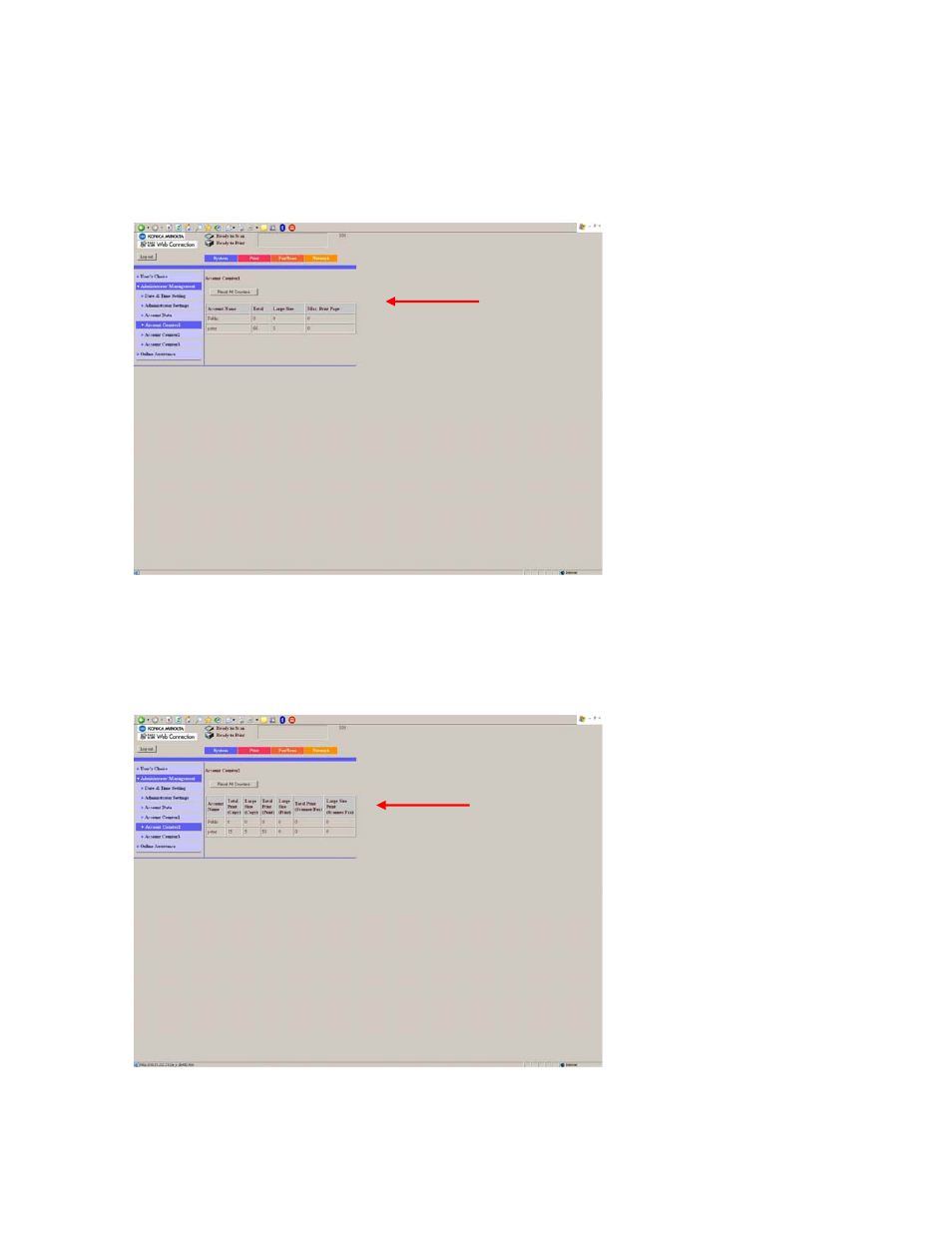
bizhub 350/250/200 Account Track
Accessing and Printing Account Data
4.
Select Account Counter 1 to view Total Usage by Account. To print, access File > Print. To
export, highlight the grid, right click>Copy and paste into Excel. The columns in the report will
automatically be copied into columns in Excel for easy reading and further formatting (if
desired).
5.
Select Account Counter 2 to view Account usage by Size. To print, access File>Print. To
export, highlight the grid, right click>Copy and paste into Excel. The columns in the report will
automatically be copied into columns in Excel for easy reading and further formatting (if
desired).
This manual is related to the following products:
