Konica Minolta Magicolor 2400 User Manual
Page 7
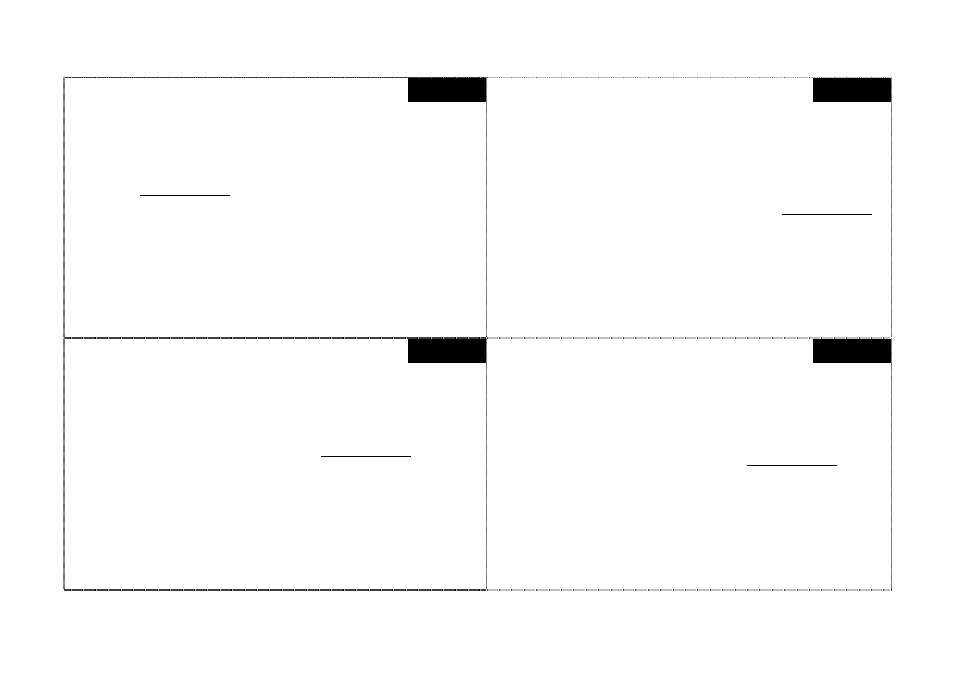
7
Français
English
Deutsch
Italiano
Support Information
Wherever in the world you have installed your printer, the top three sources of support are
the same.
- Your Vendor
In many cases, your local vendor may be best equipped to help you. Your vendor may have specially trained
technicians available to answer questions and the equipment to analyze your situation.
- Your Application Vendor
Often, printing problems have more to do with the application being used than with the printer itself. In this case, the
application manufacturer is the best source of help.
- Information on the web
KONICA MINOLTA provides extensive information on the web. Here you will find general information about the
KONICA MINOLTA products and technical support information aiding you in using your product. To access your
local website, go to printer.konicaminolta.com and select your area and then your country.
Technical Support
When you need support by telephone, fax, or email, please gather the following information. Have it ready before
you contact technical support.
• The printer model and serial number
• Your phone and fax number, email address, shipping address
• A description of the problem
• The type of computer you’re using
• The type and version of operating system you’re using (for example, Windows XP)
• The interface you’re using and protocol (for example, TCP/IP for network)
• The software application and version you’re using
• The emulation (for example, PostScript, PCL, or GDI) of the file you’re trying to print
• A configuration page, startup page or status page (depending on the type of printer)
Support-Informationen
Ganz gleich, wo auf der Welt Sie Ihren Drucker installiert haben, die drei wichtigsten
Stellen, bei denen Sie Unterstützung erhalten, sind überall dieselben.
Ihr Fachhändler
In vielen Fällen erfüllt Ihr Fachhändler vor Ort alle Voraussetzungen, um Ihnen effektiv zu helfen. Er verfügt
über speziell geschulte Techniker, die Ihre Fragen beantworten können, und hat Geräte zur Analyse Ihrer
Situation.
Der Hersteller Ihrer Anwendung
Häufig liegt die Ursache von Druckproblemen weniger beim Drucker selbst, sondern bei der benutzten
Anwendung. In diesem Fall ist der Hersteller der betreffenden Anwendung der geeignete Ansprechpartner zur
Lösung des Problems.
Informationen aus dem Internet
KONICA MINOLTA stellt im Internet umfangreiche Informationen bereit. Dort finden Sie allgemeine Angaben zu
den KONICA MINOLTA-Produkten sowie technische Informationen zu Service und Unterstützung, die Ihnen
helfen, Ihr Produkt optimal zu nutzen. Ihre lokale Website erreichen Sie, wenn Sie printer.konicaminolta.com
aufrufen und dort zunächst Ihre Region und dann Ihr Land auswählen.
Technische Unterstützung
Wenn Sie technische Unterstützung anfordern, halten Sie bitte die nachstehenden Informationen bereit. So
kann der Techniker Ihnen wesentlich schneller weiterhelfen.
• Modell und Seriennummer des Druckers
• Ihre Faxnummer, E-Mail- und Lieferadresse
• Eine Kurzbeschreibung des Problems
• Typ des von Ihnen benutzten Rechners
• Typ und Version Ihres Betriebssystems (z. B. Windows XP)
• Die von Ihnen benutzte Schnittstelle und das benutzte Protokoll (z. B. TCP/IP für Netzwerk)
• Name und Version Ihrer Software-Anwendung
• Emulation der Datei (z. B. PostScript, PCL oder GDI), die Sie drucken wollen
• Eine Konfigurations-, Start- oder Statusseite (je nach Druckertyp)
Sources de support
Quel que soit le pays où votre imprimante est installée, les trois principales sources de
support sont les mêmes :
- Votre fournisseur
Dans la plupart des cas, c'est votre fournisseur local qui peut disposer des meilleurs moyens pour vous aider, avec
des techniciens spécialement formés pour résoudre vos problèmes et outils d'analyse adaptés.
- Votre fournisseur d’applications
Les problèmes d’impression relèvent souvent plus de l’application utilisée, que de l’imprimante elle-même. En de tels
cas, votre fournisseur d’applications est le mieux placé pour vous aider.
- Assistance via le Web
KONICA MINOLTA fournit quantité d’informations sur Internet. Outre une présentation générale de ses produits,
KONICA MINOLTA vous y procure de précieuses informations de support technique, vous permettant d'utiliser au
mieux votre produit. Pour accéder au site Web local, connectez-vous à printer.konicaminolta.com et sélectionnez
votre pays.
Support technique
Pour obtenir une aide rapide de notre support technique par téléphone, fax ou email, veuillez auparavant rassembler
les informations suivantes :
• Le modèle et le numéro de série de votre imprimante
•
Votre numéro de téléphone et de fax, votre adresse email et de livraison
• Une description du problème
• Le type d’ordinateur que vous utilisez
• Le type et la version du système d’exploitation que vous utilisez (par exemple, Windows XP)
• Le type d’interface utilisée et le protocole (par exemple, TCP/IP pour un réseau)
• L'application que vous utilisez et son numéro de version
• L'émulation utilisée (par exemple, PostScript, PCL ou GDI) pour le fichier que vous essayez d’imprimer
• Une page de configuration, d’initialisation ou d'état (suivant votre modèle d'imprimante)
Informazioni di assistenza
Le tre fonti principali di assistenza sono le stesse per qualsiasi luogo di installazione
della stampante.
- Il rivenditore specializzato
In alcuni casi, il rivenditore locale può essere la miglior fonte a cui richiedere l'assistenza. Il rivenditore dispone
di tecnici specializzati che saranno lieti di rispondere alle domande e che possiedono l'equipaggiamento adatto
per analizzare la situazione specifica.
- Il rivenditore dell'applicazione
Spesso i problemi di stampa sono dovuti all'applicazione usata con la stampante stessa. In questo caso, il
produttore dell'applicazione è la miglior fonte a cui richiedere l'assistenza.
- Informazioni in Internet
KONICA MINOLTA fornisce dettagliate informazioni in Internet. Si possono reperire informazioni generali sui
prodotti KONICA MINOLTA ed informazioni sull'assistenza tecnica che rappresentano un valido strumento per
l'uso del prodotto. Per accedere alla pagina Internet locale visitare il sito printer.konicaminolta.com e
selezionare la propria area e quindi il proprio paese.
Assistenza tecnica
Per richiedere l'assistenza telefonica, fax o e-mail si prega di comunicare o di allegare le informazioni elencate
qui di seguito. Annotarsi tali informazioni prima di contattare l'assistenza tecnica.
• Modello e numero di serie della stampante
• Numero di telefono e di fax, indirizzo e-mail ed indirizzo di consegna del cliente
• Descrizione del problema verificatosi
• Tipo di computer a cui è collegata la stampante
• Tipo e versione del sistema operativo in uso (ad esempio Windows XP)
• Interfaccia utilizzata e protocollo (ad esempio TCP/IP per rete)
• Applicazione software utilizzata e sua versione
• Emulazione (ad esempio PostScript, PCL o GDI) del file che si sta tentando di stampare
• Pagina di configurazione, pagina iniziale o pagina di stato (in funzione del tipo di stampante)
