Scanning to an smb mailbox using mac os x – Konica Minolta KIP C7800 User Manual
Page 4
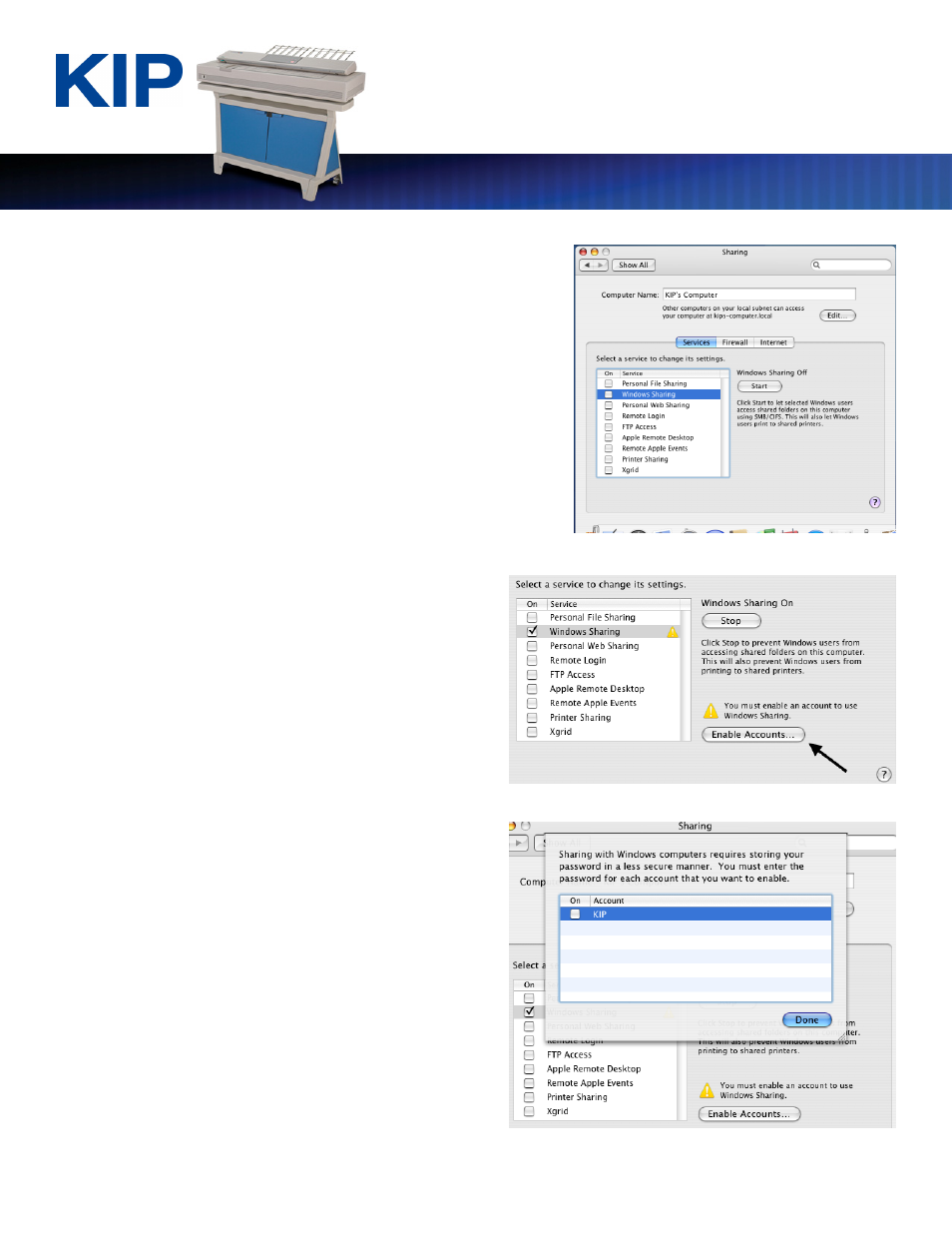
Scanning To An SMB Mailbox Using Mac OS X
This information is solely for use of KIP Personnel and KIP Authorized Dealers. No part of this publication may be copied,
reproduced or distributed in any form without express written permission from KIP. © 2008 KIP.
- 2 -
3. In the list of Services, highlight “Windows Sharing”
and select “Start”
4. Select “Enable Accounts” to set up the
user(s) whose home directory that you
want to share.
5. Select the user name(s) from the list.
