Konica Minolta OpenText RightFax User Manual
Page 7
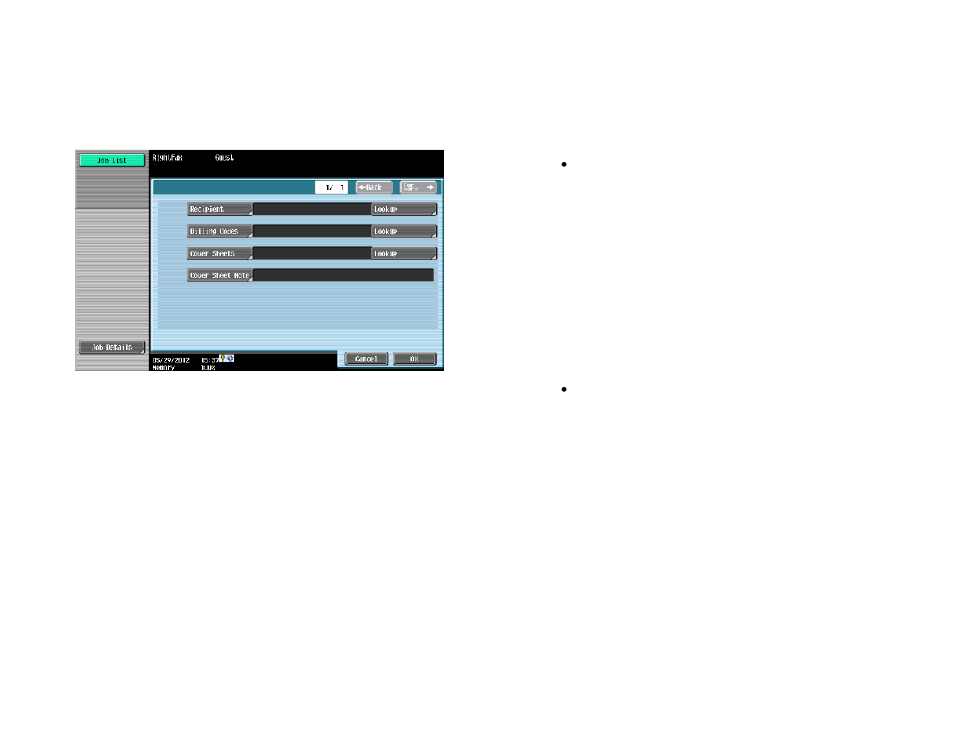
7
Sending a Fax using RightFax Features
1.
On the Fax Options page, select More Options.
2.
You can enter a single recipient for each fax through the
RightFax interface. Enter the recipient information in either
of the following ways:
To add a recipient manually, press Recipient to display the
device’s input keyboard. Type the fax number and optional
name and company name, in that order, separated by
commas:
If you do not want to enter a name or company name,
leave that field blank, but include the commas in the string.
For example:
555555, John Smith, Test Company
445566, , Test Company
223344, John Smith,
556778
To add a recipient from your RightFax phonebook, press the
Lookup button next to the Recipient field to display the first
100 phonebook entries. You can scroll through the list using
the up and down arrow keys, or you can click Filter and then
Recipient to display the keyboard and enter a search term.
Select the recipient from the displayed list, then click OK.
- Magicolor 3100 (28 pages)
- Magicolor 3100 (42 pages)
- PAGEPRO 9100 (178 pages)
- 1300 Series (4 pages)
- BIZHUB PRO bizhubPRO920 (410 pages)
- bizhub PRO C5500 (12 pages)
- bizhub PRO 920 (178 pages)
- bizhub PRO 1200 (31 pages)
- bizhub PRO 920 (76 pages)
- bizhub PRO 920 (8 pages)
- C203 (45 pages)
- Magicolor 2480 MF (46 pages)
- SU3 (112 pages)
- IP-511 (122 pages)
- C652 (6 pages)
- SU-502 (156 pages)
- FK-505 (190 pages)
- bizhub 180 (256 pages)
- Image Controller IC-205 (106 pages)
- bizhub 162 (256 pages)
- Copier 2223 (123 pages)
- 920 (76 pages)
- 7075 (311 pages)
- MAGICOLOR 2300 (34 pages)
- MAGICOLOR 2300 (156 pages)
- MAGICOLOR 2300 (182 pages)
- Magicolor 2300DL (50 pages)
- MAGICOLOR 2300 (72 pages)
- MAGICOLOR 2300 (172 pages)
- FAX2900/FAX3900 (60 pages)
- magicolor 1690MF (113 pages)
- magicolor 1690MF (2 pages)
- magicolor 1690MF (49 pages)
- magicolor 4690MF (9 pages)
- magicolor 1690MF (285 pages)
- magicolor 1690MF (12 pages)
- magicolor 1690MF (325 pages)
- magicolor 2550DN A00V014 (67 pages)
- PagePro 1250E (2 pages)
- 7450 (9 pages)
- magicolor 2430 DL (4 pages)
- BIZHUB 250/350 (14 pages)
- magicolor 4650 (260 pages)
- PagePro 5650EN (46 pages)
- PagePro 5650EN (394 pages)
