1 auto delete document, 2 file name, Auto delete document -41 – Konica Minolta IC-601 User Manual
Page 104: File name -41, P. 6-41
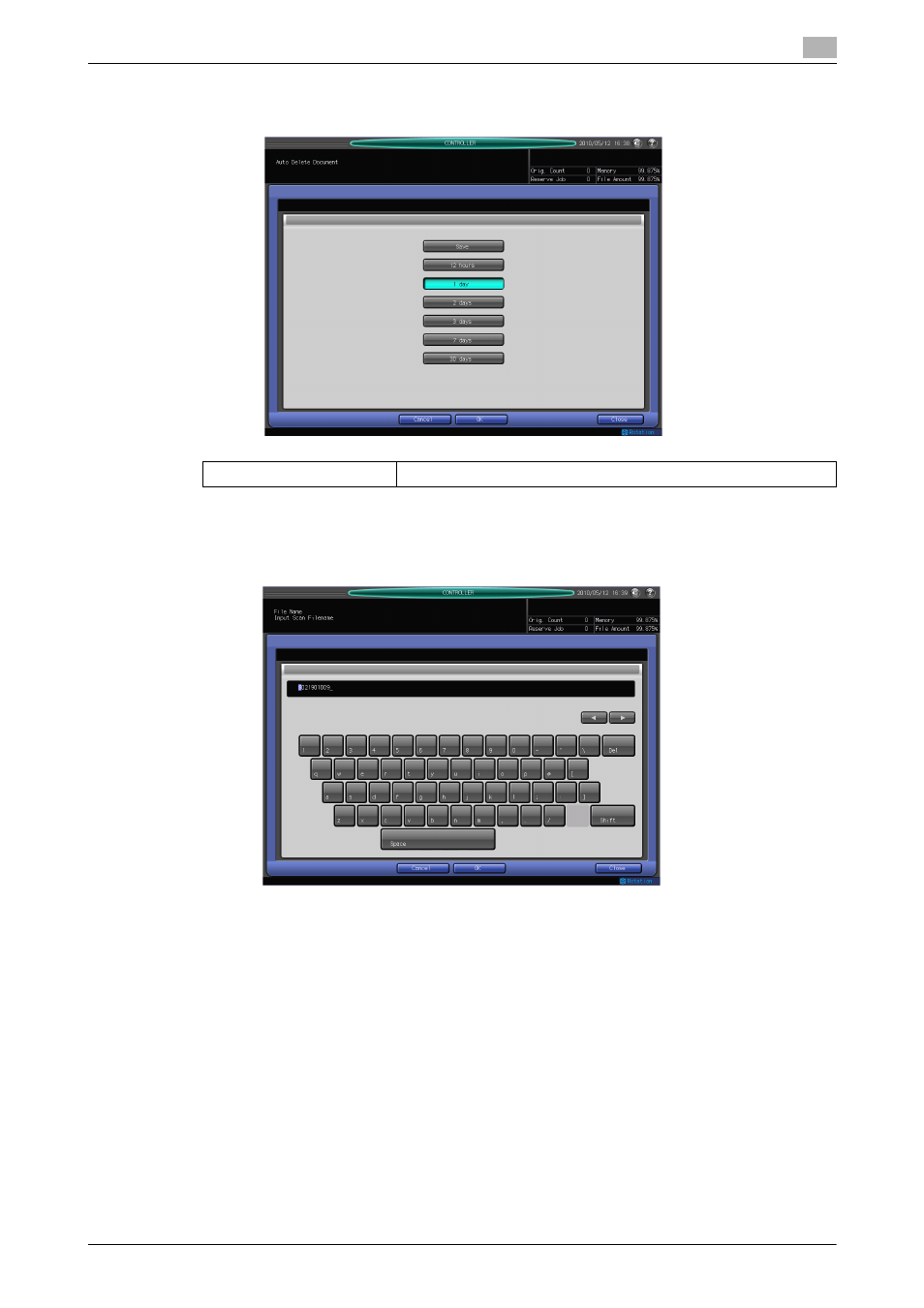
IC-601
6-41
6.9
Scan Setting in Controller
6
6.9.1
Auto Delete Document
You can set a time to delete the data stored in the user box automatically.
6.9.2
File Name
You can set the string to add to the file name automatically. The file name is generated in combination of the
specified string, year, month, day, hour, and minute, and sequence number.
Setting value
Save, 12 hours, 1 day, 2 days, 3 days, 7 days, 30 days
This manual is related to the following products:
