En_4, Internet – Lenovo Yoga Tablet 10 HD+ B8080 User Manual
Page 10
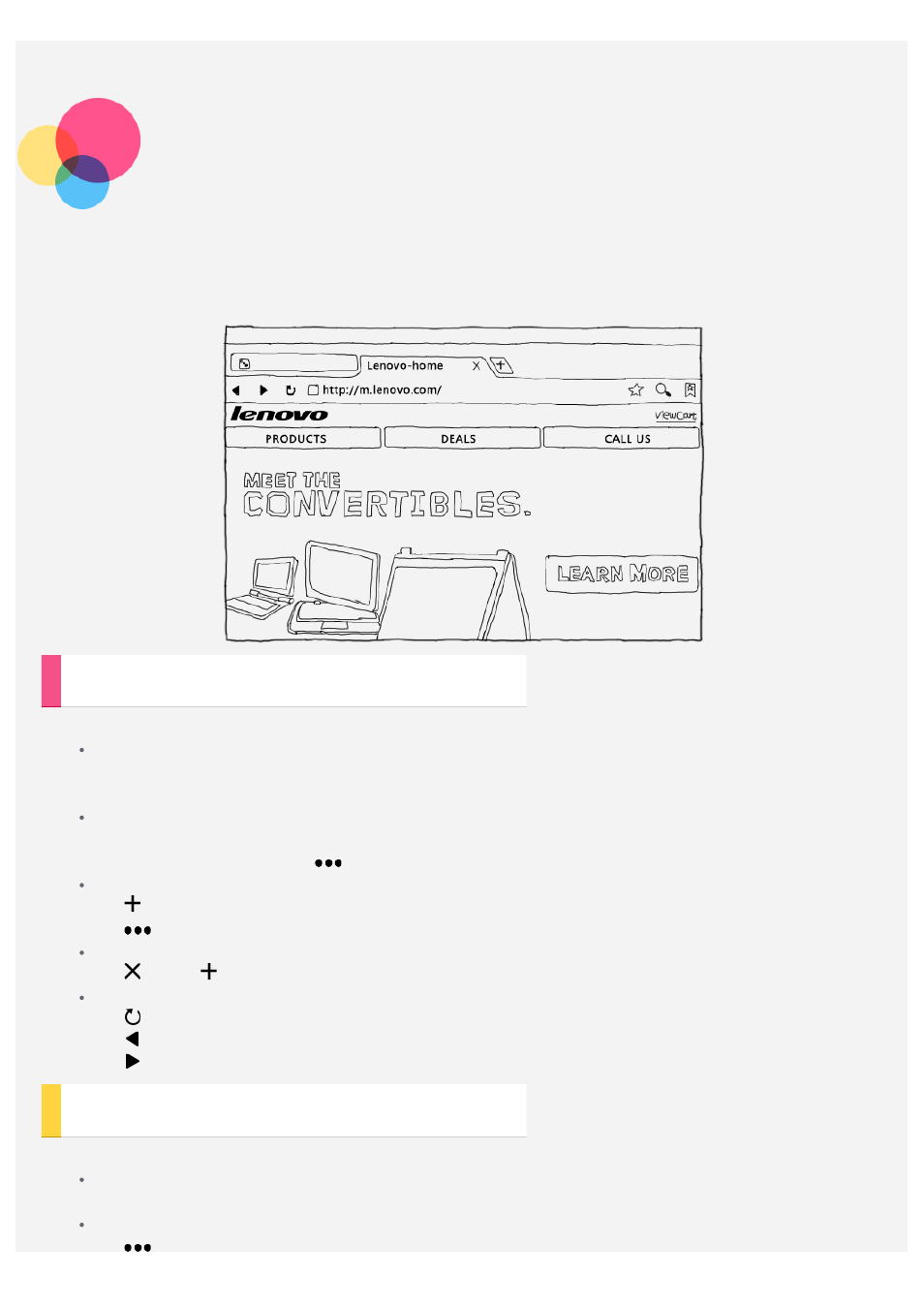
Internet
You can surf the Internet if your device has been connected to a wireless network.
To open the Browser app, go to Browser.
Visiting websites
You can use the Browser app to visit websites.
Type web address
You don't need to type the full web address of an "http://" website to access it.
To visit "http://www.lenovo.com", simply type "www.lenovo.com" into the address bar and tap Go.
Search keywords
You can also type keywords into the address bar to search the webpages.
You can set a search engine in
> Settings > Advanced > Set search engine.
Add a new webpage
Tap to add a new webpage tab.
Tap
> New incognito tab to visit a website without leaving a trace.
Close a webpage
Tap next to to close a webpage tab.
Refresh a webpage
Tap to refresh a webpage.
Tap
to return to the previous webpage.
Tap
to go forward to a recent webpage.
Saving webpages
You can save images and webpages in your device's internal storage.
Save images
Tap and hold the image, then tap Save image.
Save webpages
