Lenovo N500 Notebook User Manual
Page 5
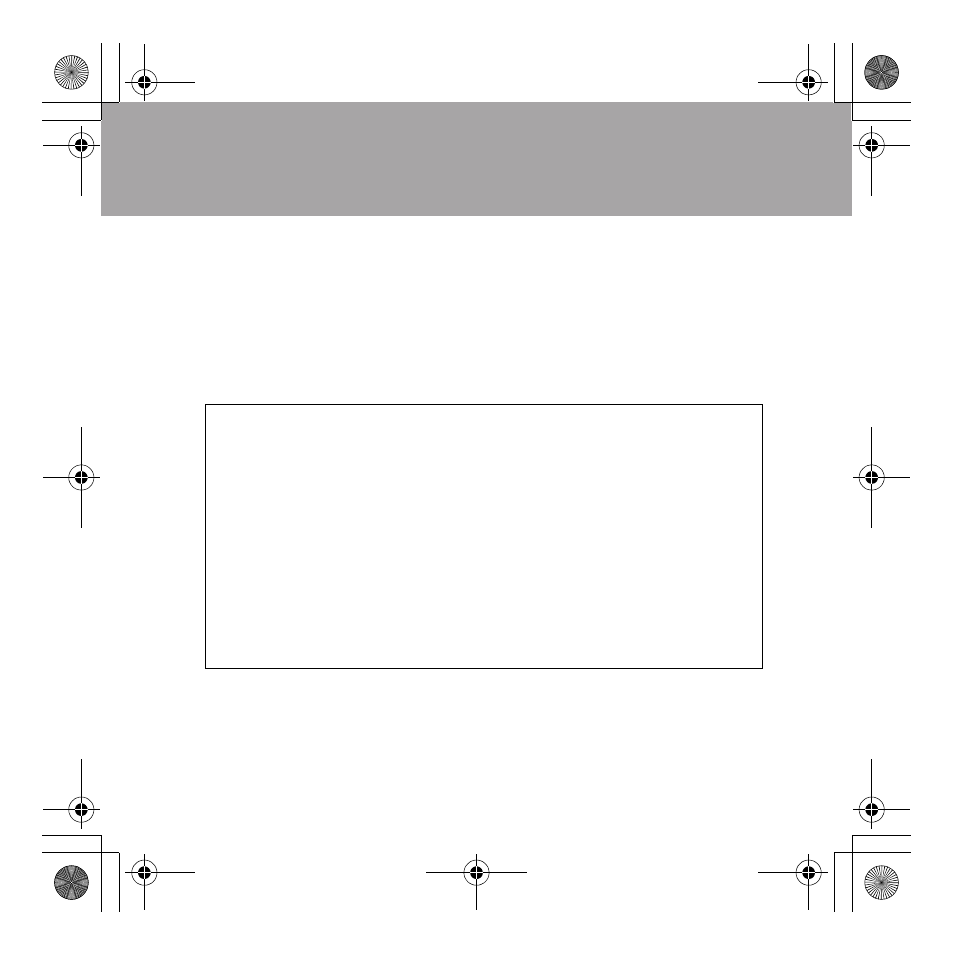
4
The Product Recovery Program contained within this area enables you
to restore the complete contents of your hard disk to the same state as
it was when originally shipped from the factory.
If you are using the recovery discs that are shipped with your computer,
the Product Recovery Program will be restored to your computer in
addition to all other content originally shipped from the factory. This will
take up additional capacity on your hard disk if your computer did not
initially ship with the Product Recovery Program.
Attention:
All files on the primary storage drive partition (usually drive C) will
be deleted in the recovery process. However, before any data is
overwritten, you will be given the opportunity to save one or more
files to other media.
If your optical drive is not attached to your Lenovo computer during
recovery, DVD software and CD-recording software will not be
installed. To ensure that they will be installed correctly, install the
optical drive before performing a recovery operation.
Recovery takes several hours. The length of time depends on the
method you use. If you use recovery discs which you have created or
purchased, recovery takes at least five hours.
N500_Service Flyer.book Page 4 Thursday, September 25, 2008 1:34 PM
