Installing a b-cas card – Lenovo IdeaCentre B550 All-in-One User Manual
Page 51
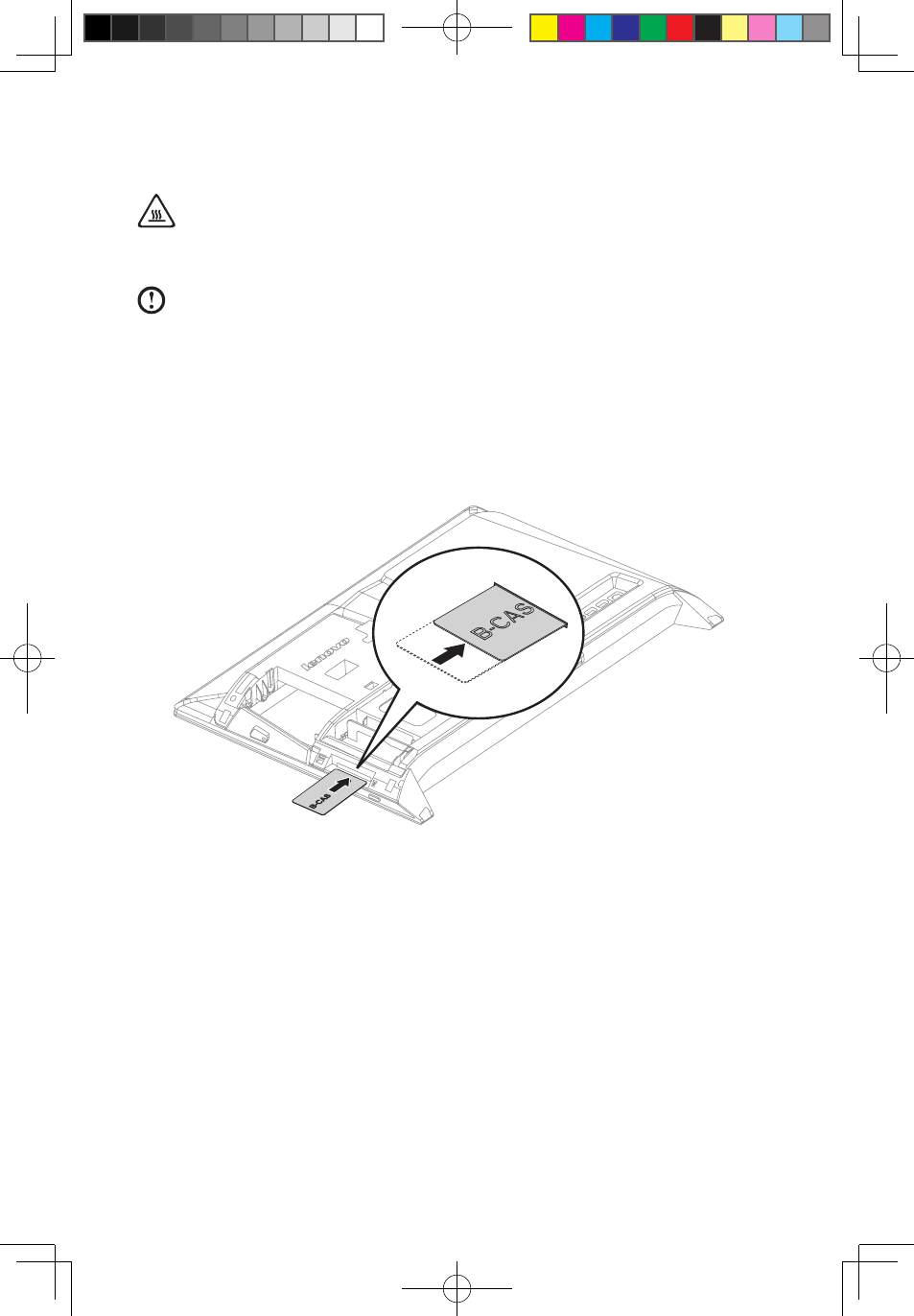
46
User Guide
Installing a B-CAS card
Attention: Before using the TV function, a B-CAS card will need to be
installed on to the computer. Follow the steps below to install the B-CAS
card.
Notes:
Before installing the B-CAS card, make sure that you do the following:
• Turn off the power to the system and all peripherals.
• Unplug all power and signal cables from the computer.
• Place the system on a flat, stable surface.
1. Remove the computer cover. Refer to “Removing the computer cover”.
2. Insert the B-CAS card into the card port.
3. Align then slide the computer cover back into position.
31504337 IC B550-555 UG V1.0 (Win8)(EN)(R).indb 46
2013-5-27 10:32:21
This manual is related to the following products:
