Installing your tp115-111, Operation, 1 video equalization – Altinex TP115-111 User Manual
Page 8: Special application
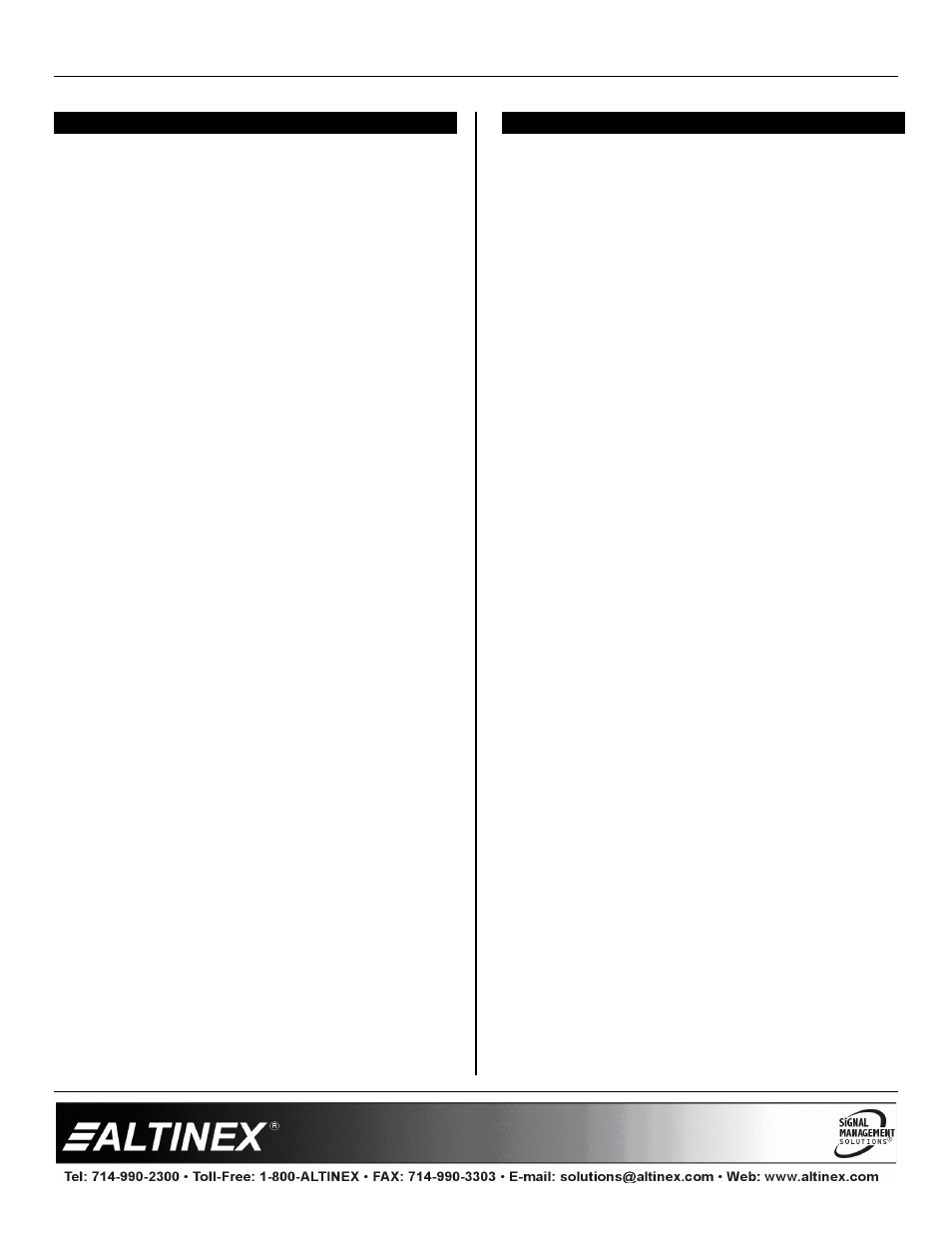
SPECIAL APPLICATION
400-0435-005
7
INSTALLING YOUR TP115-111
6
Step 1. Determine the best location for the
TP115-110
and
TP115-111. Where
possible, locate the TP115-110 as close
to the video source as possible and the
TP115-111 as close to the receiving
component as feasible.
Step 2. Apply power to the TP115-110 using the
power adaptor provided. The Power LED
should be on and red.
Step 3. Connect the video source to the input of
the TP115-110 using a high-quality video
cable.
Step 4. The Power LED should change from red
to green indicating a signal is present.
Step 5. Connect the audio input source to the
audio jack on the TP115-110.
Step 6. Run a CAT-5
cable from the
4TP OUTPUT of the TP115-110 to the
4TP INPUT on the TP115-111.
NOTE: Ensure good signal transmission
by routing the cable avoiding any
sharp angles, creases, or bends.
Step 7. Connect the TP115-111 video and audio
outputs to their receiving devices.
NOTE:
The L+, L- and GND outputs on
the TP115-111 terminal block
output contain the mono audio
output signal. The R+ and R-
pins are not used.
Step 8. Apply power to the TP115-111 using the
power adaptor provided. The Power LED
should be on and red; green if a signal is
present.
Step 9. The units are now operational.
OPERATION
7
The TP115-111 requires only one adjustment to be
made for optimal performance. The adjustment is
video equalization for long cable lengths.
7.1 VIDEO EQUALIZATION
Video equalization is provided to fine-tune the
displayed image on the remote display.
Typically, the equalization will be set to near
minimum for short cable runs. Cable lengths up
to 400 ft (122 m) will require near maximum
equalization.
The equalization adjustment on the TP115-111
works together with the TP115-110 to provide
equalization for maximum cable lengths. For
example, for cable runs less than 50 ft (15 m),
both equalization settings may be set to near
minimum. Cable runs of 400 ft (122 m) will see
equalization settings at about the three-quarter
position.
