Lenovo IdeaPad Flex 14D Notebook User Manual
Page 27
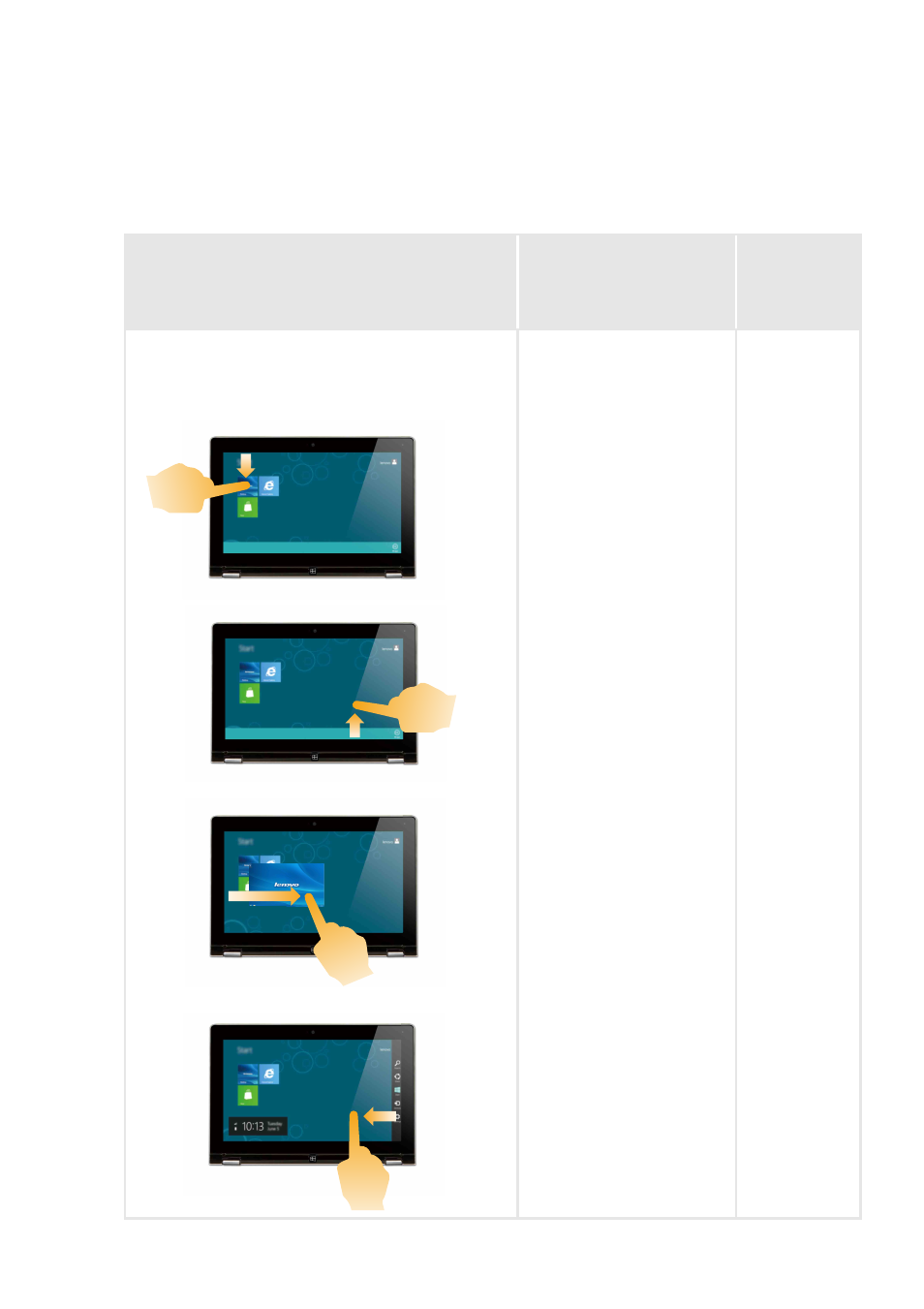
Chapter 2. Starting to use Windows 8
23
(continued)
Frequently used gestures
Tasks performed
Number
of fingers
used
Swipe
Start from any edge of the screen, then
swipe inwards toward the center.
• Swiping from the
bottom or top edge
displays app
commands,
including save, edit,
and delete. This also
can be used to dock
or close the
currently open app.
Similar to right-
clicking on an app
with your mouse.
one
• Swiping from the
left displays a list of
the apps currently
running in the
background.
• Swiping from the
right side of the
screen displays the
charms. Similar to
placing your mouse
in the lower-right
corner of the screen.
This manual is related to the following products:
