Lenovo IdeaPad Z510 Notebook User Manual
Page 32
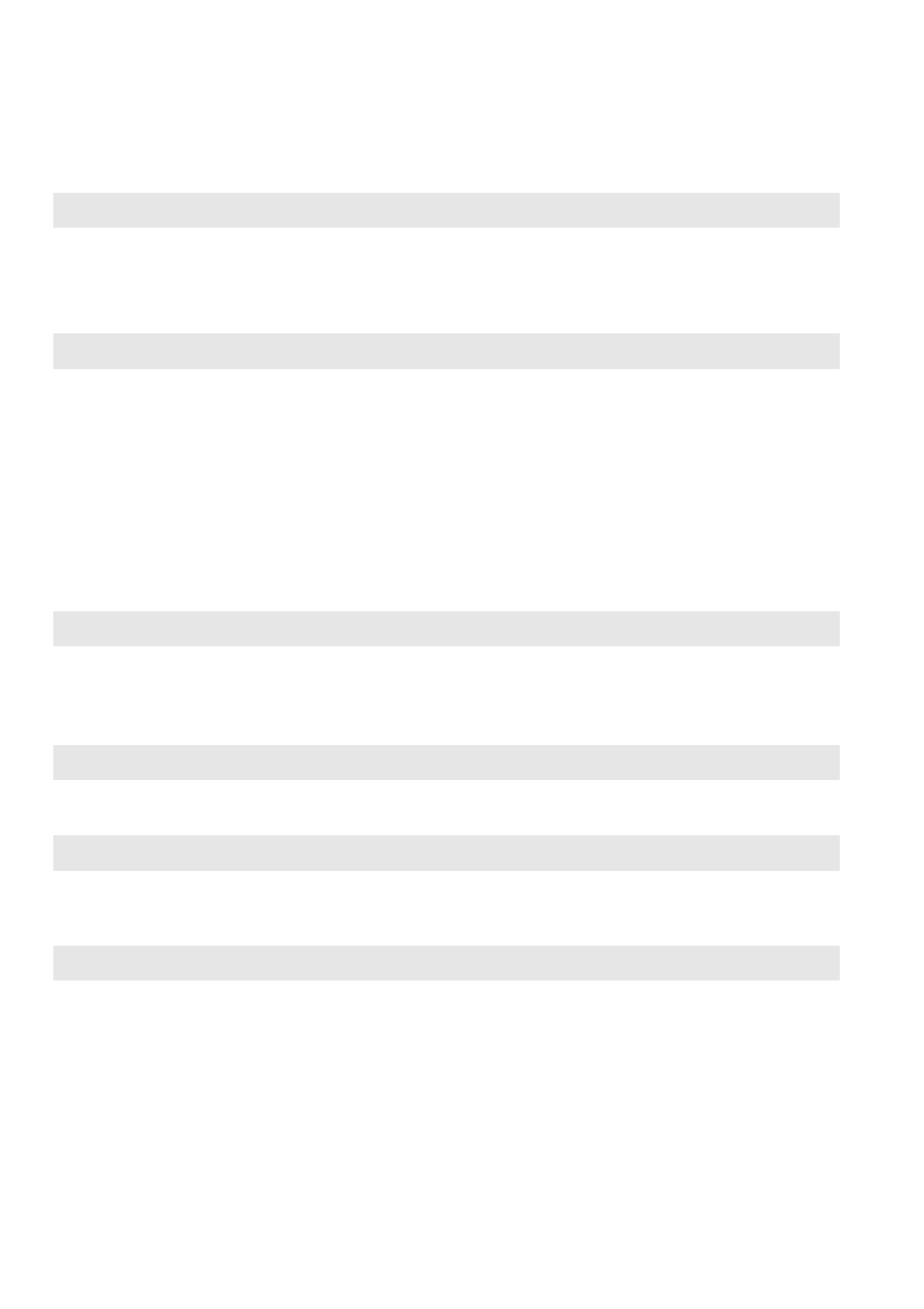
28
Chapter 4. Troubleshooting
Sound problems
No sound can be heard from
the speaker even when the
volume is turned up.
• Make sure that:
- The Mute function is off.
- The combo audio jack is not being used.
- Speakers are selected as the playback device.
Battery problems
Your computer shuts down
before the battery status
indicator shows empty.
-or-
Your computer operates after
the battery status indicator
shows empty.
• Recharge the battery.
The computer does not operate
with a fully charged battery.
• The surge protector in the battery might be active. Turn off
the computer for one minute to reset the protector; then turn
on the computer again.
A startup problem
The Microsoft
®
Windows
operating system does not
start.
• Use the OneKey Recovery Syetem to restore the system
partition to its original status or a previously created back-
up point. For details about the OneKey Recovery System,
see “Lenovo OneKey Recovery System” on page 23.
A hard disk drive problem
The hard disk drive does not
work.
• Make sure that the hard disk drive is included in the Boot
menu in the BIOS setup utility correctly.
A backup problem
Backup cannot be made.
• You are not currently using a Windows operating system.
• There is not enough space to store the backed-up data. You
will need to free more space on the destination device.
Other problems
Your computer does not
respond.
• To turn off your computer, press and hold the Power button
for five seconds or more. If the computer still does not
respond, remove the AC power adapter.
• Your computer might lock when it enters sleep mode
during a communication operation. Disable the sleep timer
when you are working on the network.
