Special features, Programming the relay service number, Figure 15 - unanswered call indicator – Ameriphone DIALOGUE VCO User Manual
Page 10: Figure 16 - prog button, Figure 17 - telephone keypad
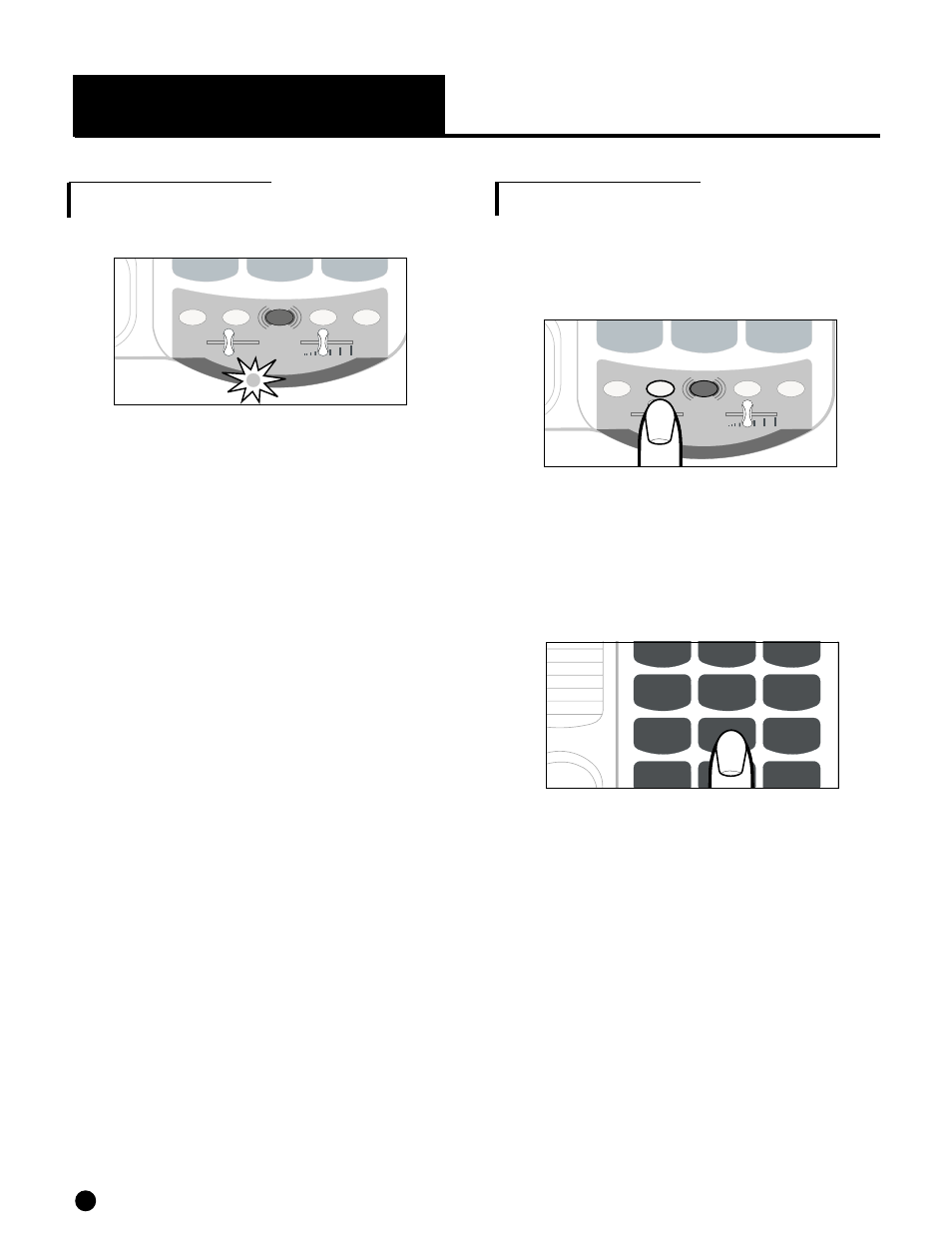
Special Features
Programming the Relay Service
Number
1. Lift handset and press PROG button.
2. Enter the phone number on the keypad.
3. Push RELAY button to store the
number. Hang up immediately.
Unanswered Call Indicator
If an incoming call is not answered
by a person after 4 rings, the unan-
swered call indicator will flash. The
light will continue to flash until the
handset is lifted or AC power is dis-
connected. This feature does not
require any optional telephone com-
pany services. It is useful if you were
away for a short time while expecting
a call. To cancel this feature, unplug
the AC adapter and remove all bat-
teries. Press the HOLD button while
reconnecting the AC adapter, and
then re-install batteries. Repeat this
procedure to enable this feature
again.
P
E
0
#
HOLD
PROG
TONE
LO
HI
FLASH
REDIAL
VOL
AMPLIFY
*
Figure 15 - Unanswered Call
Indicator
O
P
E
0
#
HOLD
PROG
TONE
LO
HI
FLASH
REDIAL
VOL
AMPLIFY
*
Figure 16 - PROG Button
1
A
B
C
G
H
I
P
R
S
T
U
V
O
P
E
W
X
Y
J
K
L
M
N
O
D
E
F
2
3
4
5
6
7
8
9
0
#
*
Figure 17 - Telephone Keypad
8
