Lenovo ThinkCentre M70z User Manual
Page 24
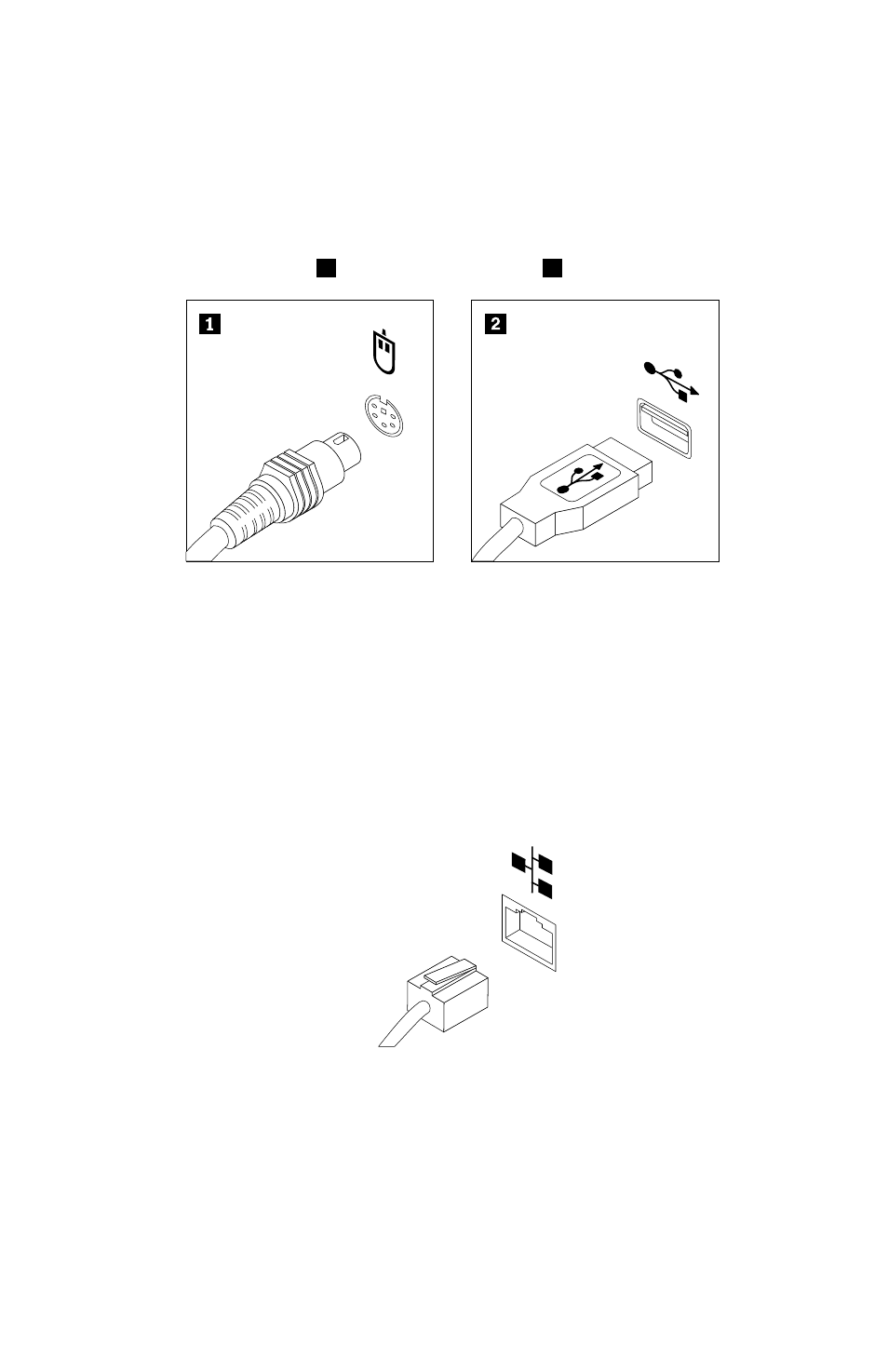
Note: Some models will have a keyboard with a fingerprint reader. After
you set up and turn on your computer, refer to the Access Help information
system for information about the fingerprint reader. See “Access Help” on
page 24 for instructions on how to open the information system.
2. Connect the mouse cable to the appropriate mouse connector, either the
PS/2 mouse connector
1
or the USB connector
2
.
3. To connect your computer to a network, do one of the following:
• To connect your computer to a wired network, connect one end of an
Ethernet cable to the Ethernet connector on the rear of your computer, and
then connect the other end of the Ethernet cable to an Ethernet-type local
area network or to a cable modem.
Important: To operate the computer within FCC limits when it is
connected to an Ethernet network, use a Category 5 Ethernet cable.
•
To connect your computer to a wireless network, refer to the Access Help
information system. See “Access Help” on page 24 for instructions on
how to open the information system.
18
ThinkCentre Safety and Warranty Guide
