Preventing static electricity, Prevent hearing damage – Lenovo IdeaTab Lynx K3011W User Manual
Page 4
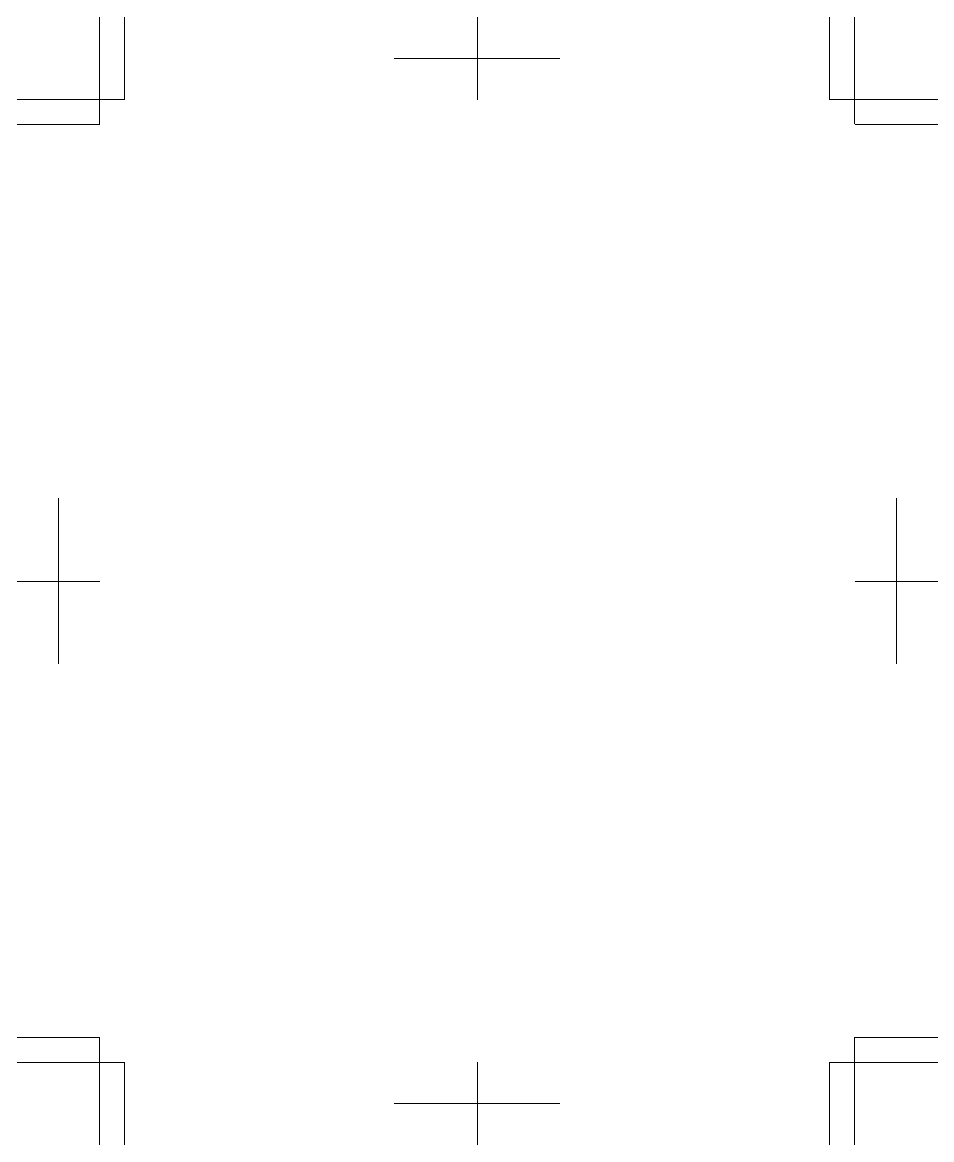
4
• When unplugging, hold the charger firmly; pulling the cord
could damage it.
• To prevent hazards, please place the charger in a safe location
out of reach of children.
Charging devices might become warm during normal use. Allow for
adequate ventilation around the charging device. Unplug the
charging device if any of the following occur:
• The power cord for the charging device is frayed or damaged.
• The charging device has been exposed to rain, liquid, or
excessive moisture.
• The charging device shows signs of physical damage.
• You want to clean the charging device.
Lenovo is not responsible for the performance or safety of products
not manufactured or approved by Lenovo.
Preventing Static Electricity
Although static electricity is not harmful to humans, is can seriously
damage device components or accessories, please abide by the following.
• Restrict movement. Movement can lead to the collection of
static electricity.
• Prevent other people touching any components.
• As far as possible, install sensitive parts immediately after
removing them from their packaging; do not put them down. If
it is necessary to put parts down, put the packaging on a
smooth flat surface, and then place the parts on the packaging.
• Do not place the parts on the device casing or other metal
surfaces.
Prevent hearing damage
Caution:
Excessive sound pressure from earphones and headphones can
cause hearing loss. Adjustment of the equalizer to maximum
increases the earphones and headphones output voltage and
therefore the sound pressure level.
