Removing the camera module – Aspire Digital 5332 User Manual
Page 96
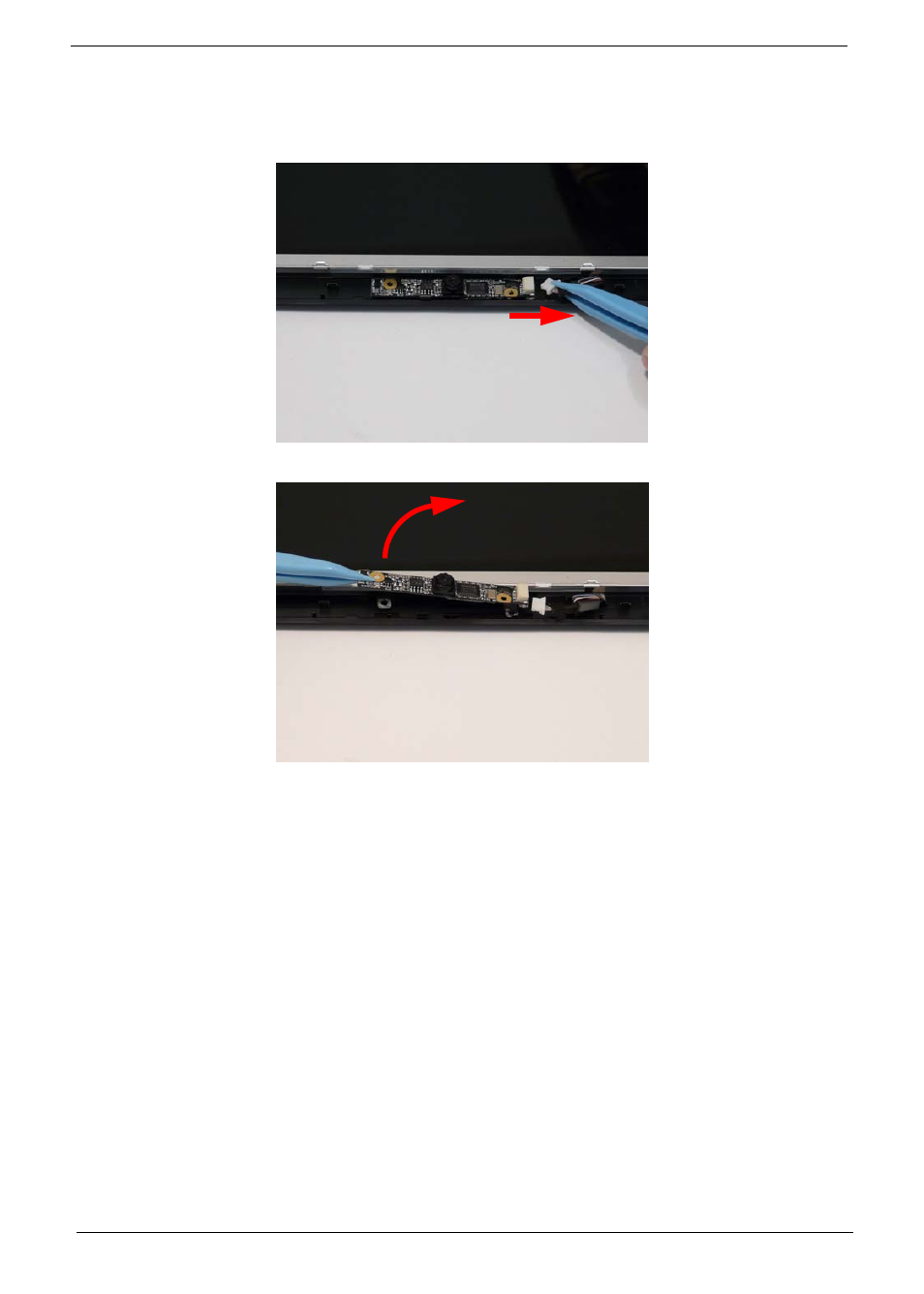
86
Chapter 3
Removing the Camera Module
1. See “Removing the LCD Bezel” on page 85.
2. Locate the Camera Module at the top of the LCD Module and disconnect the camera cable.
3. Remove the Camera from the module.
This manual is related to the following products:
