Removing the mainboard – Aspire Digital 5332 User Manual
Page 88
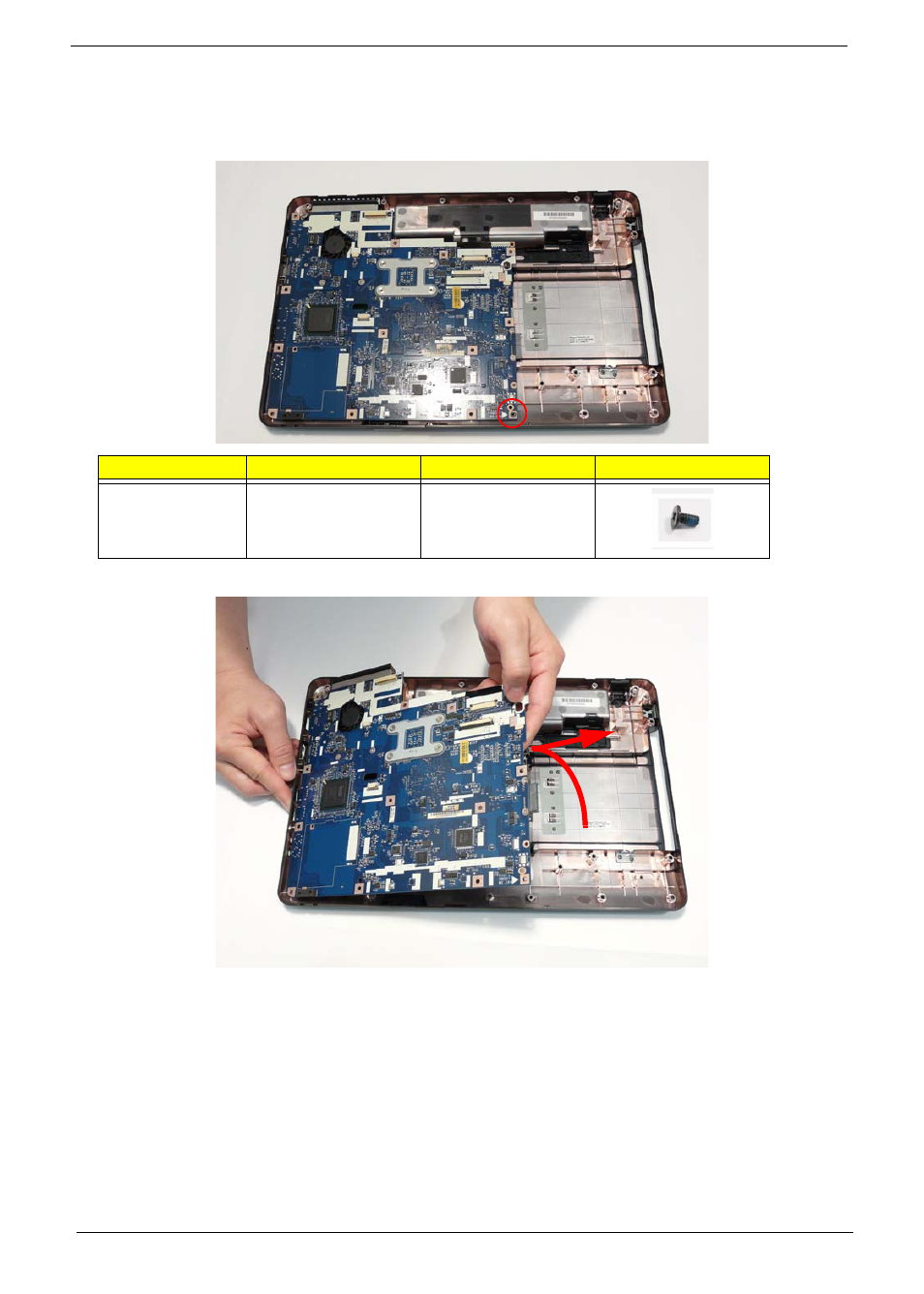
78
Chapter 3
Removing the Mainboard
1. See “Removing the Upper Cover” on page 67.
2. Remove the one (1) securing screw from the Mainboard.
3. Lift the mainboard from the chassis, internal edge first, and place it on a clean, dust-free surface.
Step
Size
Quantity
Screw Type
Mainboard
M2.5*4
1
This manual is related to the following products:
