Lenovo IdeaCentre B500 User Manual
Page 4
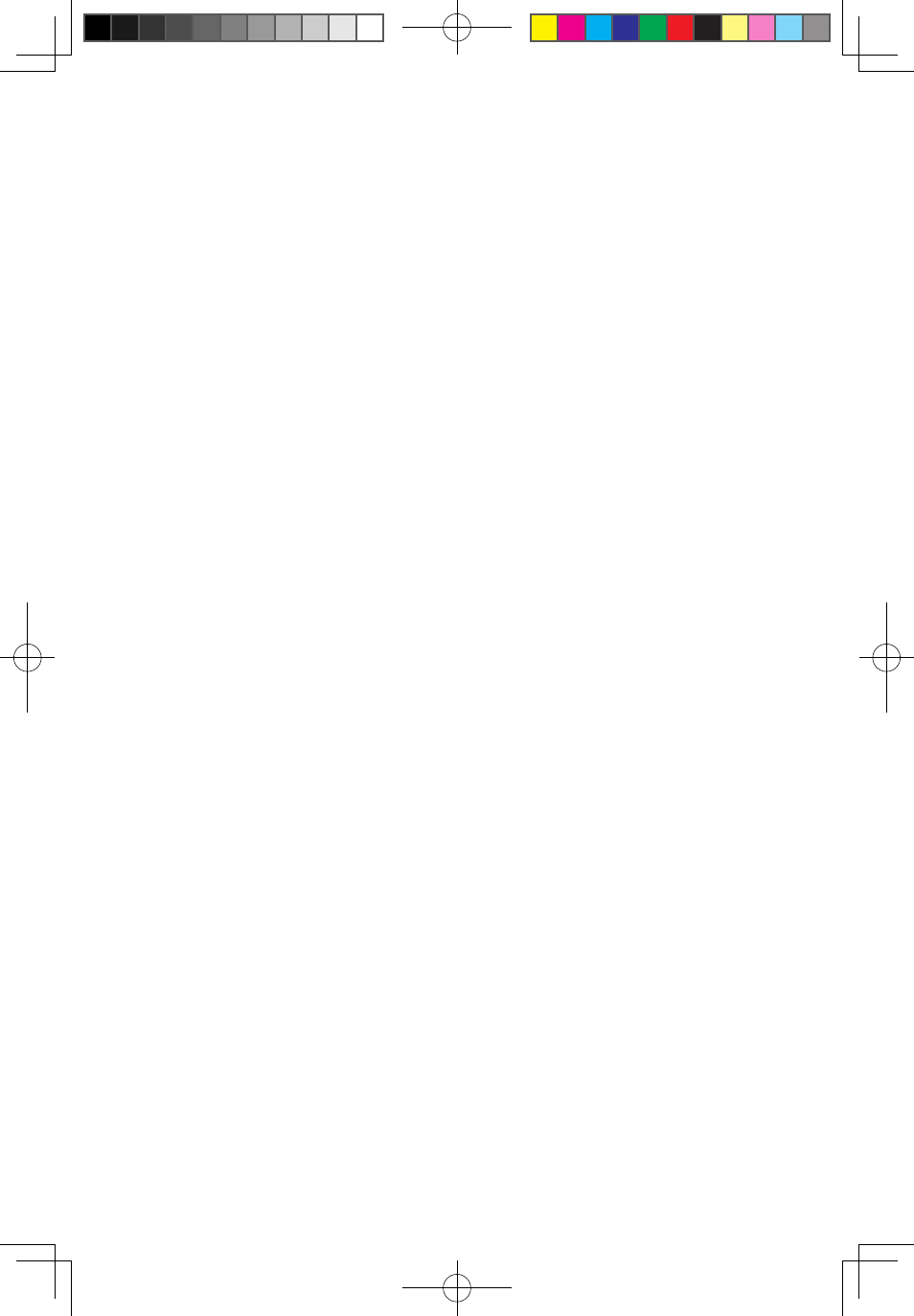
1
Contents
Contents
Chapter 1 Important safety information .......................1
Conditions that require immediate action .........................1
General safety guidelines ................................................3
Service and upgrades .................................................3
Static electricity prevention ..........................................4
Power cords and power adapters ...............................4
Voltage-selection switch ..............................................5
Extension cords and related devices ...........................5
Plugs and outlets ........................................................6
External devices ..........................................................6
Batteries .....................................................................6
Heat and product ventilation .......................................7
Operating environment ................................................8
Electrical current safety information .................................9
Lithium battery notice ....................................................10
Modem safety information .............................................10
Laser compliance statement .........................................11
Power supply statement ................................................12
Products with television tuner options installed ..............12
Note to CATV system installer ...................................12
Example of antenna grounding ..................................13
Data safety ....................................................................14
Cleaning and maintenance ............................................14
Using headphones or earphones ..................................15
Additional safety information .........................................16
