Lenovo IdeaPad Y450 User Manual
Page 21
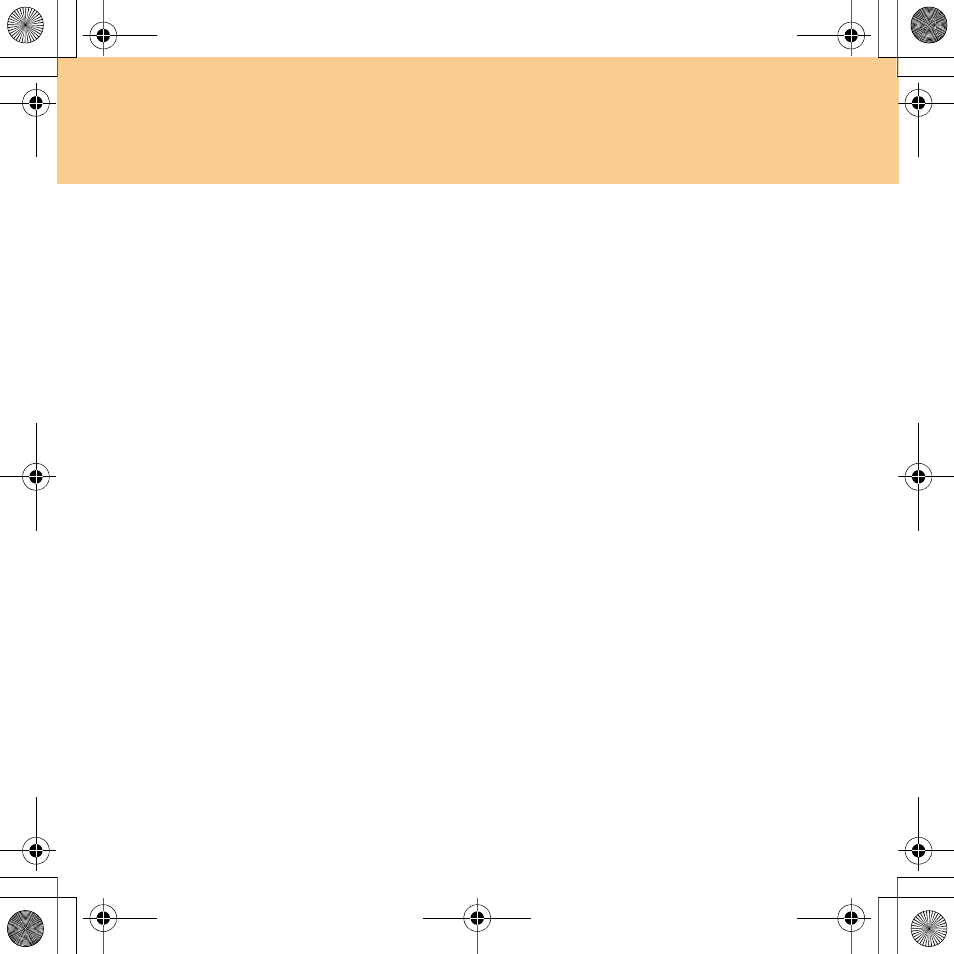
Chapter 2. Using your computer
12
Note:
You can also attach and use a USB mouse through the USB connector.
For details, see “Connecting a Universal Serial Bus (USB) device” on
Gestures
Your computer touchpad is equipped with gestures technology which
provides an innovative alternative to conventional scrolling and buttons,
enabling users to get to the functionality they need more quickly.
The touchpad can recognize some gestures and make actions like zoom in/
out, or scroll up/down easily.
ChiralMotion™
Slide your finger to the right side of the touchpad until you see the scroll
mark, then draw on the touchpad in a twisting motion. Draw clockwise or
counterclockwise to scroll the page down or up.
Pinch
Use two fingers and make a pinch gesture on the touch pad to zoom out;
reverse the gesture to zoom in.
You will find pinch gesture very useful when you are viewing pictures or
portable document format (PDF) files.
Y450 UserGuide V3.0 EN.book Page 12 Friday, June 5, 2009 10:43 AM
- IdeaPad S10 (138 pages)
- IdeaPad S10 (7 pages)
- IdeaPad U455 (142 pages)
- IdeaPad Y550 (2 pages)
- IdeaPad Y550 (138 pages)
- IdeaPad S10-3s (2 pages)
- IdeaPad S10-3s (81 pages)
- IdeaPad S10-3s (130 pages)
- IdeaPad Y530 (152 pages)
- IdeaPad Y530 (2 pages)
- IdeaPad Y510 (77 pages)
- IdeaPad U450 (142 pages)
- IdeaPad U450 (2 pages)
- IdeaPad Y330 (148 pages)
- IdeaPad Y330 (2 pages)
- IdeaPad S10-2 (140 pages)
- IDEAPAD Y560P (145 pages)
- IdeaPad S10-3c (4 pages)
- IdeaPad S10-3 FR (12 pages)
- IdeaPad S10-3c (128 pages)
- IdeaPad S10-3c (88 pages)
- IdeaPad S10-3c (16 pages)
- IDEAPAD Y570 (51 pages)
- IDEAPAD Y570 (15 pages)
- IDEAPAD Y570 (103 pages)
- IdeaPad S100 (41 pages)
- IdeaPad S100 (79 pages)
- IdeaPad U450p (136 pages)
- IdeaPad U550 (2 pages)
- IdeaPad U550 (144 pages)
- IdeaPad U330 (2 pages)
- IdeaPad U330 (135 pages)
- IdeaPad S205 (2 pages)
- IdeaPad S205 (46 pages)
- IdeaPad S205 (81 pages)
- IdeaPad S205 (10 pages)
- 3000 G230 (140 pages)
- IdeaPad V360 (58 pages)
- IdeaPad V360 (2 pages)
- IdeaPad V360 (87 pages)
- IdeaPad U260 (77 pages)
- IdeaPad U260 (42 pages)
- IdeaPad U150 (140 pages)
- IdeaPad U460s (88 pages)
- IdeaPad U460s (143 pages)
