Replacing the system fan assembly, Replacing, System – Lenovo ThinkCentre M55e User Manual
Page 25: Assembly
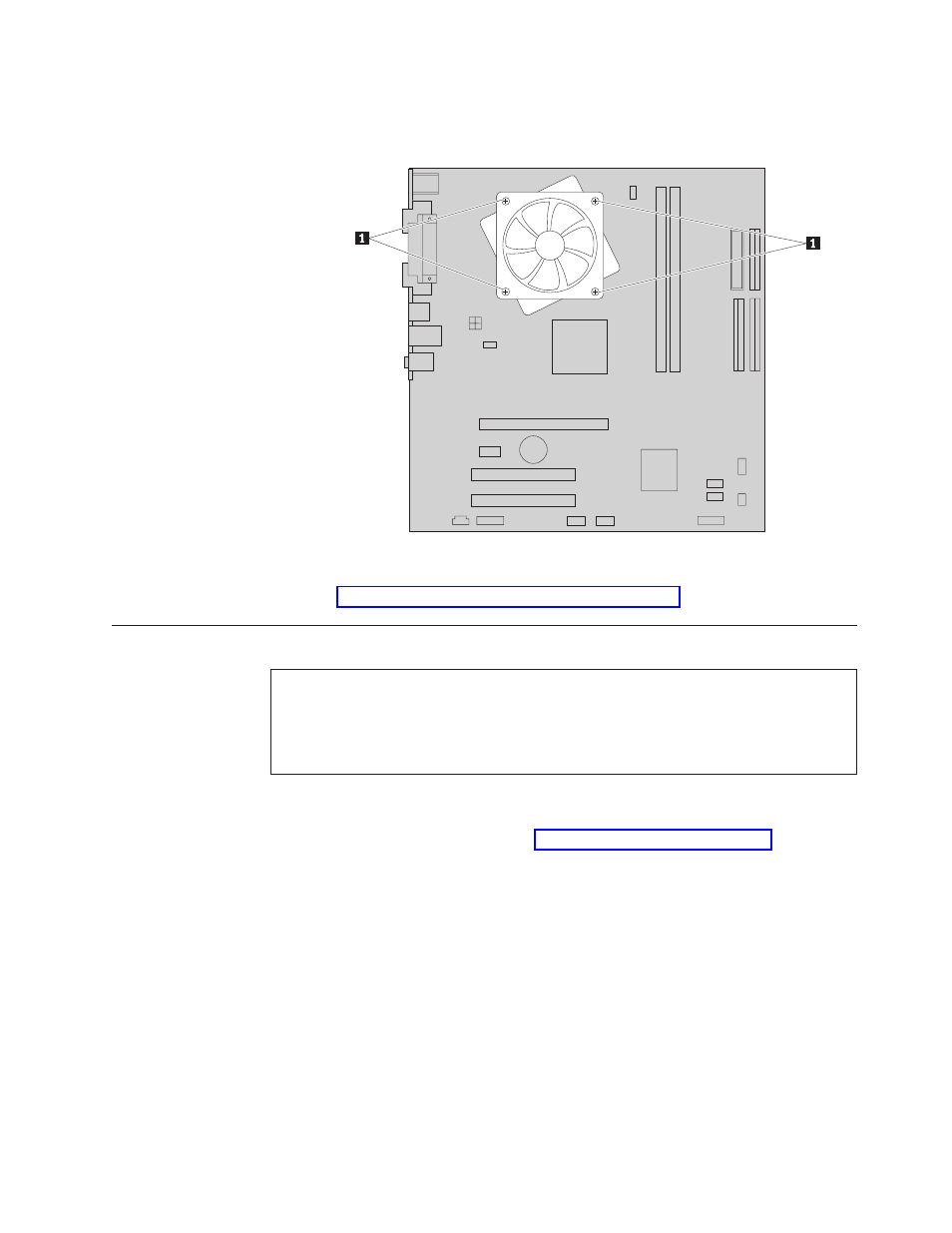
b.
Position
the
new
heat
sink
on
the
plastic
retention
bracket
so
that
the
four
screws
are
aligned
with
the
posts
on
the
system
board.
Tighten
the
four
screws 1 to
the
heat
sink
and
fan
assembly
to
the
system
board.
8.
Connect
the
microprocessor
fan
cable
to
the
microprocessor
fan
connector
on
the
system
board.
9.
Go
to
Replacing
the
system
fan
assembly
Attention
Do
not
open
your
computer
or
attempt
any
repair
before
reading
the
“Important
safety
information”
in
the
Safety
and
Warranty
Guide
that
was
included
with
your
computer
for
the
computer.
To
obtain
copies
of
the
Safety
and
Warranty
Guide,
go
to
http://www.lenovo.com/support.
This
section
provides
instructions
on
how
to
replace
the
system
fan
assembly.
1.
Remove
the
computer
cover.
See
Chapter
2.
Replacing
hardware
17
- IdeaCentre B310 (64 pages)
- IdeaCentre B325 (27 pages)
- IdeaCentre B325 (53 pages)
- IdeaCentre B320 (1 page)
- IdeaCentre Q150 (33 pages)
- H320 Desktop (47 pages)
- C325 (47 pages)
- IdeaCentre K320 (43 pages)
- H330 Desktop (49 pages)
- IdeaCentre K320 (37 pages)
- IdeaCentre A320 (57 pages)
- 3000 H Series (41 pages)
- 6077 (80 pages)
- 1048 (130 pages)
- 5023 (94 pages)
- 5053 (78 pages)
- 6393 (68 pages)
- THINKSTATION S10 (4 pages)
- THINKSTATION D10 (58 pages)
- 3856 (154 pages)
- 3000 J (90 pages)
- THINKSTATION 4157 (66 pages)
- THINKSTATION 4158 (74 pages)
- Think 6429-16x (4 pages)
- THINKSERVER 387 (248 pages)
- 0B39663 (52 pages)
- ThinkVision E50 (62 pages)
- TD230 (3 pages)
- 3000 J Series (96 pages)
- 6522 (216 pages)
- 1045 (140 pages)
- 6436 (88 pages)
- TS200V (96 pages)
- 1040 (26 pages)
- 4013 (94 pages)
- IdeaCentre D400 (1 page)
- 6447 (112 pages)
- THINKSERVER 3823 (304 pages)
- THINKSTATION S10 (62 pages)
- Think 5500 Series (2 pages)
- 3650 (98 pages)
- 6491 (98 pages)
- 6434 (96 pages)
- 6432 (284 pages)
- H320 Desktop (35 pages)
