Chapter 1. product overview, Front view – Lenovo E40-70 Notebook User Manual
Page 15
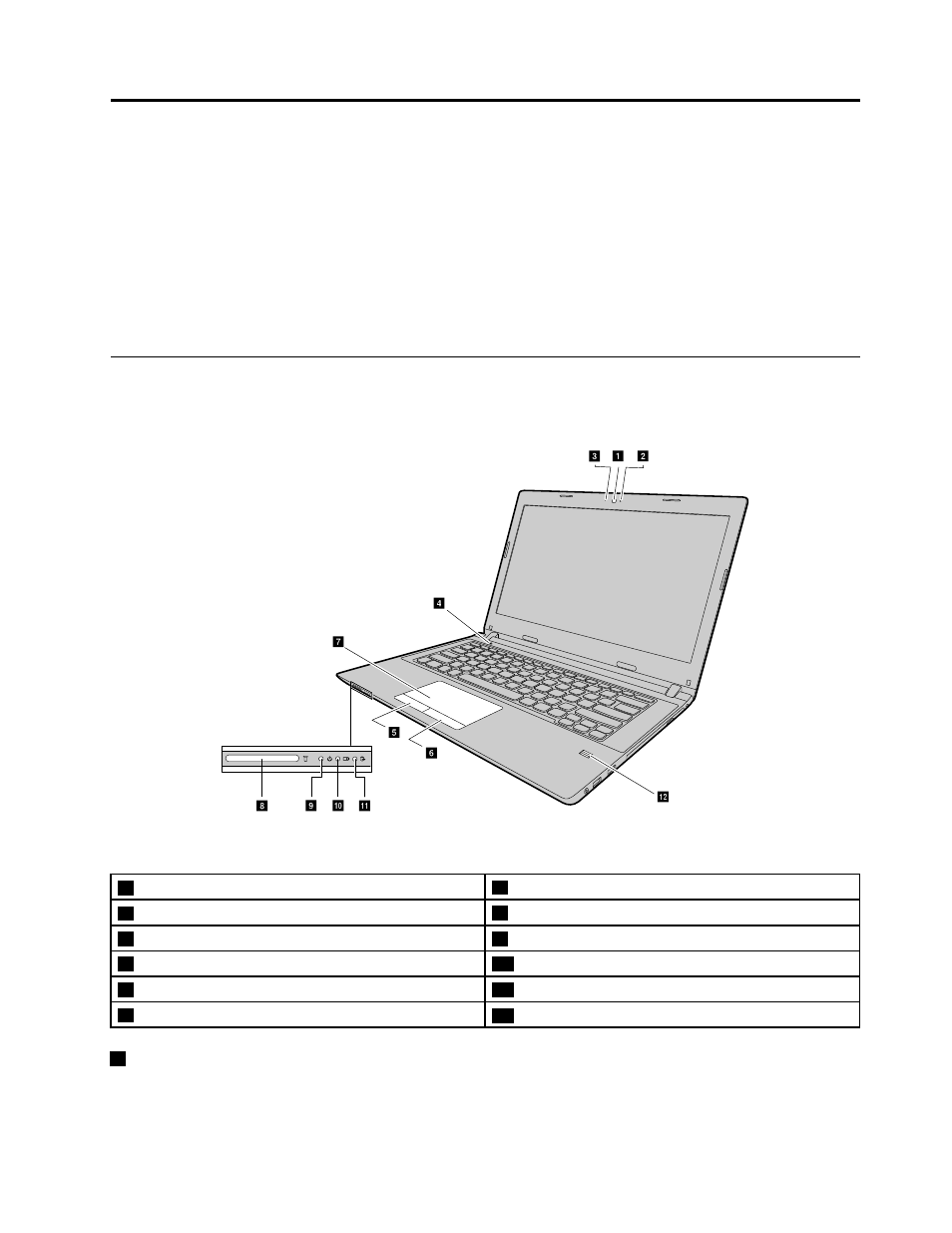
Chapter 1. Product overview
This chapter introduces the computer hardware features.
•
•
•
•
•
“Features and specifications” on page 6
Front view
Note: Your computer might have slight variations from the following illustration.
a
b
c
d
e
f
g
h
i
j
k
l
Figure 1. Front view
1
Camera
7
Touch pad
2
Camera indicator
8
Memory card slot
3
Microphone hole
9
Power indicator
4
Power button
10
Battery status indicator
5
Left-click button
11
Device access status indicator
6
Right-click button
12
Fingerprint reader (on some models)
1
Camera
Use the camera to take pictures or hold a video conference.
© Copyright Lenovo 2014
1
This manual is related to the following products:
