Lenovo ThinkPad X131e Chromebook User Manual
Safety, warranty, and setup guide, Unpack, Initial setup instructions
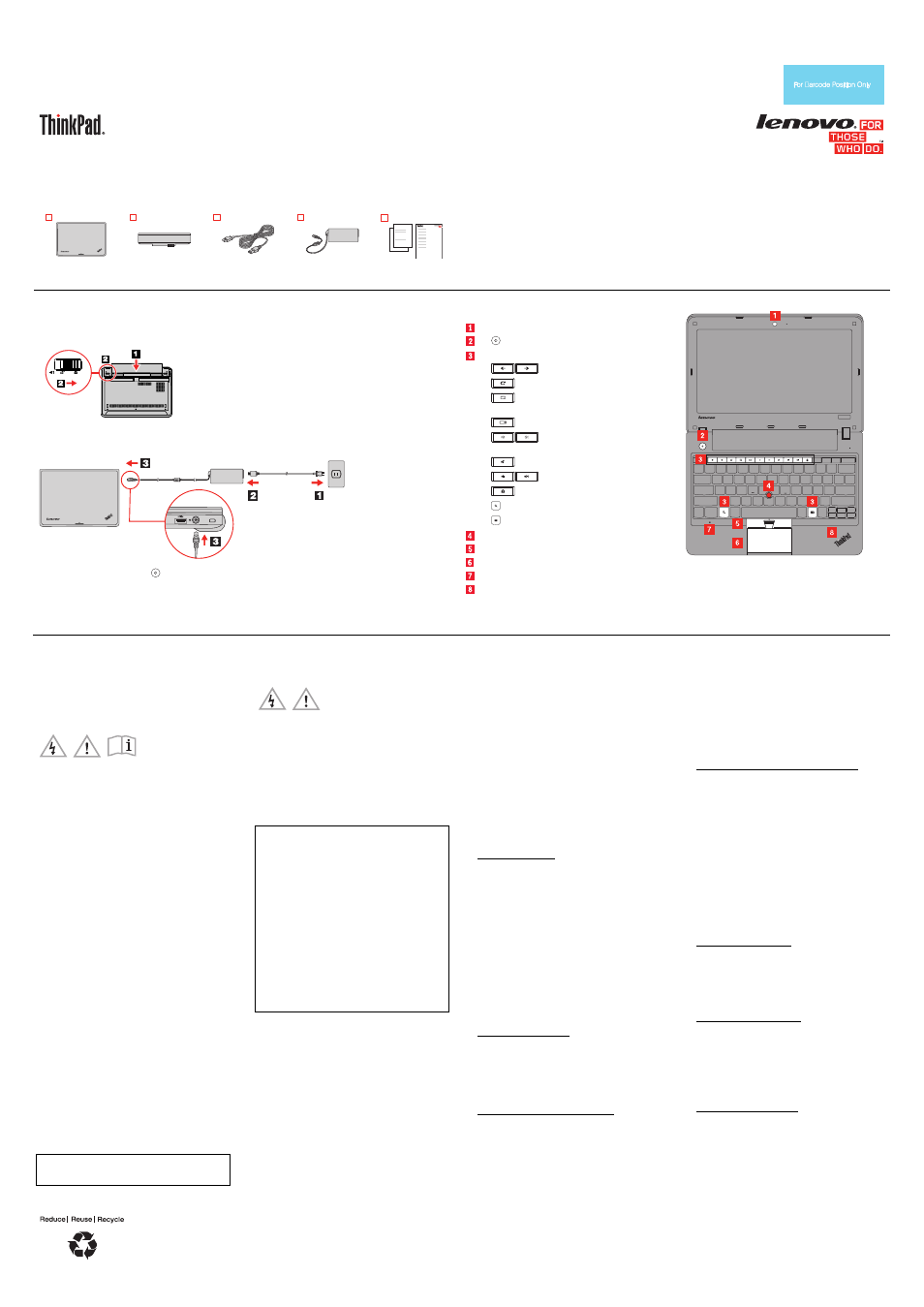
PN: SP40A25749
Printed in China
Safety, Warranty, and Setup Guide
Brief user notices
ThinkPad X131e Chromebook
http://www.lenovo.com/support
Lenovo
®
electronic manuals... for a greener
planet!
Refer to the electronic User Guide for detailed product
information:
http://www.lenovo.com/thinkuserguides
Unpack
ThinkPad
®
computer
Battery
Power cord
ac power adapter
Publications
Initial setup instructions
1.
Install the battery pack.
This system supports only batteries specially designed for this
specific system and manufactured by Lenovo or an authorized
builder. The system does not support unauthorized batteries or
batteries designed for other systems. If an unauthorized battery
or a battery designed for another system is installed, the system
will not charge.
Attention: Lenovo has no responsibility for the performance or
safety of unauthorized batteries, and provides no warranties for
failures or damage arising out of their use.
2.
Connect to power. Ensure that all power cord connectors are securely and completely plugged into
receptacles.
3.
Press the power button to turn on the computer.
Additional information about using your ThinkPad computer is in the User Guide. See “Accessing your
User Guide” later in this document.
Controls and indicators
Camera
Second Edition (June 2013)
© Copyright Lenovo 2013.
LIMITED AND RESTRICTED RIGHTS NOTICE: If data or software is delivered pursuant a General Services Administration “GSA” contract, use,
reproduction, or disclosure is subject to restrictions set forth in Contract No. GS-35F-05925.
Power button
Function keys
Go to the previous/next page.
Refresh the current page.
Open the current page in full-screen
mode.
Switch to the next window.
Adjust the screen brightness to
a lower/higher level.
Mute the speaker.
Decrease/Increase the volume.
Lock the computer.
Search applications and the Web.
Open help information for the keyboard.
TrackPoint
®
pointing stick
TrackPoint buttons
Touch pad
Microphone
System status indicator
Note: Do not force the display open beyond 135
degrees as it relates to the angle of the keyboard.
Forcing the display beyond this point can cause
damage.
Accessing your User Guide
Your User Guide contains detailed information about your computer.
To access your User Guide, go to
and follow the
instructions on the screen.
Read before using your computer
The following sections provide critical safety and regulatory
information for Lenovo computers and instructions on how to access
electronic versions of the publications developed for your computer.
Read first — regulatory information
Computer models equipped with wireless communications comply
with the radio frequency and safety standards of any country or region
in which it has been approved for wireless use. In addition, if your
product contains a telecom modem, it complies with the requirements
for connection to the telephone network in your country.
Be sure to read the Regulatory Notice for your country or region
before using the wireless devices contained in your computer. To
obtain a PDF version of the Regulatory Notice, refer to the
“Downloading publications” section below.
Downloading publications
Electronic versions of your computer publications are available from
the Lenovo Support Web site. To download the publications for your
computer, go to and
follow the instructions on the screen.
Service and Support information
The following information describes the technical support that is
available for your product, during the warranty period or throughout
the life of your product. Refer to the Lenovo Limited Warranty for a full
explanation of Lenovo warranty terms. See “Lenovo Limited Warranty
notice” later in this document for details on accessing the full warranty.
If you purchased Lenovo services, refer to the following terms and
conditions for detailed information:
For Lenovo Warranty Service Upgrades or Extensions, go to:
For Lenovo Accidental Damage Protection Services, go to:
Technical support
You can get help and information from the support Web site or from
the Customer Support Center by telephone. Before contacting a
Lenovo technical support representative, have the following
information available: model and serial number, the exact wording of
any error message, and a description of the problem.
Your technical support representative might want to walk you through
he problem while you are at your computer during the call.
t
For more information on using and configuring the Chrome OS
TM
operating system, go to the Chrome OS Web site at
http://support.google.com/chromeos.
For help with problem determination or to arrange for Lenovo
hardware repair, go to the Lenovo support Web site at:
http://www.lenovo.com/support or contact Lenovo at 1-800-426-
7378 (Select “Option 1”) (English) (U.S.A).
Important: The telephone number is subject to change without
notice. The most up-to-date telephone number for the Customer
Support Center is always available at
.
Safety information
This section contains important safety information for Lenovo
products. Additional safety information is provided in the User Guide
for your product. See “Accessing your User Guide” for additional
information.
Plastic bag notice
CAUTION:
Plastic bags can be dangerous. Keep plastic bags
away from babies and children to avoid danger of
suffocation.
Rechargeable battery notice (for notebook
computers)
DANGER
Do not attempt to disassemble or modify the battery pack.
Attempting to do so can cause an explosion, or liquid leakage
from the battery pack. A battery pack other than the one
specified by Lenovo, or a disassembled or modified battery pack
is not covered by the warranty.
If the rechargeable battery pack is incorrectly replaced, there is
danger of an explosion. The battery pack contains a small
amount of harmful substances. To avoid possible injury:
Replace only with a battery of the type recommended by
Lenovo.
Keep the battery pack away from fire.
Do not expose it to water or rain.
semble it.
Do not attempt to disas
Do not short-circuit it.
Keep it away from children.
Do not drop the battery pack.
Do not put the battery pack in trash that is disposed of in
landfills. When disposing of the battery, comply with local
ordinances or regulations.
The battery pack should be stored at room temperature, charged
to approximately 30 to 50% of capacity. We recommend that the
battery pack be charged about once per year to prevent
overdischarge.
Polyvinyl Chloride (PVC) cable and cord notice
WARNING: Handling the cord on this product or cords associated
with accessories sold with this product will expose you to lead, a
chemical known to the State of California to cause cancer, and birth
defects or other reproductive harm. Wash hands after handling.
Using headphones or earphones
CAUTION:
Excessive sound pressure from earphones and headphones can
cause hearing loss. Adjustment of the equalizer to maximum
increases the earphone and headphone output voltage and the
sound pressure level. Therefore, to protect your hearing, adjust
the equalizer to an appropriate level.
Excessive use of headphones or earphones for a long period of time
at high volume can be dangerous if the output of the headphone or
earphone connectors do not comply with specifications of EN 50332-2.
The headphone output connector of your computer complies with EN
50332-2 Sub clause 7. This specification limits the computer’s
maximum wide band true RMS output voltage to 150 mV. To help
protect against hearing loss, ensure that the headphones or
earphones you use also comply with EN 50332-2 (Clause 7 Limits) or
a wide band characteristic voltage of 75 mV. Using headphones that
do not comply with EN 50332-2 can be dangerous due to excessive
sound pressure levels.
If your Lenovo computer came with headphones or earphones in the
package, as a set, the combination of the headphones or earphones
and the computer already complies with the specifications of EN
50332-1. If different headphones or earphones are used, ensure that
they comply with EN 50332-1 (Clause 6.5 Limitation Values). Using
headphones that do not comply with EN 50332-1 can be dangerous
due to excessive sound pressure levels.
Lenovo Limited Warranty
L505-0010-02 08/2011
This Lenovo Limited Warranty consists of the following parts:
Part 1 - General Terms
Part 2 - Country-specific Terms
Part 3 - Warranty Service Information
The terms of Part 2 replace or modify terms of Part 1 as specified for
a particular country.
Part 1 - General Terms
This Lenovo Limited Warranty applies only to Lenovo hardware
products you purchased for your own use and not for resale. This
Lenovo Limited Warranty is available in other languages at
www.lenovo.com/warranty.
What this Warranty Covers
Lenovo warrants that each Lenovo hardware product that you
purchase is free from defects in materials and workmanship under
normal use during the warranty period. The warranty period for the
product starts on the original date of purchase as shown on your
sales receipt or invoice or as may be otherwise specified by Lenovo.
The warranty period and type of warranty service that apply to your
product are as specified in “Part 3 - Warranty Service Information”
below. This warranty only applies to products in the country or region
of purchase.
THIS WARRANTY IS YOUR EXCLUSIVE WARRANTY AND
REPLACES ALL OTHER WARRANTIES OR CONDITIONS,
EXPRESS OR IMPLIED, INCLUDING, BUT NOT LIMITED TO, ANY
IMPLIED WARRANTIES OR CONDITIONS OF MERCHANTABILITY
OR FITNESS FOR A PARTICULAR PURPOSE. AS SOME STATES
OR JURISDICTIONS DO NOT ALLOW THE EXCLUSION OF
EXPRESS OR IMPLIED WARRANTIES, THE ABOVE EXCLUSION
MAY NOT APPLY TO YOU. IN THAT EVENT, SUCH WARRANTIES
APPLY ONLY TO THE EXTENT AND FOR SUCH DURATION AS
REQUIRED BY LAW AND ARE LIMITED IN DURATION TO THE
WARRANTY PERIOD. AS SOME STATES OR JURISDICTIONS DO
NOT ALLOW LIMITATIONS ON THE DURATION OF AN IMPLIED
WARRANTY, THE ABOVE LIMITATION ON DURATION MAY NOT
APPLY TO YOU.
How to Obtain Warranty Service
If the product does not function as warranted during the warranty
period, you may obtain warranty service by contacting Lenovo or a
Lenovo approved Service Provider. A list of approved Service
Providers and their telephone numbers is available at:
www.lenovo.com/support/phone.
Warranty service may not be available in all locations and may differ
from location to location. Charges may apply outside a Service
Provider’s normal service area. Contact a local Service Provider for
information specific to your location.
Customer Responsibilities for Warranty Service
Before warranty service is provided, you must take the following steps:
• follow the service request procedures specified by the Service
Provider;
• back up or secure all programs and data contained in the product;
• provide the Service Provider with all system keys or passwords;
• provide the Service Provider with sufficient, free, and safe access to
your facilities to perform service;
• remove all data, including confidential information, proprietary
information and personal information, from the product or, if you are
unable to remove any such information, modify the information to
prevent its access by another party or so that it is not personal data
under applicable law. The Service Provider shall not be responsible
for the loss or disclosure of any data, including confidential
information, proprietary information, or personal info
rmation, on a
ions, alterations, and attachments not
r part is free of any legal restrictions that
rvice.
product returned or accessed for warranty service;
• remove all features, parts, opt
covered by the warranty;
• ensure that the product o
prevent its replacement;
• if you are not the owner of a product or part, obtain authorization
from the owner for the Service Provider to provide warranty se
What Your Service Provider Will Do to Correct Problems
When you contact a Service Provider, you must follow the specified
ay direct you to download and install designated software
If so,
the product under “Part 3 - Warranty Service
vider will replace it with one that is at least
y is
ce of purchase or to Lenovo for a
problem determination and resolution procedures.
The Service Provider will attempt to diagnose and resolve your
problem by telephone, e-mail or remote assistance. The Service
Provider m
updates.
Some problems may be resolved with a replacement part that you
install yourself called a “Customer Replaceable Unit” or “CRU.”
the Service Provider will ship the CRU to you for you to install.
If your problem cannot be resolved over the telephone; through the
application of software updates or the installation of a CRU, the
Service Provider will arrange for service under the type of warranty
service designated for
Information” below.
If the Service Provider determines that it is unable to repair your
product, the Service Pro
functionally equivalent.
If the Service Provider determines that it is unable to either repair or
replace your product, your sole remedy under this Limited Warrant
to return the product to your pla
refund of your purchase price.
Replacement Products and Parts
When warranty service involves the replacement of a product or part,
the replaced product or part becomes Lenovo’s property and the
replacement product or part becomes your property. Only unaltered
Lenovo products and parts are eligible for replacement. The
replacement product or part provided by Lenovo may not be new, but
it will be in good working order and at least functionally equivalent to
the original product or part. The replacement product or part shall
warranted
be
for the balance of the period remaining on the original
product.
Use of Personal Contact Information
If you obtain service under this warranty, you authorize Lenovo to
store, use and process information about your warranty service and
your contact information, including name, phone numbers, address,
and e-mail address. Lenovo may use this information to perform
service under this warranty. We may contact you to inquire about your
satisfaction with our warranty service or to notify you about any
product recalls or safety issues. In accomplishing these purposes, you
authorize Lenovo to transfer your information to any country where we
do business and to provide it to entities acting on our behalf. We m
also disclose it where required b
ay
y law. Lenovo’s privacy policy is
available at www.lenovo.com/.
What this Warranty Does not Cover
This warranty does not cover the following:
• uninterrupted or error-free operation of a product;
, whether provided with the product or
ural
or use not in
• damage caused by a non-authorized service provider;
• loss of, or damage to, your data by a product;
• any software programs
installed subsequently;
• failure or damage resulting from misuse, abuse, accident,
modification, unsuitable physical or operating environment, nat
disasters, power surges, improper maintenance,
accordance with product information materials;
Document Outline
- Unpack
- Initial setup instructions
- Controls and indicators
