1 bluetooth configuration – Lenovo IdeaCentre B505 User Manual
Page 21
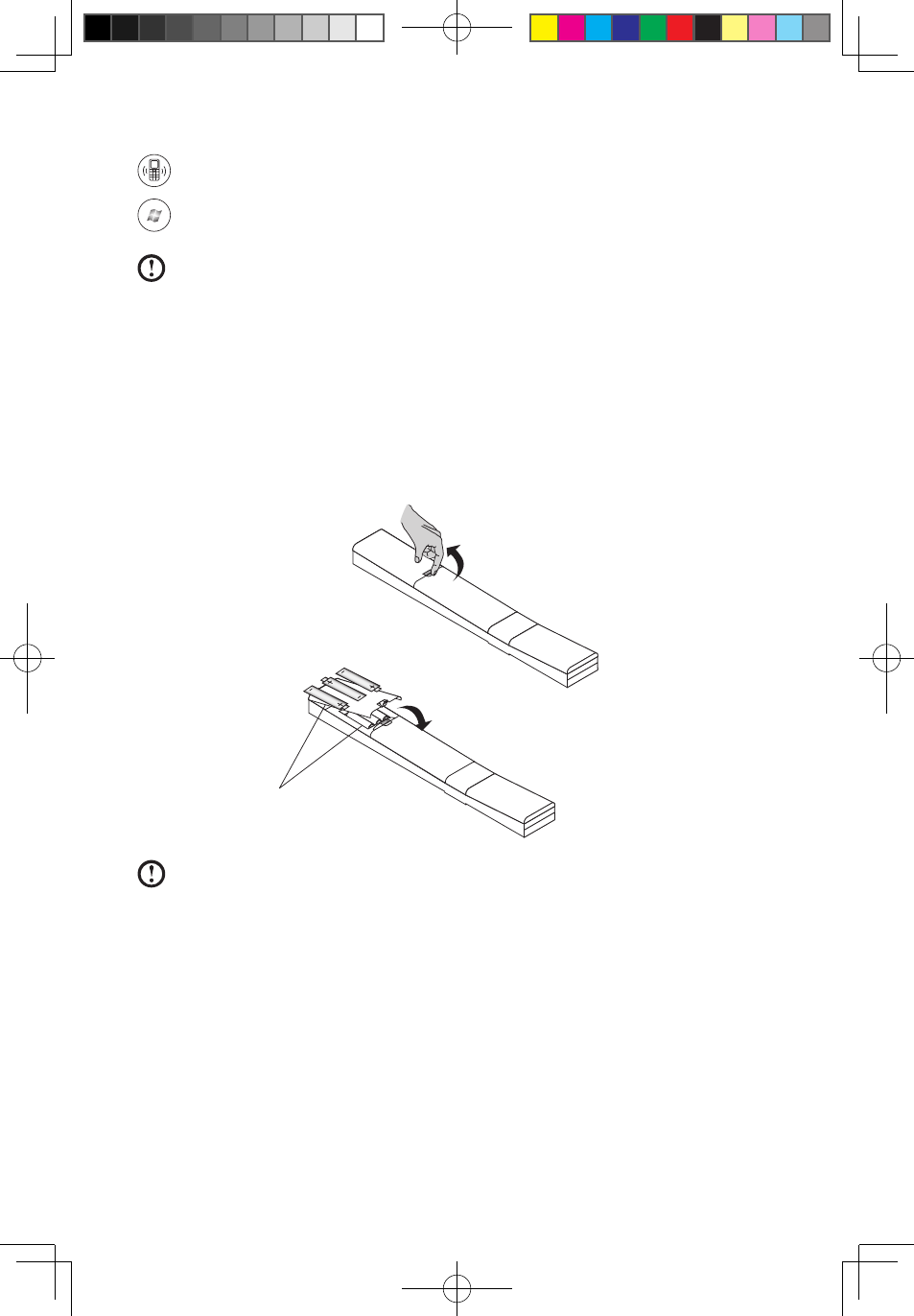
User Guide
— Turn on/off the telephone
— Turn on the Windows Media Center
Notes: When the Games mode and Windows Media Center are both
turned on at the same time, the direction and OK buttons only work for
games and do not work for Windows Media Center. For joystick games,
the Volume Up/Down buttons as well as the Channel Up/Down buttons
function as Game X/Y and Game throttle up/down buttons. You cannot
use them to adjust volume or to switch channels.
1.9.1 Bluetooth configuration
1. Install the batteries as indicated below.
Pull the lid of the battery compartment
on the back of the remote control.
Insert the batteries and close the
lid of the battery compartment.
Make sure the position of the polarities
of the batteries is identical to the image.
Note: Use good batteries and place them correctly in order to avoid
malfunction or possible damage of the remote control.
2. The remote control is now ready to be configured by executing the following
steps below.
3. To open the Devices and Printers dialog box, go to Windows and click Start →
Control Panel
→ Hardware and Sound.
4. Press Add a device and pop-up a dialog box. The procedure to establish
connection as described in the steps below needs to be finished within 180
seconds. Failing to do so will require you to repeat the steps until the connection
has been completed successfully.
31043712_IC B5_UG_EN_V1.1.indd 16
2010.5.7 1:49:06 PM
