Selects type of scaled image – Lenovo ThinkVision LT2013p 19.5in LCD Monitor User Manual
Page 21
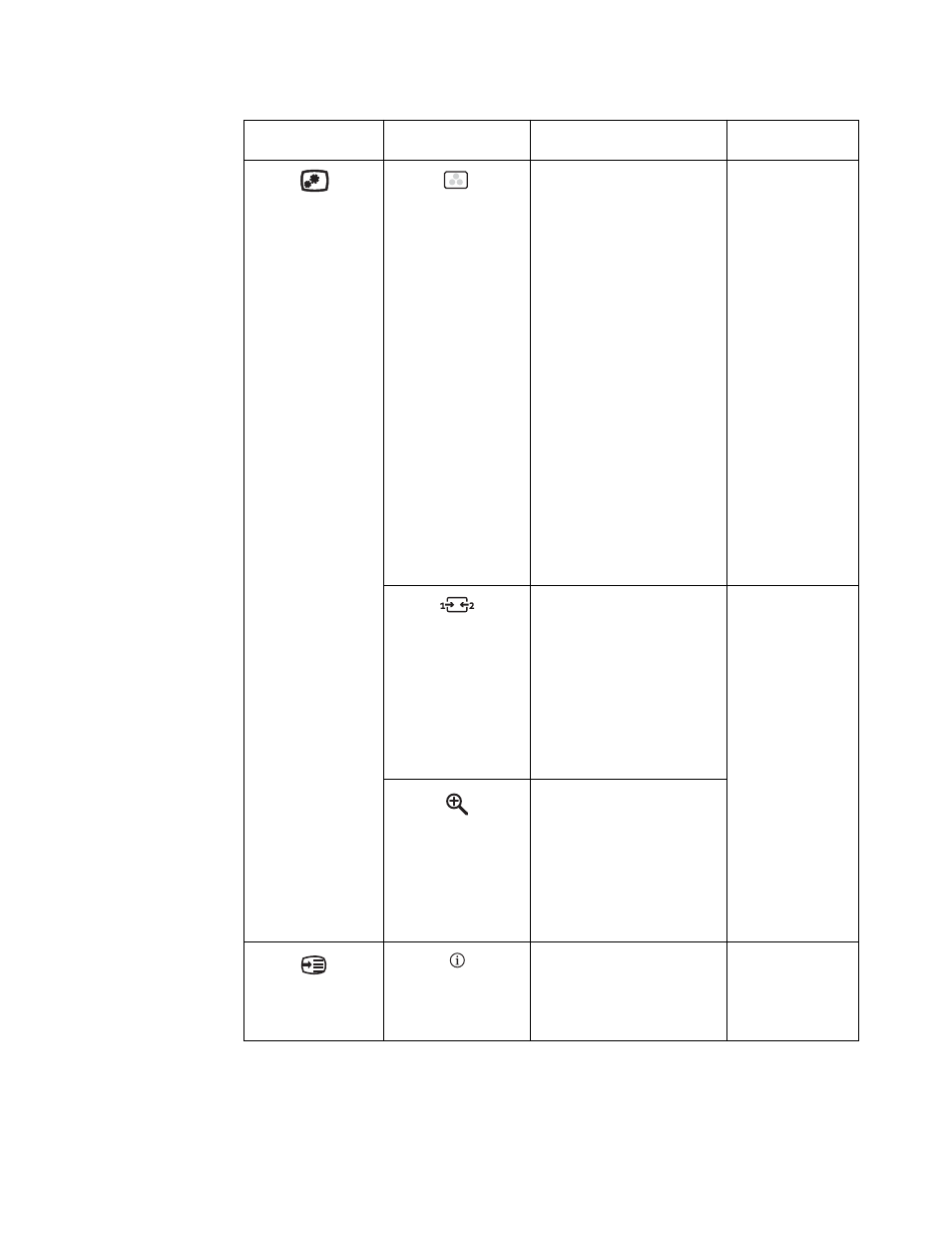
Chapter 2.
2-6
Image Properties
Color
Adjusts intensity of red, green,
and blue.
Preset mode
•
Neutral
•
sRGB
•
Reddish
•
Bluish
Custom
•
Red: Increases or decreases
the saturation of Red in the
image.
•
Green: Increases or
decreases the saturation of
Green in the image.
•
Blue: Increases or decreases
the saturation of Blue in the
image.
•
Save: Saves the custom
color choices.
All input ports
Input Signal
This monitor can accept video
signals through three different
connectors. Most desktop
computers use a analog
connector. Select digital among
OSD Controls when you use DP
/ HDMI connector.
- Select 1- Analog (VGA)
- Select 2-HDMI (digital)
- Select 3-DP (digital)
All input ports
Scaling
Selects type of scaled image.
Off(1:1)
Same Aspect Ratio with input
signal.
On(Expand)
Expand image to full screen.
Options
Information
Shows resolution, refresh rate,
and product details.
Note: This screen offers
information only, and (does) not
allow for setting changes.
All input ports
Table 2-1. OSD functions
OSD Icon on Main
Menu
Submenu
Description
Controls and
Adjustments
