Laser compliance statement, Plastic bag notice, Lithium coin-cell battery notice – Lenovo ThinkPad L440 User Manual
Page 2: Polyvinyl chloride (pvc) cable and cord notice, Using headphones or earphones, Lenovo limited warranty notice, Warranty information, Customer replaceable units, Self-service crus, Optional-service cru
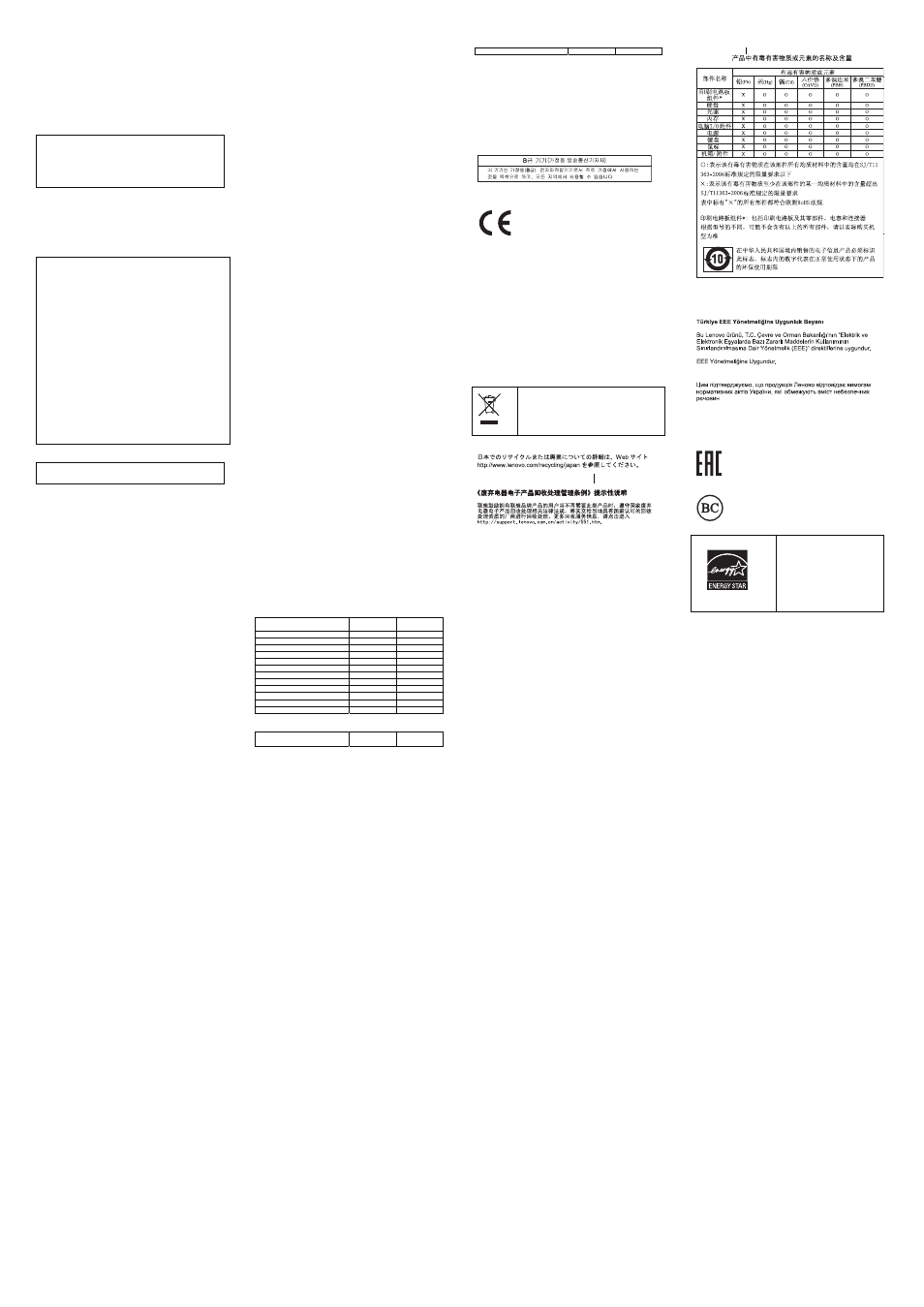
pliance statement
Laser com
c
er radiation.
s
cified herein might result in hazardous
xposure.
lass 3A or Class
not
instruments, and avoid direct
CAUTION:
When laser products (such as CD-ROMs, DVD drives, fiber opti
devices, or transmitters) are installed, note the following:
Do not remove the covers. Removing the covers of the laser
product could result in exposure to hazardous las
There are no serviceable parts inside the device.
Use of controls or adjustments or performance of procedure
other than those spe
radiation e
DANGER
Some laser products contain an embedded C
3B laser diode. Note the following:
Laser radiation when open. Do not stare into the beam, do
view directly with optical
exposure to the beam.
Plastic bag notice
CAUTION:
Plastic bags can be dangerous. Keep plastic bags away from
embled or modified battery pack
is
re.
semble it.
he battery, comply with local
hat the
harged about once per year to prevent
babies and children to avoid danger of suffocation.
Rechargeable battery notice (for notebook
computers)
DANGER
Do not attempt to disassemble or modify the battery pack.
Attempting to do so can cause an explosion, or liquid leakage
from the battery pack. A battery pack other than the one
specified by Lenovo, or a disass
is not covered by the warranty.
If the rechargeable battery pack is incorrectly replaced, there
danger of an explosion. The battery pack contains a small
amount of harmful substances. To avoid possible injury:
• Replace only with a battery of the type recommended by
Lenovo.
• Keep the battery pack away from fi
• Do not expose it to water or rain.
• Do not attempt to disas
• Do not short-circuit it.
• Keep it away from children.
• Do not drop the battery pack.
Do not put the battery pack in trash that is disposed of in
landfills. When disposing of t
ordinances or regulations.
The battery pack should be stored at room temperature, charged
to approximately 30 to 50% of capacity. We recommend t
battery pack be c
overdischarge.
Lithium coin-cell battery notice
DANGER
Danger of explosion if battery is incorrectly replaced.
When replacing the lithium coin-cell battery, use only the same or an
equivalent type that is recommended by the manufacturer. The
battery contains lithium and can explode if not properly used, handled,
ed of.
(212°F)
s.
wing statement applies to users in the state of California,
dioxide lithium coin-cell batteries
ly, See
after handling.
n
otect your hearing, adjust
high volume can be dangerous if the output of the headphone or
0332-2 can be dangerous due to excessive
0332-1 can be dangerous
you can view the warranty on your computer by
:
:
the bottom-left corner of the screen to go
Apps screen, click Warranty Information.
rt. The Lenovo Support window opens.
er Guide.
f the
, click
Warranty Information.
novo Support window opens.
rvice and Warranty.
ll Programs → Lenovo
Lenovo office or reseller to obtain a
arranty Status, and then follow the instructions on the
he
r your computer and tell where to find the
tup
uide
or dispos
Do not:
• Throw or immerse into water
• Heat to more than 100°C
• Repair or disassemble
Dispose of the battery as required by local ordinances or regulation
The follo
U.S.A.
California Perchlorate Information:
Products containing manganese
may contain perchlorate.
Perchlorate Material - special handling may app
www.dtsc.ca.gov/hazardouswaste/perchlorate
Polyvinyl Chloride (PVC) cable and cord notice
WARNING: Handling the cord on this product or cords associated
with accessories sold with this product will expose you to lead, a
chemical known to the State of California to cause cancer, and birth
defects or other reproductive harm. Wash hands
dphones or earphones
Using hea
CAUTION:
Excessive sound pressure from earphones and headphones ca
cause hearing loss. Adjustment of the equalizer to maximum
increases the earphone and headphone output voltage and the
sound pressure level. Therefore, to pr
the equalizer to an appropriate level.
Excessive use of headphones or earphones for a long period of time
earphone connectors do not comply with specifications of EN 50332-2.
The headphone output connector of your computer complies with EN
50332-2 Sub clause 7. This specification limits the computer’s
maximum wide band true RMS output voltage to 150 mV. To help
protect against hearing loss, ensure that the headphones or
earphones you use also comply with EN 50332-2 (Clause 7 Limits) or
a wide band characteristic voltage of 75 mV. Using headphones that
do not comply with EN 5
at
sound pressure levels.
If your Lenovo computer came with headphones or earphones in the
package, as a set, the combination of the headphones or earphones
and the computer already complies with the specifications of EN
50332-1. If different headphones or earphones are used, ensure that
they comply with EN 50332-1 (Clause 6.5 Limitation Values). Using
headphones that do not comply with EN 5
due to excessive sound pressure levels.
Lenovo Limited Warranty notice
This product is covered by the terms of the Lenovo Limited Warranty,
version L505-0010-02 08/2011. Read the Lenovo Limited Warranty
(LLW) at http://www.lenovo.com/warranty/llw_02. You can view the
LLW in a number of languages from this Web site. The LLW also is
displayed on your computer during the initial setup. After the initial
setup has completed,
doing the following
Windows
®
8.1
• Method 1
1. Go to the Start screen.
2. Click the arrow icon in
to the Apps screen.
3. From the
• Method 2
1. Go to the Start screen.
2. Click Lenovo Suppo
3. Click
Us
Windows 8:
• From the desktop or the Start screen
1. Move the cursor to the top-right or bottom-right corner o
screen to display the charms, and then click Search.
2. From the Apps screen
• From the Start screen
1. Click Lenovo Support. The Le
2. Click Se
Windows 7:
From the Windows desktop, click Start → A
Device Experience → Lenovo Warranty.
If you cannot view the LLW either from the Web site or from your
computer, contact your local
printed version of the LLW.
Warranty Information
To check the warranty status of your computer, go to
http://www.lenovo.com/support, click Warranty & Services, click
Check W
screen.
Customer Replaceable Units
Customer Replaceable Units (CRUs) are parts that can be upgraded
or replaced by the customer. If a CRU is determined to be defective
during the warranty period, a replacement CRU will be provided to t
customer. Customers are responsible for installing the self-service
CRUs for this product. Customers also can install optional-service
CRUs, which might require some technical skills or tools, or request
that a technician install the optional-service CRU under the terms of
the applicable warranty service type for your country or region. The
following tables list CRUs fo
replacement instructions.
vice CRUs
Self-ser
CRU This
se
sheet
User G
ac power adapter
X
X
Power cord for ac power adapter
X
X
TrackPoint cap
X
Battery pack
X
Hard disk drive
X
Base cover
X
Memory module
X
Solid-state drive
X
Coin-cell battery
X
M.2 wireless WAN card
X
M.2 wireless LAN card
X
Optical drive
X
Optional-service CRU
CRU
tup
sheet
User Guide
This
se
Keyboard
X
Note: Your computer might not have M.2 wireless WAN card.
CRU installation instructions are provided in the User Guide for
product. See “Accessing your User Guid
your
e” and “Downloading
ormation.
publications” for additional information.
Electronic emission notices
This device has been tested and found to comply with the limits for a
Class B digital device. The User Guide for this product provides the
complete Class B compliance statements that are applicable for this
device. See “Accessing your User Guide” for additional inf
Korean Class B compliance statement
Lenovo, Einsteinova 21, 851 01 Bratislava, Slovakia
European Union conformity
EU contact:
Radio and Telecommunications Terminal
Equipment Directive
This product is in compliance with the essential requirements and
other relevant provisions of the Radio and Telecommunications
Terminal Equipment Directive, 1999/5/EC. The Declaration of
Conformity information is located in the Regulatory Notice, which you
can download from the Lenovo Support W
eb site. See “Downloading
products. For information on recycling
publications” for additional information.
Recycling and environmental information
Lenovo encourages owners of information technology (IT) equipment
to responsibly recycle their equipment when it is no longer needed.
Lenovo offers a variety of programs and services to assist equipment
owners in recycling their IT
Lenovo products, go to:
http://www.lenovo.com/recycling
Important WEEE information
:
http://www.lenovo.com/recycling
Country-specific information is available at
Recycling information for Japan
Recycling information for China
Additional recycling statements
Additional information about recycling computer components and
batteries is in your User Guide. See “Accessing your User Guide” for
details.
Restriction of Hazardous Substances Directive
(RoHS)
European Union RoHS
Lenovo products sold in the European Union, on or after 3 January
2013 meet the requirements of Directive 2011/65/EU on the restriction
of the use of certain hazardous substances in electrical and electronic
w.lenovo.com/social_responsibility/us/en/RoHS_Communica
manufactured on or after March 1, 2007 for sale in the People’s
equipment (“RoHS recast” or “RoHS 2”).
For more information about Lenovo progress on RoHS, go to:
http://ww
tion.pdf
China RoHS
The information in the following table is applicable for products
Republic of China.
Turkish RoHS
The Lenovo product meets the requirements of the Republic of
Turkey Directive on the Restriction of the Use of Certain Hazardous
Substances in Electrical and Electronic Equipment (EEE).
Ukraine RoHS
ompliant as per E-Waste (Management & Handling) Rules,
India RoHS
RoHS c
2011.
Eurasian compliance mark
California BC mark
ENERGY STAR
Select models conform to ENERG
STAR requirements. Additional
ENERGY STAR information is in
your User Guide. S
Y
ee “Accessing
yo
User Guide.”
ur
Legal notices
Lenovo, For Those Who Do., the Lenovo logo, ThinkPad, and
TrackPoint are trademarks of Lenovo in the United States, other
countries, or both.
Windows is a trademark of the Microsoft group of companies.
Other company, product, or service names may be trademarks or
service marks of others.
For additional legal notices, refer to the User Guide for your c
See "Accessing your User Guide" for additional information.
omputer.
