Amcor 4300 B User Manual
Page 17
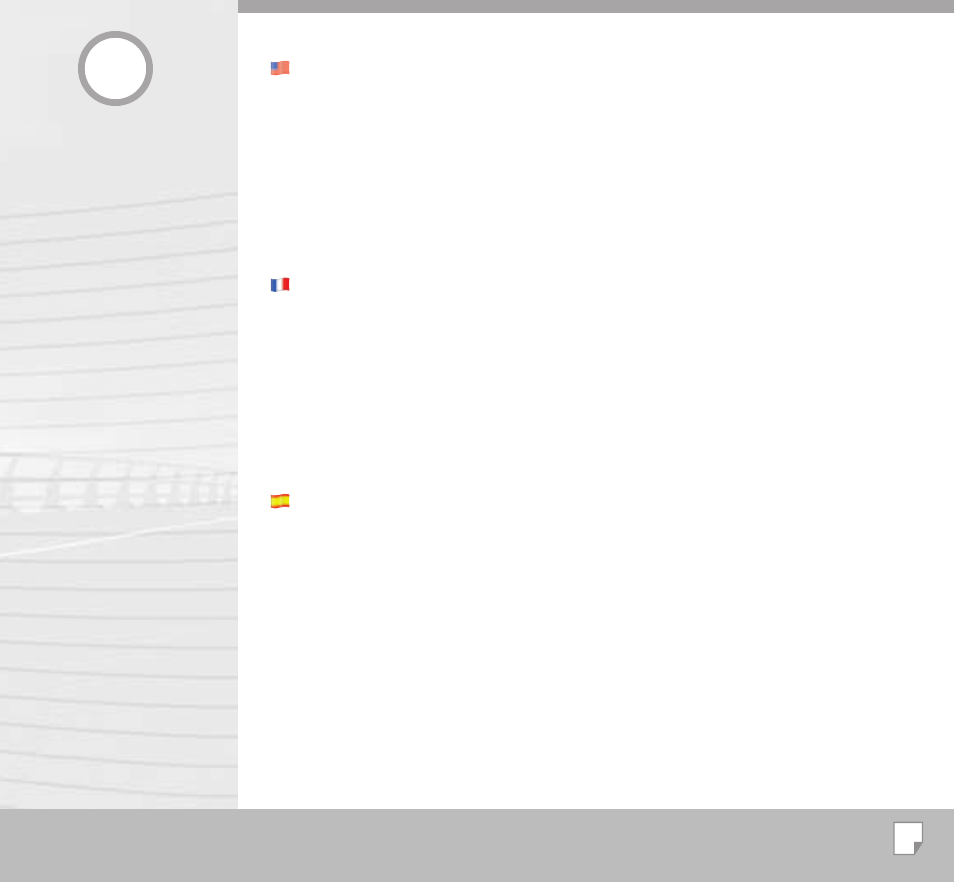
17
5
Menú de navegación principal
Seleccione ‘Navegación’
Puede seleccionar entre:
“Mandos”
“Mapa”
“Busc e ir”
“Ajustes”
“Acerca de ...”
“Salir”
Para un inicio rápido, seleccione “Busc e ir”.
Main Navigation menu
Select ‘Navigation’
You can select from:
“Cockpit”
“Map”
“Find & Go”
“Settings”
“About”
“Exit”
For fast start-up, select “Find and Go”.
Menu principal pour la de navigation
Sélectionnez ‘Navigation’
Les options suivantes se présentent :
“Navigation”
“Carte”
“Chercher & Aller”
“Réglages”
“A propos”
“Sortie”
Pour un départ rapide, sélectionnez “Chercher & Aller”.
