Lenovo V560 Notebook User Manual
Page 40
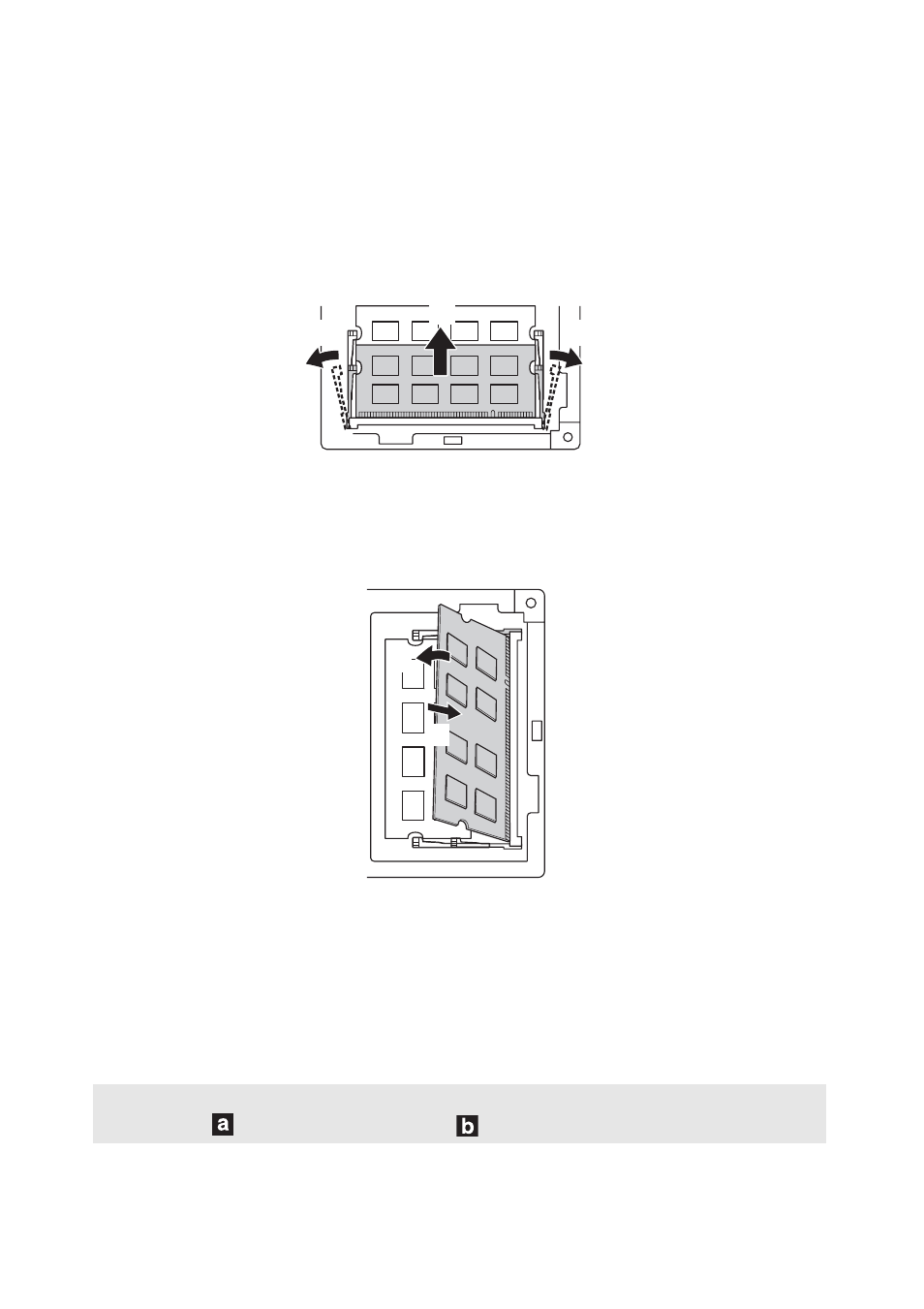
36
Appendix A. CRU instructions
6
If two DDR3 SDRAMs are already installed in the memory slot, remove one of them to
make room for the new one by pressing out on the latches on both edges of the socket at the
same time. Be sure to save the old DDR3 SDRAM for future use.
7
Align the notch of the DDR3 SDRAM with the protrusion of the socket and gently insert the
DDR3 SDRAM into the socket at a 30-45° angle.
8
Push the DDR3 SDRAM inward toward the socket until the latches on both edges of the
socket are pushed into the closed position.
9
After aligning the attachment clips with their matching gaps, reinstall the compartment
cover.
0
Reinstall and tighten the screws.
A
Reinstall the battery.
B
Turn the computer over again. Connect the AC adapter and the cables to the computer
again.
Note:
If only one DDR3 SDRAM is used on the computer you are servicing, the card must be installed in
SLOT-0 (
: lower slot), but not in SLOT-1 (
: upper slot).
a
a
b
a
b
- IdeaPad S10 (138 pages)
- IdeaPad S10 (7 pages)
- IdeaPad U455 (142 pages)
- IdeaPad Y550 (2 pages)
- IdeaPad Y550 (138 pages)
- IdeaPad S10-3s (81 pages)
- IdeaPad S10-3s (130 pages)
- IdeaPad S10-3s (2 pages)
- IdeaPad Y530 (2 pages)
- IdeaPad Y530 (152 pages)
- IdeaPad Y510 (77 pages)
- IdeaPad U450 (2 pages)
- IdeaPad U450 (142 pages)
- IdeaPad Y330 (2 pages)
- IdeaPad Y330 (148 pages)
- IdeaPad S10-2 (140 pages)
- IDEAPAD Y560P (145 pages)
- IdeaPad S10-3c (88 pages)
- IdeaPad S10-3c (16 pages)
- IdeaPad S10-3c (4 pages)
- IdeaPad S10-3 FR (12 pages)
- IdeaPad S10-3c (128 pages)
- IDEAPAD Y570 (103 pages)
- IDEAPAD Y570 (51 pages)
- IDEAPAD Y570 (15 pages)
- IdeaPad S100 (41 pages)
- IdeaPad S100 (79 pages)
- IdeaPad U450p (136 pages)
- IdeaPad U550 (144 pages)
- IdeaPad U550 (2 pages)
- IdeaPad U330 (2 pages)
- IdeaPad U330 (135 pages)
- IdeaPad S205 (81 pages)
- IdeaPad S205 (10 pages)
- IdeaPad S205 (2 pages)
- IdeaPad S205 (46 pages)
- 3000 G230 (140 pages)
- IdeaPad V360 (58 pages)
- IdeaPad V360 (2 pages)
- IdeaPad V360 (87 pages)
- IdeaPad U260 (42 pages)
- IdeaPad U260 (77 pages)
- IdeaPad U150 (140 pages)
- IdeaPad U460 (44 pages)
- IdeaPad U460s (88 pages)
