Chapter 3. using external devices, Connecting a universal serial bus (usb) device – Lenovo IdeaPad S10 FR User Manual
Page 44
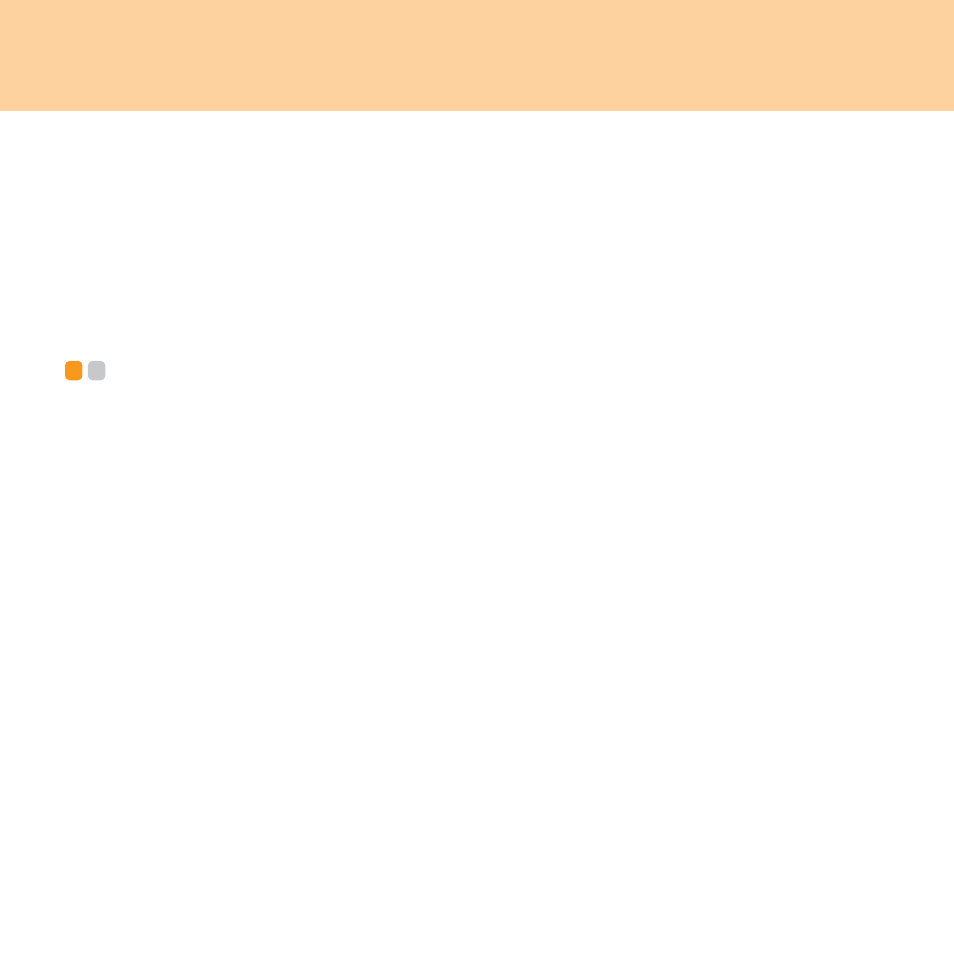
36
Chapter 3. Using external devices
Your computer has many built-in features and connection capabilities.
Attention:
Do not connect or disconnect any external device cables other than USB
cables while the computer power is on; otherwise, you might damage your
computer. To avoid possible damage to attached devices, wait at least five
seconds after the computer is shut down to disconnect external devices.
Connecting a universal serial bus (USB) device
- - - - - - -
Your computer comes with two Universal Serial Bus compatible with USB 2.0 or
USB 1.1 devices such as a keyboard, mouse, camera, hard disk drive, printer, and
scanner. USB allows devices to be connected and disconnected without rebooting
the computer (hot swapping), and allows specific classes of hardware to be used
without requiring individual device drivers to be installed.
