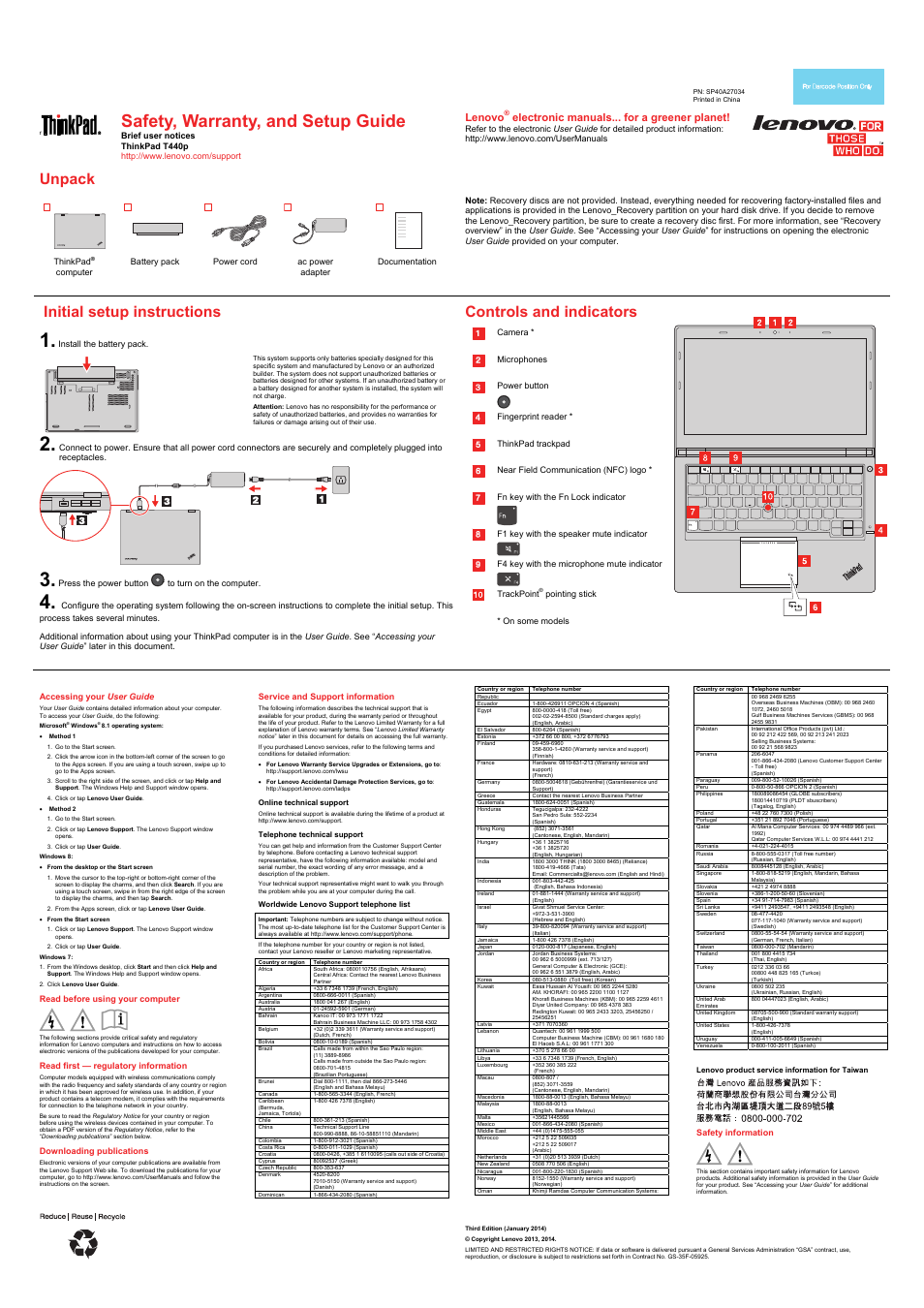Lenovo ThinkPad T440p User Manual
Safety, warranty, and setup guide, Unpack, Initial setup instructions
Table of contents
Document Outline
- 0BUnpack
- 1BInitial setup instructions
- 2BControls and indicators
- 3BAccessing your User Guide
- 4BRead before using your computer
- 5BRead first — regulatory information
- 6BDownloading publications
- 7BSafety information
- 8BLenovo Limited Warranty notice
- 9BWarranty Information
- 27B10BCustomer Replaceable Units
- 28BCustomer Replaceable Units (CRUs) are parts that can be upgraded or replaced by the customer. If a CRU is determined to be defective during the warranty period, a replacement CRU will be provided to the customer. Customers are responsible for installing the self-service CRUs for this product. Customers also can install optional-service CRUs, which might require some technical skills or tools, or request that a technician install the optional-service CRU under the terms of the applicable warranty service type for your country or region. The following tables list CRUs for your computer and tell where to find the replacement instructions.
- 29BSelf-service CRUs
- 30BOptional-service CRUs
- 11BElectronic emission notices
- 12BWhen attaching an external monitor
- 13BIf you attach an external monitor, a video interface cable with a ferrite core installed on the cable is required.
- 14BRecycling and environmental information
- 15BLegal notices