Important safety information – Lenovo G455 Notebook User Manual
Page 6
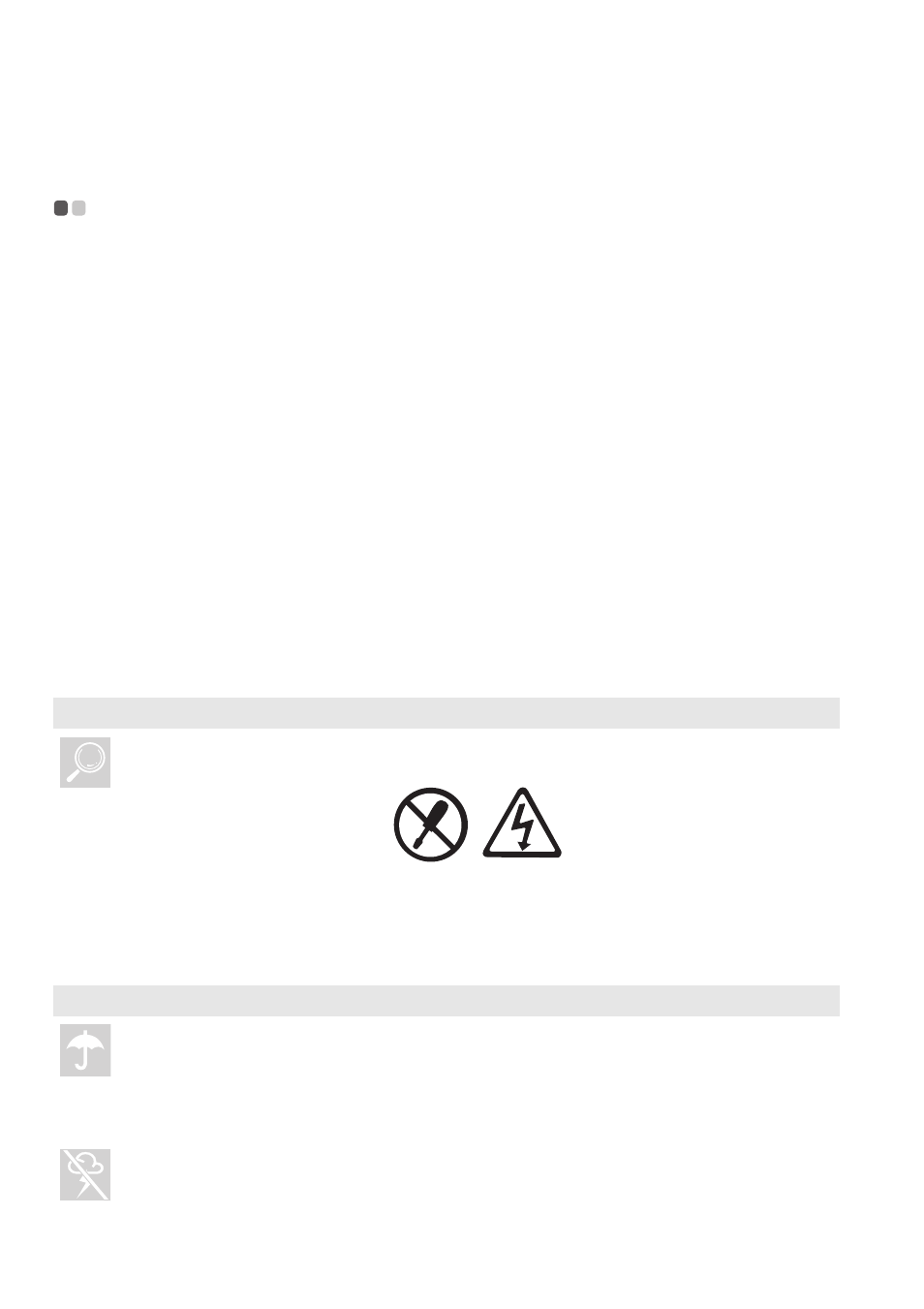
ii
Important safety information
Important safety information
- - - - - - - - - - - - - - - - - - - - - - - - - - - - - - - - - - - - - - - - - - - - - - - - - - - - - - - - - - - - - - - - - - - - - - - - - - - - - - - - -
This information can help you safely use your notebook personal computer. Follow and retain
all information included with your computer. The information in this document does not alter
the terms of your purchase agreement or the Lenovo Limited Warranty. For more information,
see “Appendix C. Lenovo limited warranty” on page 45.
Read this first
Personal computers are electronic devices. Power cords, power adapters, and other features can
create potential safety risks that can result in physical injury or property damage, especially if
misused.
The safety risks are categorized as follows:
Danger:
Physical injury or even death may be caused.
Attention:
Property damage or even minor injury may be caused.
To protect yourself from hazards and create a safer computer work environment, follow the
instructions hereafter.
Unpack
Inspect the covers of the computer and AC adapter, especially parts with the following
labels attached for any crack or damage.
Danger:
• Hazardous voltage, current, and energy levels are present inside any component that
has this label attached.
Working place
Do NOT use the computer in humid places such as a bathroom.
Keep the computer and other parts away from liquids.
Danger:
• An electric shock may be caused by spilled liquid.
Do NOT use the computer during a lightning storm.
Attention:
• Lightning storm may damage the computer and result in an electric shock.
