3 before starting the cleaner – Nilfisk-ALTO NEPTUNE 1 User Manual
Page 7
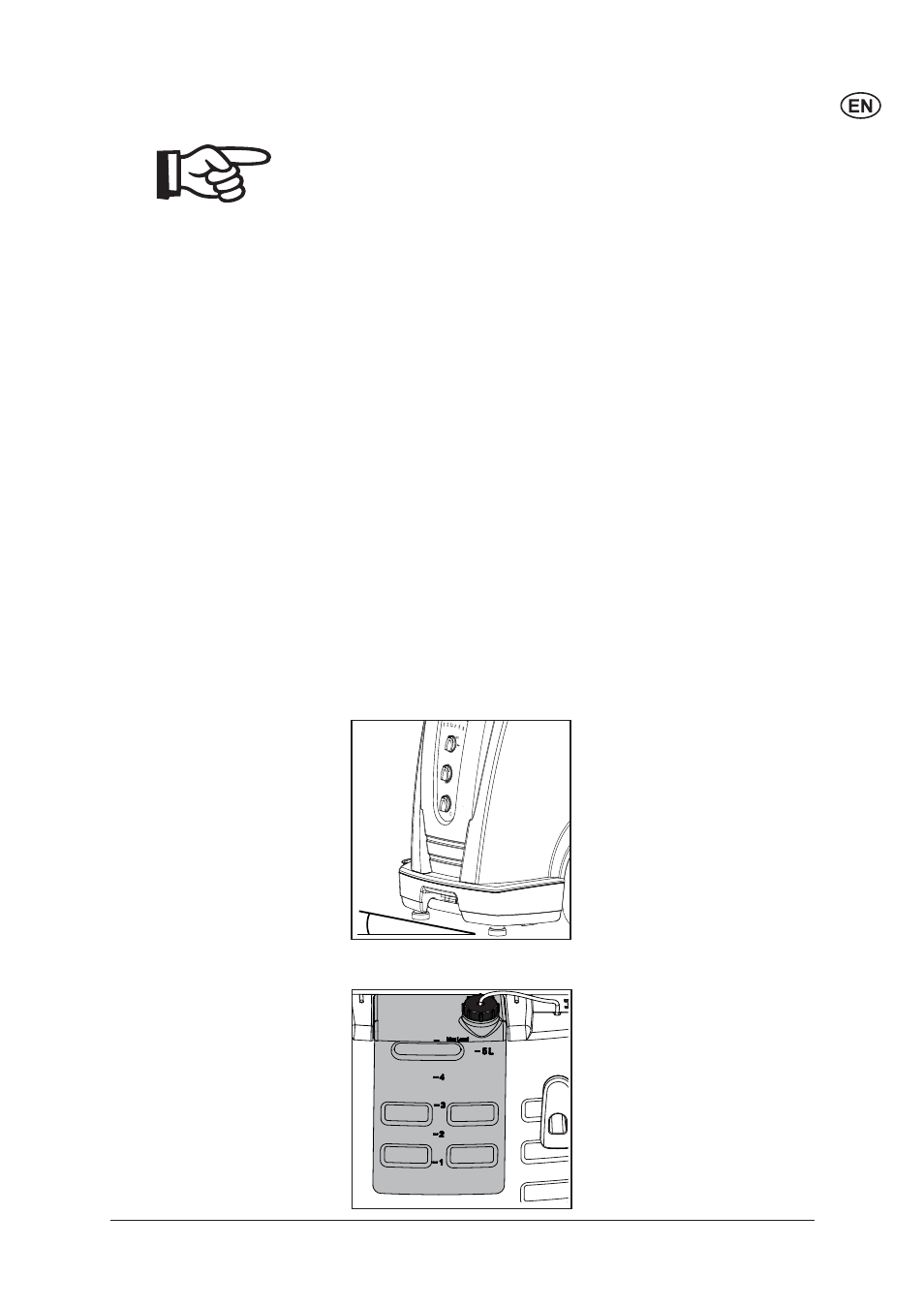
5
1)
Options / model variants
Original instruction
NEPTUNE 1, NEPTUNE 2
NEPTUNE 2 Special
0
300
CUT OUT
1
°F
210
80
85
°C
175
105
120
60140
70
160
90
195
100
30
40
50
0
2%
1%
3%
4%
2.2 Operating
elements
1. High pressure hose reel
1)
2. Top cover release
3. Cannister for detergent
4. Cable
hook
5. Spray
lance
6. Supply water connection
7. Spray lance storage
8. Hose
hook
9. Tank filler for fuel
10. High pressure hose connection
for machines without hose
reel
11. Control panel
12. Power ON
13. Fuel low
14. Nilfisk-ALTO AntiStone low
1)
15. Service interval due/expired
16. Boiler overheated
17. Flame sensor is sooted
18. Main switch
19. Temperature controller
20. Detergent metering knob
1)
3 Before starting the cleaner
3.1
Setting up the cleaner
Every fuel-burning appliance,
such as pressure washers, de-
pends upon a proper mix of fuel
and air (by weight) for proper
combustion. Therefore some
adjustment of the air regulation
to the burner may be necessary
to take account of altitude and
the resulting air pressure. This
is true whether your fuel is Ker-
osene or Diesel.
Your Nilfisk-ALTO hot water
pressure washer was thor-
oughly tested and adjusted for
optimum performance before
it left our factory. The factory is
located at approximately 140m
(450 ft) above sea level, and the
combustion settings are optimal
for that elevation.
If your location is higher than
1200m (3900 ft) above sea
level, your burner may require
re-adjustment for proper per-
formance and best fuel econ-
omy. Contact your Dealer or
Nilfisk-ALTO for assistance.
3.2 Before use
1. Before using the cleaner for
the first time, check it care-
fully to detect any faults or
damage.
2. Run the machine only when
it is in perfect condition.
3. The slope on which the high
pressure cleaner is placed
must not exceed more than
10
o
in any direction.
See fold-out page at front of these
operating instructions.
3.3
Fill up detergent tank
1)
1. Fill up detergent tank with
prediluted detergent.
Capacity see chapter 9.4 Tech-
nical Data
Max 10
°
