Replacing the camera – Lenovo IdeaCentre B500 User Manual
Page 54
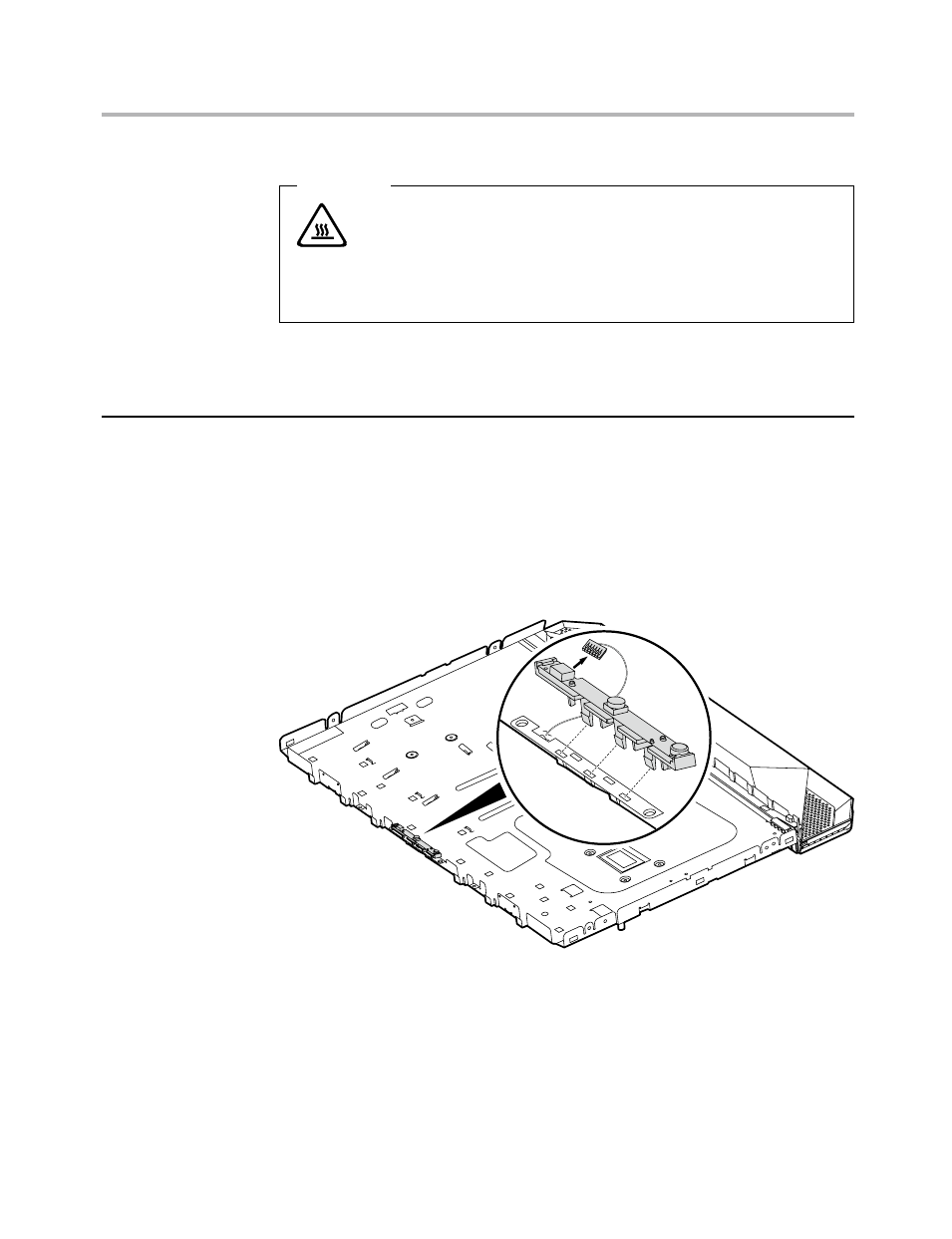
Hardware Maintenance Manual
52
Attention
Use an anti-electrostatic cloth to clean the LCD panel before installing
it to the chassis. You may dip a little alcohol if the LCD panel is dirty.
8. Screw back the four screws on the left and right side of the LCD panel.
9. Install the LCD bezel and computer.
Replacing the camera
To replace the camera
1. Remove the computer cover. Refer to “Removing the computer cover”.
2. Remove the LCD panel. Refer to “Replacing the LCD panel”.
3. Disconnect the camera cable from the camera.
4. Detach the camera from the chassis.
5. Connect the camera cable to the new camera.
6. Align then insert the camera into the chassis.
7. Install the computer.
This manual is related to the following products:
