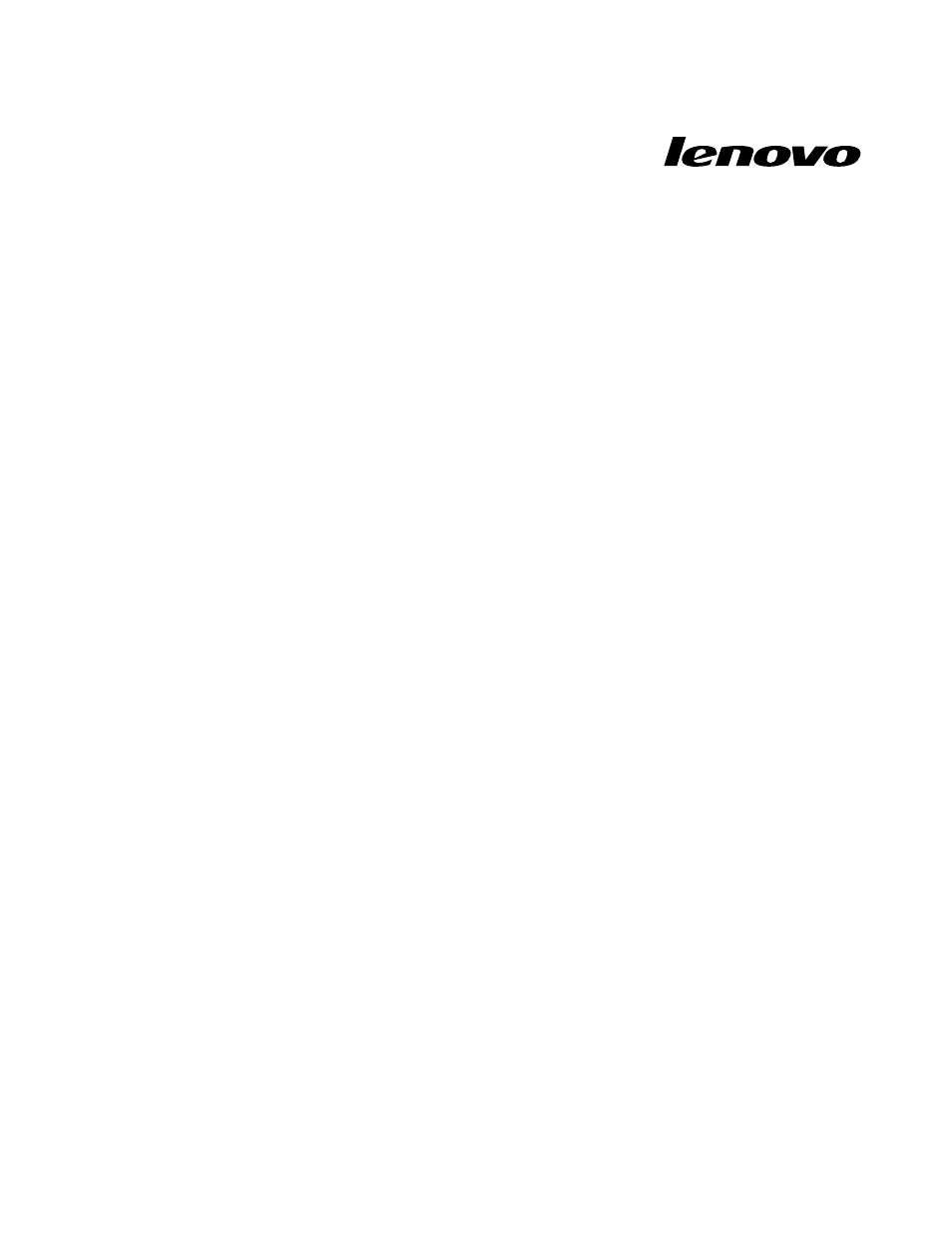Lenovo M5800 Desktop User Manual
Lenovo m5800 hardware maintenance manual
Table of contents
Document Outline
- About this manual
- Chapter 1. Safety information
- Chapter 2. General information
- Chapter 3. General checkout
- Chapter 4. Troubleshooting and diagnostics
- Chapter 5. Using the Setup Utility program
- Chapter 6. Symptom-to-FRU index
- Chapter 7. Locations
- Chapter 8. Replacing FRUs
- Handling static-sensitive devices
- Installing or replacing hardware
- Removing the computer cover
- Removing and reinstalling the front bezel
- Installing or replacing a PCI card
- Replacing the battery
- Installing or replacing a memory module
- Replacing the optical drive
- Replacing the heat sink and fan assembly
- Replacing the power supply assembly
- Replacing the microprocessor
- Replacing the system board
- Replacing the primary hard disk drive
- Replacing the front audio and USB assembly
- Replacing the system fan
- Replacing the thermal sensor
- Replacing the WiFi units
- Installing or removing the rear WiFi antenna
- Installing or removing the front WiFi antenna
- Completing the parts replacement
- Chapter 9. Additional service information
- Appendix A. Notices
- Index