1130 lcd panel, lcd cable and hinges – Lenovo Flex 2-15D Notebook Lenovo User Manual
Page 70
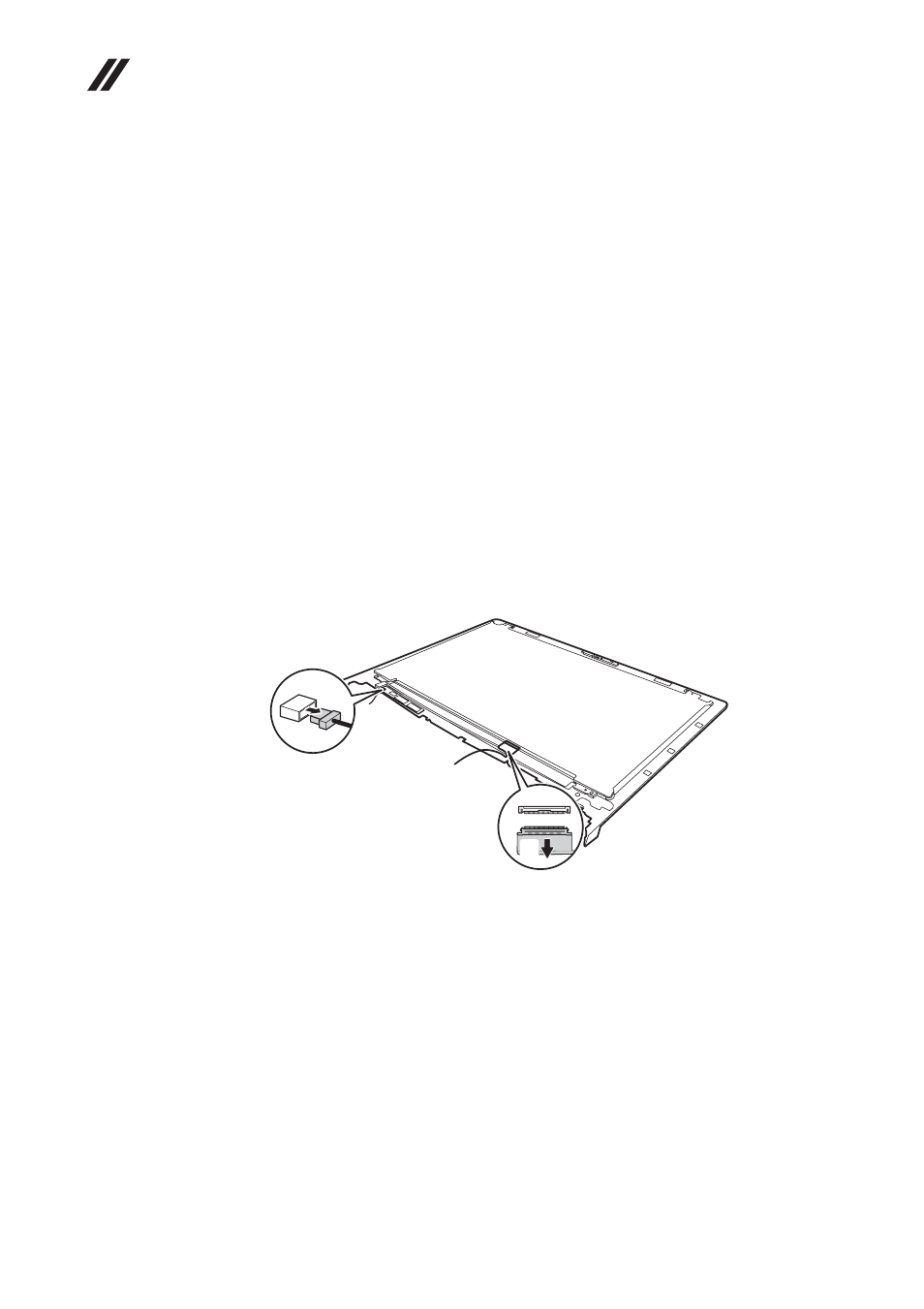
Lenovo Flex 2-14/Flex 2-14D/Flex 2-15/Flex 2-15D Hardware Main-
tenance Manual
66
1130 LCD panel, LCD cable and hinges
For access, remove these FRUs in order:
• “1010 Keyboard” on page 34
• “1020 Optical drive” on page 36
• “1030 Hard disk drive(HDD)/Memory/Mini PCI Express Card slot
• “1040 Battery pack” on page 39
• “1050 Hard disk drive” on page 40
• “1060 DIMM” on page 42
• “1070 PCI Express Mini Card for wireless LAN/WAN” on page 43
• “1080 Fan assembly and Heat Sink assembly” on page 45
• “1090 System board” on page 49
• “1100 LCD unit” on page 53
• “1110 Speakers, base cover, IO board, DC-IN, power board and ODD transfer
• “1120 LCD front bezel” on page 64
Figure 13. LCD panel, LCD cable and hinges
Unplug connector
, disconnect connector
to lift the LCD panel.
When installing:
Make sure that the connectors are attached firmly.
a
b
a
b
